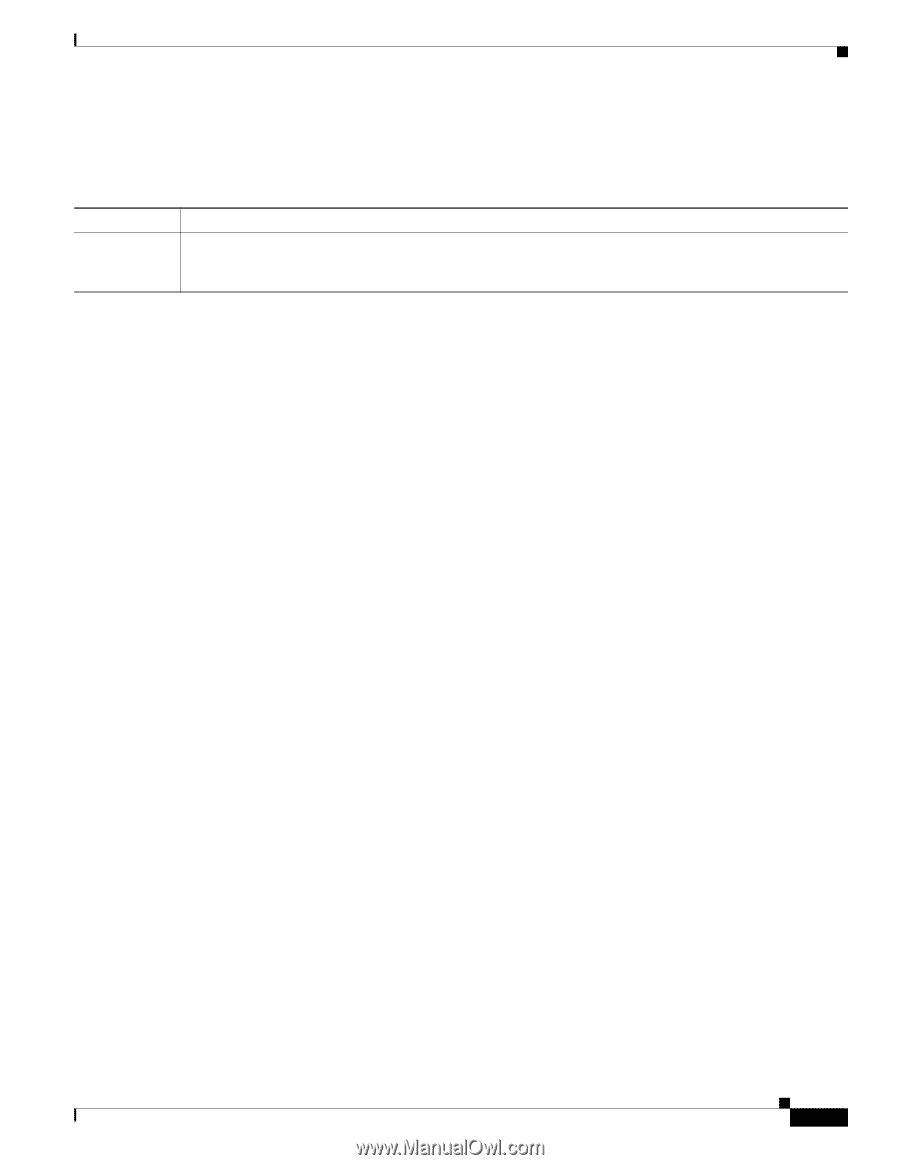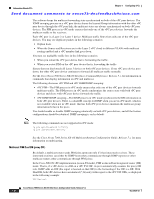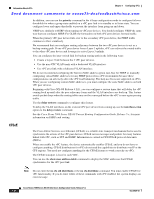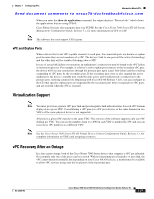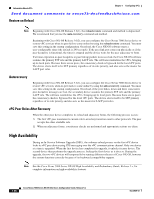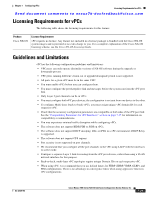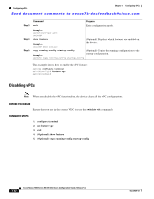Cisco N7K-C7010 Configuration Guide - Page 231
Licensing Requirements for vPCs, Guidelines and Limitations
 |
UPC - 882658174445
View all Cisco N7K-C7010 manuals
Add to My Manuals
Save this manual to your list of manuals |
Page 231 highlights
Chapter 7 Configuring vPCs Licensing Requirements for vPCs Send document comments to [email protected] Licensing Requirements for vPCs The following table shows the licensing requirements for this feature: Product Cisco NX-OS License Requirement vPC requires no license. Any feature not included in a license package is bundled with the Cisco NX-OS system images and is provided at no extra charge to you. For a complete explanation of the Cisco NX-OS licensing scheme, see the Cisco NX-OS Licensing Guide. Guidelines and Limitations vPC has the following configuration guidelines and limitations: • VPC peers can only operate dissimilar versions of NX-OS software during the upgrade or downgrade process. • VPC peers running different version out of upgrade/downgrade period is not supported. • All ports for a given vPC must be in the same VDC. • You must enable vPCs before you can configure them. • You must configure the peer-keepalive link and messages before the system can form the vPC peer link. • Only Layer 2 port channels can be in vPCs. • You must configure both vPC peer devices; the configuration is not sent from one device to the other. • To configure Multi-layer (back-to-back) vPCs, you must assign unique vPC domain ID for each respective vPC. • Check that the necessary configuration parameters are compatible on both sides of the vPC peer link. See the "Compatibility Parameters for vPC Interfaces" section on page 7-15 for information on compatibility recommendations. • You may experience minimal traffic disruption while configuring vPCs. • The software does not support BIDR PIM or SSM on vPCs. • The software does not support DHCP snooping, DAI, or IPSG in a vPC environment; DHCP Relay is supported. • The software does not support CFS regions. • Port security is not supported on port channels. • We recommend that you configure all the port channels in the vPC using LACP with the interfaces in active mode. • Configure a separate Layer 3 link for routing from the vPC peer devices, rather than using a VLAN network interface for this purpose. • Back-to-back, multi-layer vPC topologies require unique Domain IDs on each respective vPC. • When using vPC, we recommend that you use default timers for FHRP (HSRP, VRRP, GLBP), and PIM configurations. There is no advantage in convergence times when using aggressive timers in vPC configurations. OL-23435-03 Cisco Nexus 7000 Series NX-OS Interfaces Configuration Guide, Release 5.x 7-29