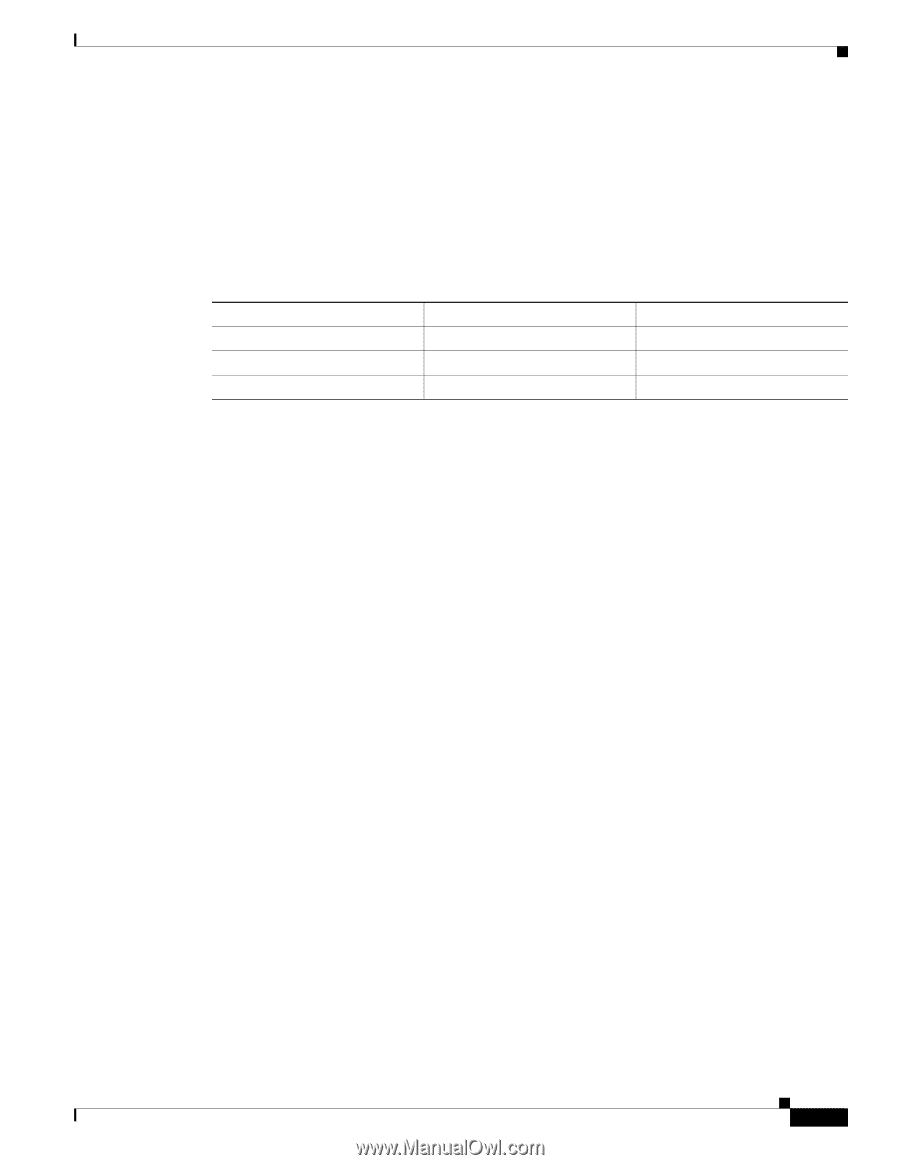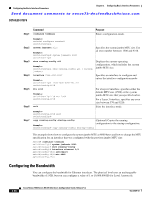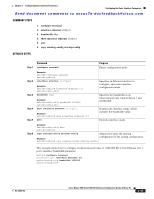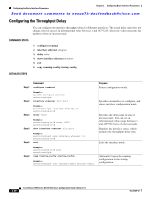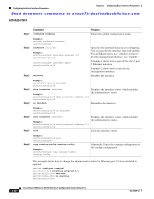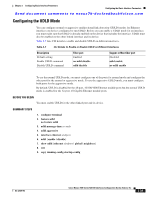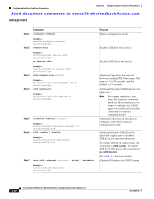Cisco N7K-C7010 Configuration Guide - Page 63
Configuring the UDLD Mode
 |
UPC - 882658174445
View all Cisco N7K-C7010 manuals
Add to My Manuals
Save this manual to your list of manuals |
Page 63 highlights
Chapter 2 Configuring Basic Interface Parameters Configuring the Basic Interface Parameters Send document comments to [email protected] Configuring the UDLD Mode You can configure normal or aggressive unidirectional link detection (UDLD) modes for Ethernet interfaces on devices configured to run UDLD. Before you can enable a UDLD mode for an interface, you must make sure that UDLD is already enabled on the device that includes the interface. UDLD must also be enabled on the other linked interface and its device. Table 2-7 lists CLI details to enable and disable UDLD on different interfaces. Table 2-7 CLI Details to Enable or Disable UDLD on Different Interfaces Description Default setting Enable UDLD command Disable UDLD command Fiber port Enabled no udld disable udld disable Copper or Non-fiber port Disabled udld enable no udld enable To use the normal UDLD mode, you must configure one of the ports for normal mode and configure the other port for the normal or aggressive mode. To use the aggressive UDLD mode, you must configure both ports for the aggressive mode. By default, UDLD is disabled for the 48-port, 10/100/1000 Ethernet module ports but the normal UDLD mode is enabled for the 32-port, 10-Gigabit Ethernet module ports. BEFORE YOU BEGIN You must enable UDLD for the other linked port and its device. SUMMARY STEPS 1. configure terminal 2. feature udld no feature udld 3. udld message-time seconds 4. udld aggressive 5. interface ethernet slot/port 6. udld {enable | disable} 7. show udld [ethernet slot/port | global | neighbors} 8. exit 9. copy running-config startup-config OL-23435-03 Cisco Nexus 7000 Series NX-OS Interfaces Configuration Guide, Release 5.x 2-39