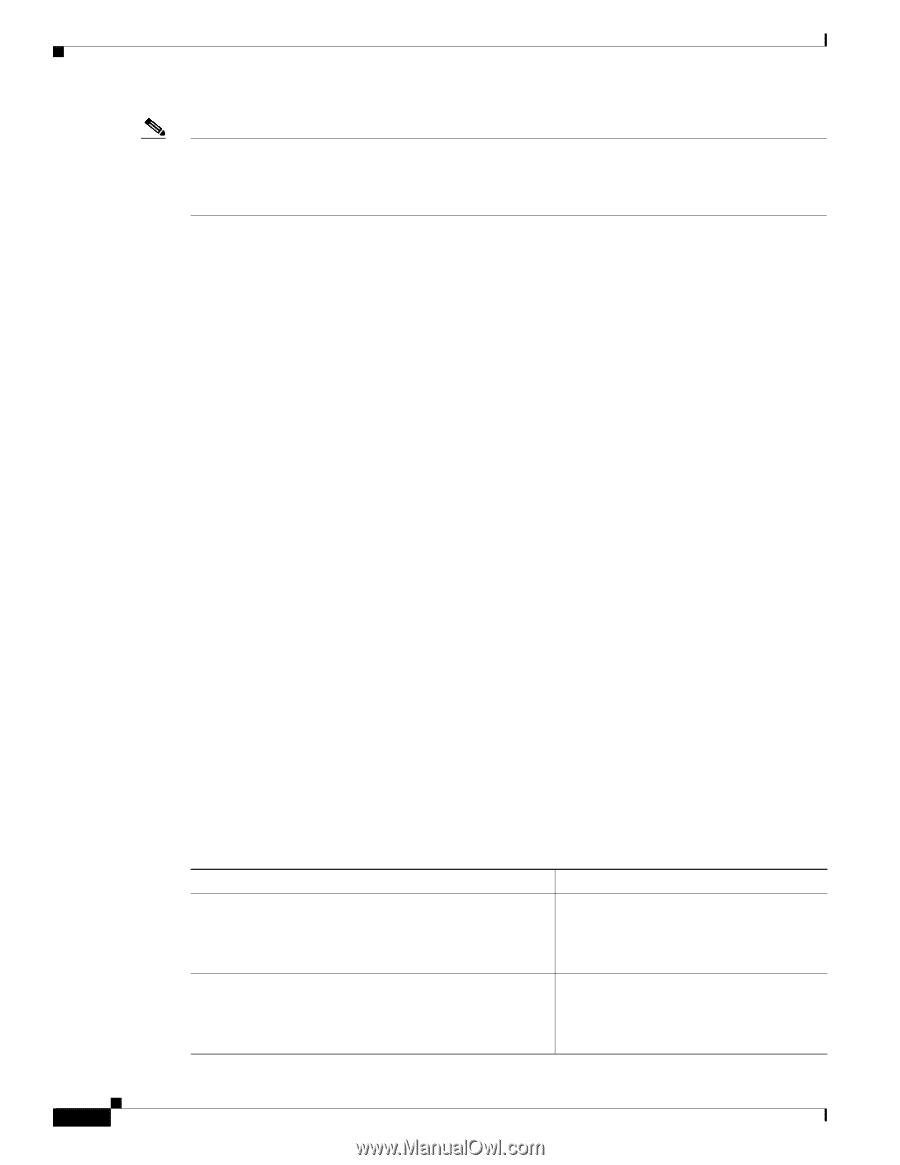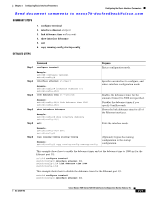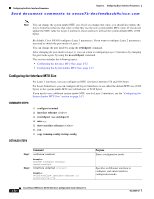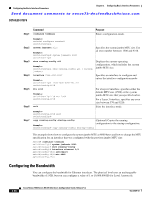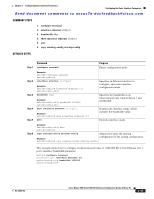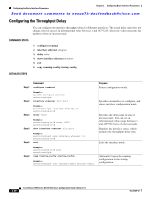Cisco N7K-C7010 Configuration Guide - Page 56
Configuring the Interface MTU Size, switchport, con terminal, interface ethernet
 |
UPC - 882658174445
View all Cisco N7K-C7010 manuals
Add to My Manuals
Save this manual to your list of manuals |
Page 56 highlights
Configuring the Basic Interface Parameters Chapter 2 Configuring Basic Interface Parameters Send document comments to [email protected] Note You can change the system jumbo MTU size, but if you change that value, you should also update the Layer 2 interfaces that use that value so that they use the new system jumbo MTU value. If you do not update the MTU value for Layer 2 interfaces, those interfaces will use the system default MTU (1500 bytes). By default, Cisco NX-OS configures Layer 3 parameters. If you want to configure Layer 2 parameters, you need to switch the port mode to Layer 2. You can change the port mode by using the switchport command. After changing the port mode to Layer 2, you can return to configuring Layer 3 interfaces by changing the port mode again, by using the no switchport command. This section includes the following topics: • Configuring the Interface MTU Size, page 2-32 • Configuring the System Jumbo MTU Size, page 2-33 Configuring the Interface MTU Size For Layer 3 interfaces, you can configure an MTU size that is between 576 and 9216 bytes. For Layer 2 interfaces, you can configure all Layer 2 interfaces to use either the default MTU size (1500 bytes) or the system jumbo MTU size (default size of 9216 bytes). If you need to use a different system jumbo MTU size for Layer 2 interfaces, see the "Configuring the System Jumbo MTU Size" section on page 2-33. SUMMARY STEPS 1. configure terminal 2. interface ethernet slot/port 3. {switchport | no switchport} 4. mtu size 5. show interface ethernet slot/port 6. exit 7. copy running-config startup-config DETAILED STEPS Step 1 Command configure terminal Step 2 Example: switch# configure terminal switch(config)# interface ethernet slot/port Example: switch(config)# interface ethernet 3/1 switch(config-if)# Purpose Enters configuration mode. Specifies an Ethernet interface to configure, and enters interface configuration mode. 2-32 Cisco Nexus 7000 Series NX-OS Interfaces Configuration Guide, Release 5.x OL-23435-03