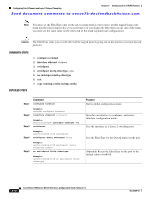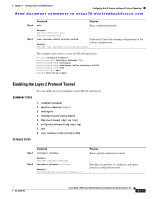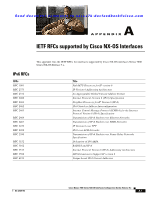Cisco N7K-C7010 Configuration Guide - Page 291
Step 3, Optionally, you can specify CDP, STP, or VTP. Valid
 |
UPC - 882658174445
View all Cisco N7K-C7010 manuals
Add to My Manuals
Save this manual to your list of manuals |
Page 291 highlights
Chapter 9 Configuring Q-in-Q VLAN Tunnels Configuring Q-in-Q Tunnels and Layer 2 Protocol Tunneling Send document comments to [email protected] Step 3 Command switchport Purpose Sets the interface as a Layer 2 switching port. Step 4 Example: switch(config-if)# switchport switchport mode dot1q-tunnel Creates a 802.1Q tunnel on the port. Step 5 Step 6 Step 7 Step 8 Step 9 Example: switch(config-if)# switchport mode dot1q-tunnel l2protocol tunnel drop-threshold [cdp | stp | vtp] packets-per-sec Example: switch(config)# l2protocol tunnel drop-threshold 3000 no l2protocol tunnel drop-threshold [cdp | stp | vtp] Specifies the maximum number of packets that can be processed on an interface before being dropped. Optionally, you can specify CDP, STP, or VTP. Valid values for the packets are from 1 to 4096. (Optional) Resets the threshold values to 0 and disables the drop threshold. Example: switch(config)# no l2protocol tunnel drop-threshold l2protocol tunnel shutdown-threshold [cdp | stp | vtp] packets-per-sec Example: switch(config)# l2protocol tunnel shutdown-threshold 3000 no l2protocol tunnel shutdown-threshold [cdp | stp | vtp] Specifies the maximum number of packets that can be processed on an interface. When the number of packets is exceeded, the port is put in error-disabled state. Optionally, you can specify CDP, STP, or VTP. Valid values for the packets is from 1 to 4096. (Optional) Resets the threshold values to 0 and disables the shutdown threshold. Example: switch(config)# no l2protocol tunnel shutdown-threshold exit Exits configuration mode. Step 10 Example: switch(config)# exit copy running-config startup-config (Optional) Copies the running configuration to the Example: startup configuration. switch# copy running-config startup-config OL-23435-03 Cisco Nexus 7000 Series NX-OS Interfaces Configuration Guide, Release 5.x 9-15