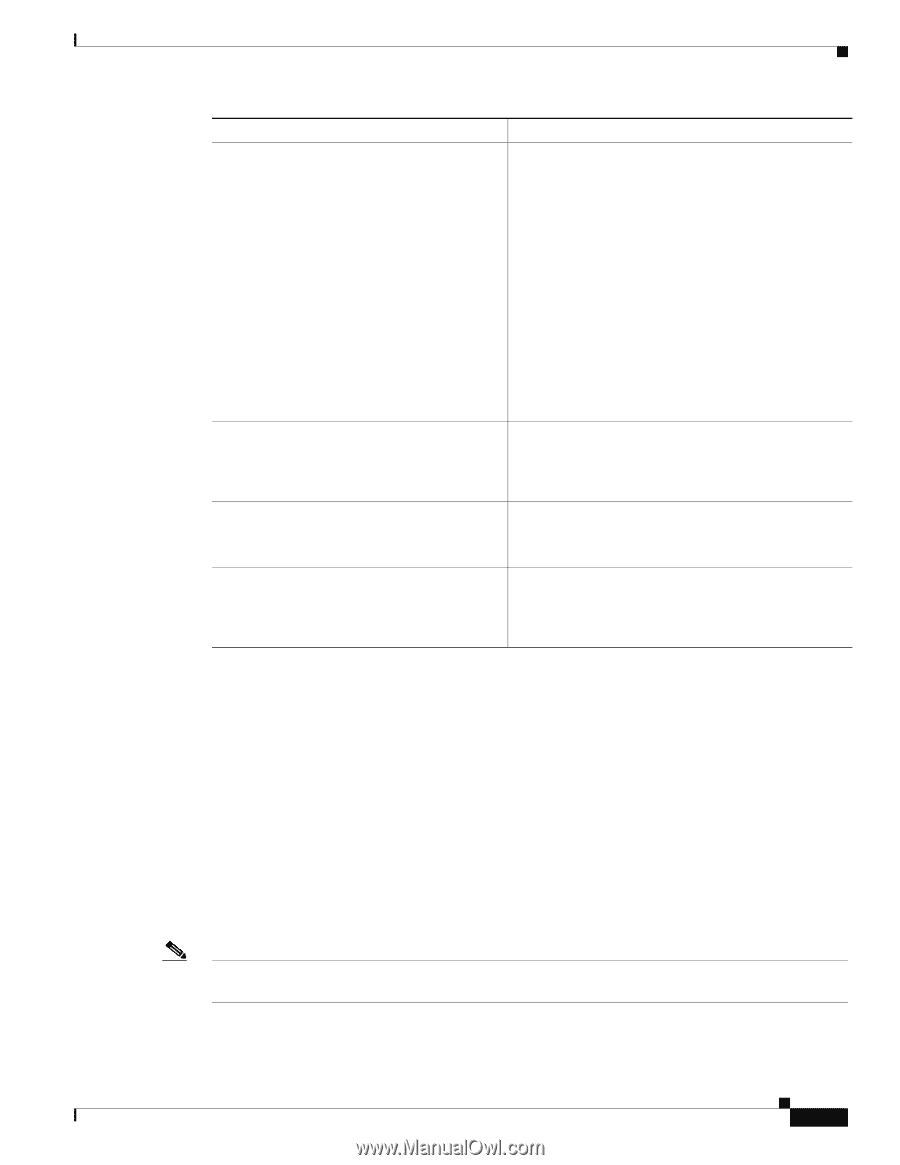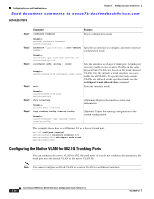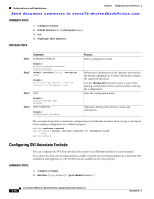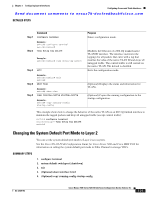Cisco N7K-C7010 Configuration Guide - Page 99
Configuring a Default Interface
 |
UPC - 882658174445
View all Cisco N7K-C7010 manuals
Add to My Manuals
Save this manual to your list of manuals |
Page 99 highlights
Chapter 3 Configuring Layer 2 Interfaces Configuring Access and Trunk Interfaces Send document comments to [email protected] Step 3 Step 4 Command Purpose switchport trunk allowed vlan {vlan-list add vlan-list | all |except vlan-list | none | remove vlan-list} Example: switch(config-if)# switchport trunk allowed vlan add 15-20# Sets the allowed VLANs for the trunk interface. The default is to allow all VLANs on the trunk interface: 1 to 3967 and 4048 to 4094. VLANs 3968 to 4047 are the default VLANs reserved for internal use by default. By default, all VLANs are allowed on all trunk interfaces. Beginning with Cisco Release 5.2(1), the default reserved VLANs are 3968 to 4094, and you can change the block of reserved VLANs. See the Cisco Nexus 7000 Series NX-OS Layer 2 Switching Configuration Guide, Release 5.x, for more information. Note You cannot add internally allocated VLANs as allowed VLANs on trunk ports. The system returns a message if you attempt to list an internally allocated VLAN as an allowed VLAN. exit Exits the interface mode. Step 5 Example: switch(config-if)# exit switch(config)# show vlan Step 6 Example: switch# show vlan copy running-config startup-config Example: switch(config)# copy running-config startup-config (Optional) Displays the status and information for VLANs. (Optional) Copies the running configuration to the startup configuration. This example shows how to add VLANs 15 to 20 to the list of allowed VLANs on the Ethernet 3/1, Layer 2 trunk port: switch# configure terminal switch(config)# interface ethernet 3/1 switch(config-if)# switchport trunk allowed vlan 15-20 switch(config-if)# Configuring a Default Interface The default interface feature allows you to clear the existing configuration of multiple interfaces such as Ethernet, loopback, VLAN network, port-channel, and tunnel interfaces. All user configuration under a specified interface will be deleted. You can optionally create a checkpoint before clearing the interface configuration so that you can later restore the deleted configuration. Note The default interface feature is not supported for management interfaces because the device could go to an unreachable state. OL-23435-03 Cisco Nexus 7000 Series NX-OS Interfaces Configuration Guide, Release 5.x 3-17