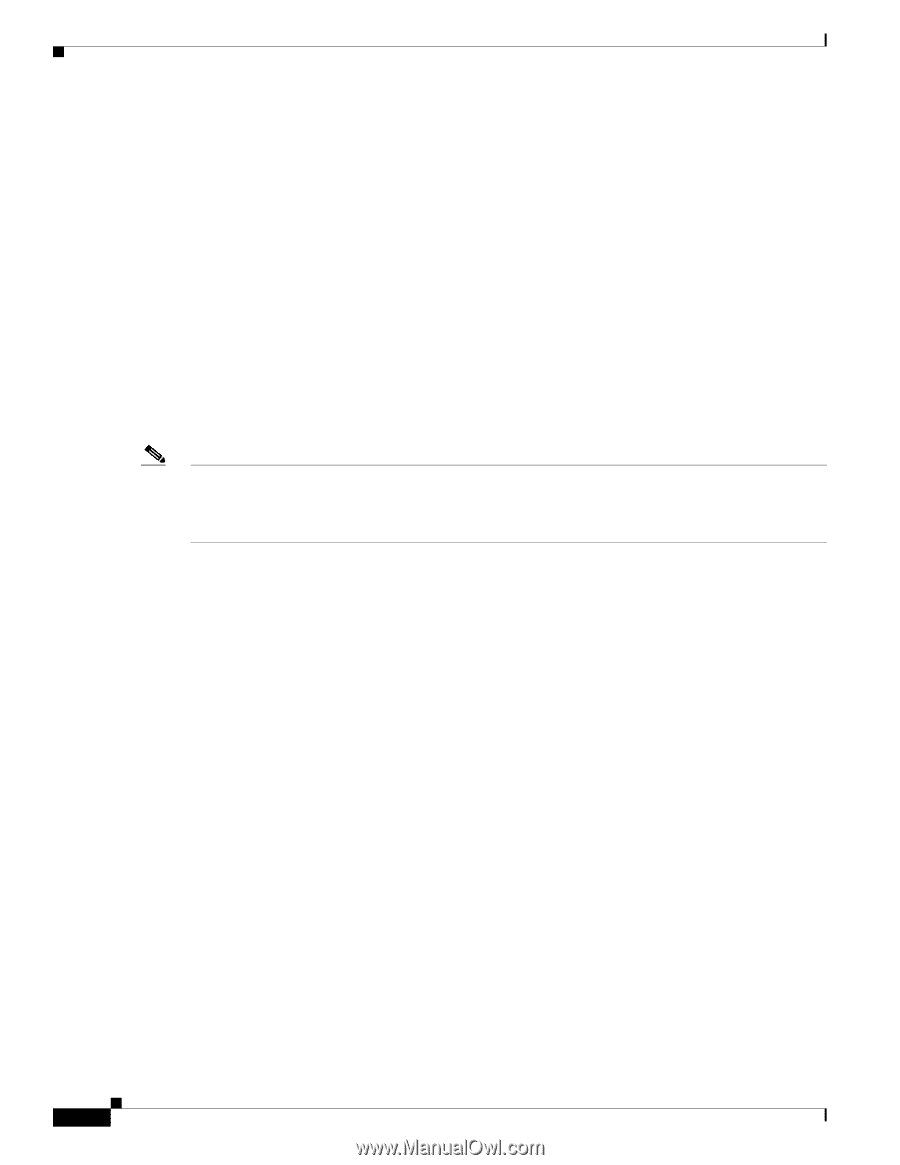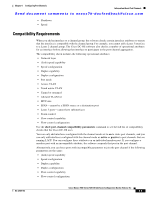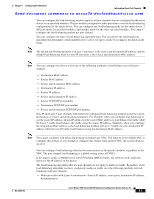Cisco N7K-C7010 Configuration Guide - Page 158
Cisco NX-OS FCoE, Configuration Guide for Cisco Nexus 7000 and Cisco MDS 9500, Cisco
 |
UPC - 882658174445
View all Cisco N7K-C7010 manuals
Add to My Manuals
Save this manual to your list of manuals |
Page 158 highlights
Information About Port Channels Chapter 6 Configuring Port Channels Send document comments to [email protected] You cannot configure a shared interface to be part of a port channel. See the Cisco NX-OS FCoE Configuration Guide for Cisco Nexus 7000 and Cisco MDS 9500 for more information on shared interfaces. You can create a Layer 2 port channel by bundling compatible Layer 2 interfaces, or you can create Layer 3 port channels by bundling compatible Layer 3 interfaces. After you create a Layer 3 port channel, you can add an IP address to the port-channel interface and create subinterfaces on the Layer 3 port channel. You cannot combine Layer 2 and Layer 3 interfaces in the same port channel. Beginning in Cisco NX-OS Release 4.2, you can apply port security to port channels. See the Cisco Nexus 7000 Series NX-OS Security Configuration Guide, Release 5.x, for information on port security. All ports in the port channel must be in the same virtual device context (VDC); you cannot configure port channels across VDCs. You can also change the port channel from Layer 3 to Layer 2. See Chapter 3, "Configuring Layer 2 Interfaces," for information on creating Layer 2 interfaces. Any configuration changes that you apply to the port channel are applied to each member interface of that port channel. For example, if you configure Spanning Tree Protocol (STP) parameters on the port channel, the Cisco DC-OS software applies those parameters to each interface in the port channel. Note After a Layer 2 port becomes part of a port channel, all switchport configurations must be done on the port channel; you can no longer apply switchport configurations to individual port-channel members. You cannot apply Layer 3 configurations to an individual port-channel member either; you must apply the configuration to the entire port channel. You can create subinterfaces on a Layer 3 port channel, even though a subinterface is part of the logical port-channel interface. See the "Subinterfaces" section on page 4-2 for more information on port-channel subinterfaces. You can use static port channels, with no associated aggregation protocol, for a simplified configuration. For more flexibility, you can use the Link Aggregation Control Protocol (LACP), which is defined in IEEE 802.3ad. When you use LACP, the link passes protocol packets. You cannot configure LACP on shared interfaces. See the "LACP Overview" section on page 6-8 for information on LACP. This section includes the following topics: • Port Channels, page 6-3 • Port-Channel Interfaces, page 6-3 • Basic Settings, page 6-4 • Compatibility Requirements, page 6-5 • Load Balancing Using Port Channels, page 6-6 • LACP, page 6-8 • Virtualization Support, page 6-13 • High Availability, page 6-13 Cisco Nexus 7000 Series NX-OS Interfaces Configuration Guide, Release 5.x 6-2 OL-23435-03