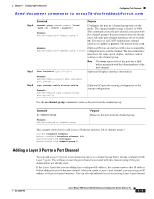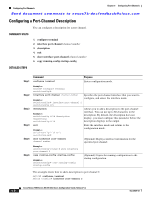Cisco N7K-C7010 Configuration Guide - Page 176
switchto vdc, con terminal, interface, no switchport, channel-group, force, active, passive,
 |
UPC - 882658174445
View all Cisco N7K-C7010 manuals
Add to My Manuals
Save this manual to your list of manuals |
Page 176 highlights
Configuring Port Channels Chapter 6 Configuring Port Channels Send document comments to [email protected] BEFORE YOU BEGIN Enable LACP if you want LACP-based port channels. Ensure that you are in the correct VDC (or use the switchto vdc command). Remove any IP addresses configured on the Layer 3 interface. SUMMARY STEPS 1. configure terminal 2. interface type slot/port 3. no switchport 4. channel-group channel-number [force] [mode {on | active | passive}] 5. show interface type slot/port 6. copy running-config startup-config DETAILED STEPS Step 1 Command configure terminal Purpose Enters configuration mode. Step 2 Example: switch# configure terminal switch(config)# interface type slot/port Step 3 Example: switch(config)# interface ethernet 1/4 switch(config-if) no switchport Specifies the interface that you want to add to a channel group, and enters the interface configuration mode. Configures the interface as a Layer 3 port. Step 4 Example: switch(config-if)# no switchport channel-group channel-number [force] [mode {on | active | passive}] Example: switch(config-if)# channel-group 5 Configures the port in a channel group and sets the mode. The channel-number range is from 1 to 4096. The Cisco DC-OS software creates the port channel associated with this channel group if the port channel does not already exist. Example: switch(config-if)# channel-group 5 force (Optional) Forces an interface with some incompatible configurations to join the channel. The forced interface must have the same speed, duplex, and flow control settings as the channel group. 6-20 Cisco Nexus 7000 Series NX-OS Interfaces Configuration Guide, Release 5.x OL-23435-03