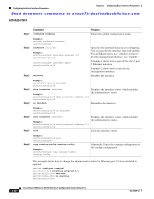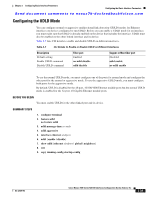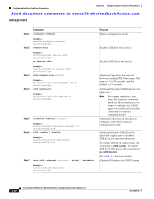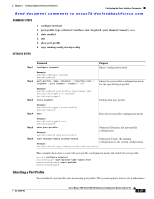Cisco N7K-C7010 Configuration Guide - Page 67
Configuring Port Profiles, Creating a Port Profile
 |
UPC - 882658174445
View all Cisco N7K-C7010 manuals
Add to My Manuals
Save this manual to your list of manuals |
Page 67 highlights
Chapter 2 Configuring Basic Interface Parameters Configuring the Basic Interface Parameters Send document comments to [email protected] This example shows how to set the carrier delay timer to 20 seconds for VLAN 5: switch# configure terminal switch(config)# interface vlan 5 switch(config-if)# carrier-delay 20 switch(config-if)# Configuring Port Profiles You can apply several configuration parameters to a range of interfaces simultaneously. All the interfaces in the range must be the same type. You can also inherit the configurations from one port profile into another port profile. The system supports four levels of inheritance. This section includes the following topics: • Creating a Port Profile, page 2-43 • Entering Port-Profile Configuration Mode and Modifying a Port Profile, page 2-44 • Assigning a Port Profile to a Range of Interfaces, page 2-45 • Enabling a Specific Port Profile, page 2-46 • Inheriting a Port Profile, page 2-47 • Removing a Port Profile from a Range of Interfaces, page 2-48 • Removing an Inherited Port Profile, page 2-50 Creating a Port Profile You can create a port profile on the device. Each port profile must have a unique name across types and the network. SUMMARY STEPS 1. configure terminal 2. port-profile [type {ethernet | interface-vlan | loopback | port channel | tunnel}] name 3. exit 4. show port-profile 5. copy running-config startup-config OL-23435-03 Cisco Nexus 7000 Series NX-OS Interfaces Configuration Guide, Release 5.x 2-43