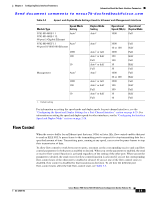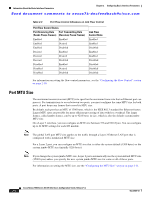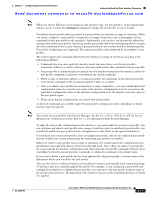Cisco N7K-C7010 Configuration Guide - Page 31
Bandwidth, Throughput Delay, Administrative Status, Unidirectional Link Detection Parameter
 |
UPC - 882658174445
View all Cisco N7K-C7010 manuals
Add to My Manuals
Save this manual to your list of manuals |
Page 31 highlights
Chapter 2 Configuring Basic Interface Parameters Information About the Basic Interface Parameters Send document comments to [email protected] Bandwidth Ethernet ports have a fixed bandwidth of 1,000,000 Kb at the physical level. Layer 3 protocols use a bandwidth value that you can set for calculating their internal metrics. The value that you set is used for informational purposes only by the Layer 3 protocols-it does not change the fixed bandwidth at the physical level. For example, the Interior Gateway Routing Protocol (IGRP) uses the minimum path bandwidth to determine a routing metric, but the bandwidth at the physical level remains at 1,000,000 Kb. For information on configuring the bandwidth parameter for port-channel interfaces, see the "Configuring the Bandwidth and Delay for Informational Purposes" section on page 6-21. For information on configuring the bandwidth parameter for other interfaces, see the "Configuring the Bandwidth" section on page 2-34. Throughput Delay Specifying a value for the throughput-delay parameter provides a value used by Layer 3 protocols; it does not change the actual throughput delay of an interface. The Layer 3 protocols can use this value to make operating decisions. For example, EIGRP can use the delay setting to set a preference for one Ethernet link over another, if other parameters such as link speed are equal. The delay value that you set is in the tens of microseconds. For information on configuring the bandwidth parameter for port-channel interfaces, see the "Configuring the Bandwidth and Delay for Informational Purposes" section on page 6-21. For information on configuring the throughput-delay parameter for other interfaces, see the "Configuring the Throughput Delay" section on page 2-36. Administrative Status The administrative-status parameter determines whether an interface is up or down. When an interface is administratively down, it is disabled and unable to transmit data. When an interface is administratively up, it is enabled and able to transmit data. For information on configuring the administrative status parameter for port-channel interfaces, see the "Shutting Down and Restarting the Port-Channel Interface" section on page 6-22. For information on configuring the administrative-status parameter for other interfaces, see the "Shutting Down and Activating the Interface" section on page 2-37. Unidirectional Link Detection Parameter This section includes the following topics: • UDLD Overview, page 2-8 • Default UDLD Configuration, page 2-9 • UDLD Aggressive and Nonaggressive Modes, page 2-9 OL-23435-03 Cisco Nexus 7000 Series NX-OS Interfaces Configuration Guide, Release 5.x 2-7