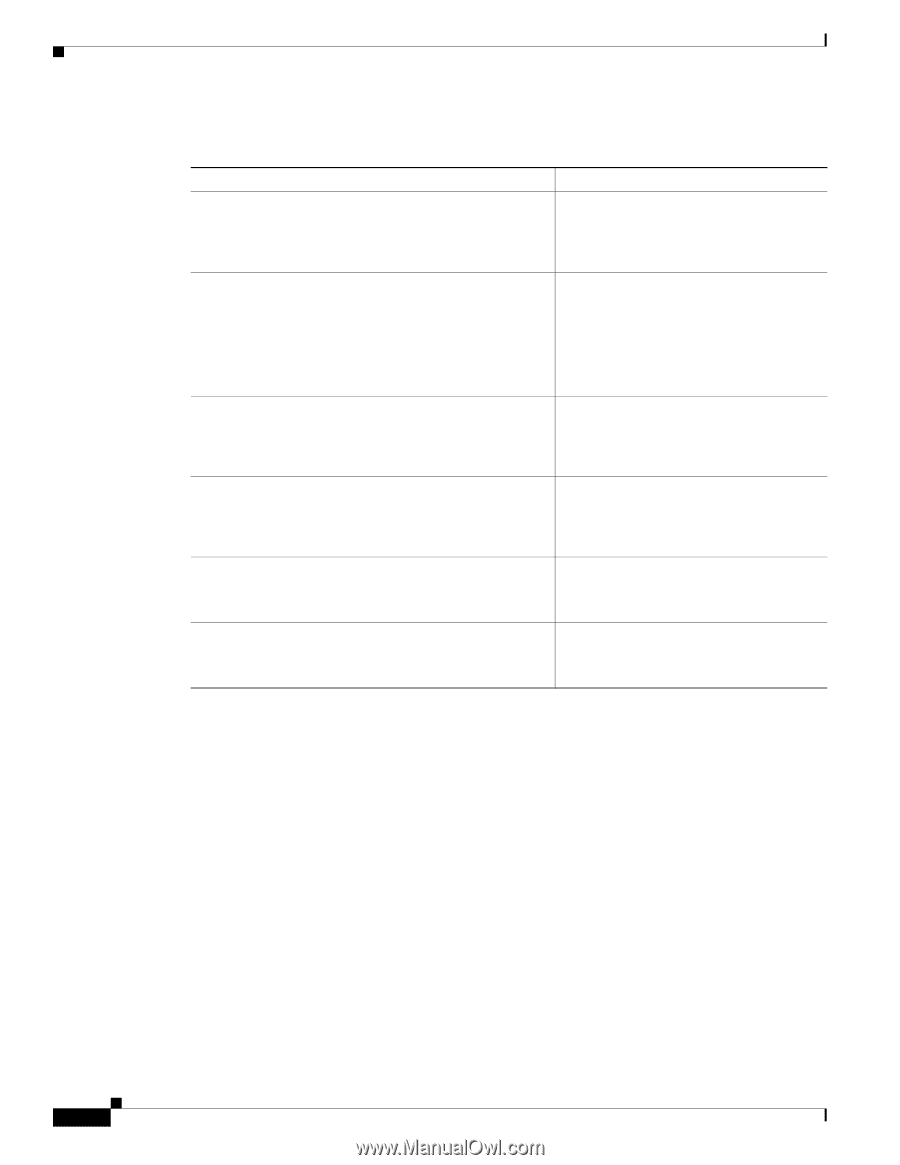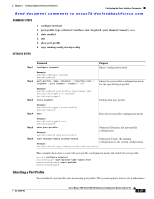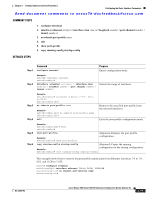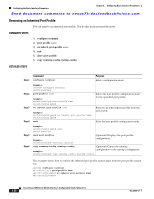Cisco N7K-C7010 Configuration Guide - Page 70
Enabling a Specific Port Profile
 |
UPC - 882658174445
View all Cisco N7K-C7010 manuals
Add to My Manuals
Save this manual to your list of manuals |
Page 70 highlights
Configuring the Basic Interface Parameters Chapter 2 Configuring Basic Interface Parameters Send document comments to [email protected] DETAILED STEPS Step 1 Command configure terminal Purpose Enters configuration mode. Step 2 Example: switch# configure terminal switch(config)# interface [ethernet slot/port | interface-vlan vlan-id | loopback number | port channel number | tunnel number] Selects the range of interfaces. Step 3 Example: switch(config)# interface ethernet 7/3-5, 10/2, 11/20-25 switch(config-if)# inherit port-profile name Step 4 Example: switch(config-if)# inherit port-profile adam switch(config-if)# exit Assigns the specified port profile to the selected interfaces. Exits the port-profile configuration mode. Step 5 Step 6 Example: switch(config-ppm)# exit switch(config)# show port-profile Example: switch(config)# show port-profile (Optional) Displays the port-profile configuration. copy running-config startup-config (Optional) Copies the running Example: configuration to the startup configuration. switch(config)# copy running-config startup-config This example shows how to assign the port profile named adam to Ethernet interfaces 7/3 to 7/5, 10/2, and 11/20 to 11/25: switch# configure terminal switch(config)# interface ethernet 7/3-5, 10/2, 11/20-25 switch(config-if)# inherit port-profile adam switch(config-if)# Enabling a Specific Port Profile To apply the port-profile configurations to the interfaces, you must enable the specific port profile. You can configure and inherit a port profile onto a range of interfaces before you enable that port profile. You would then enable that port profile for the configurations to take effect on the specified interfaces. If you inherit one or more port profiles onto an original port profile, only the last inherited port profile must be enabled; the system assumes that the underlying port profiles are enabled. You must be in the port-profile configuration mode to enable or disable port profiles. 2-46 Cisco Nexus 7000 Series NX-OS Interfaces Configuration Guide, Release 5.x OL-23435-03