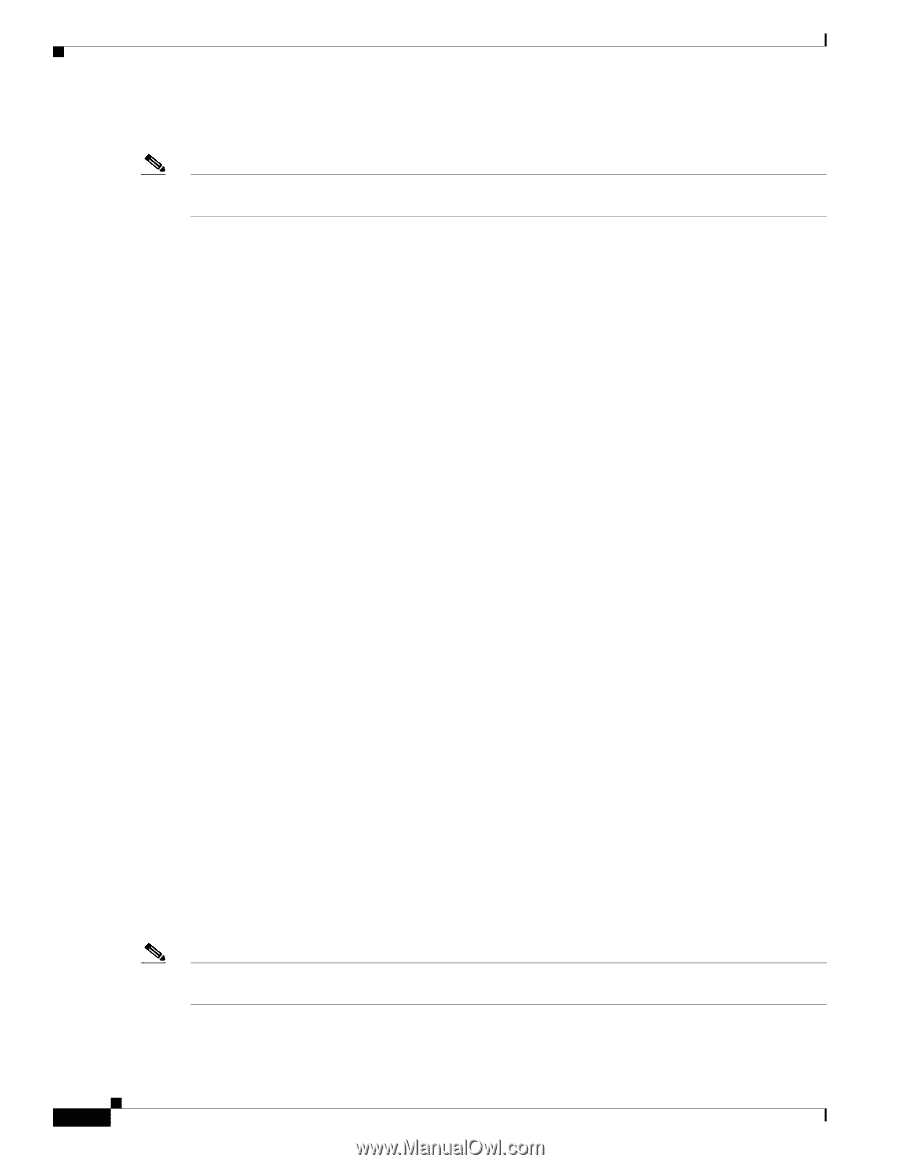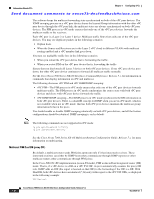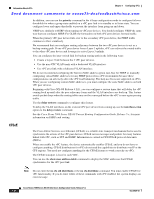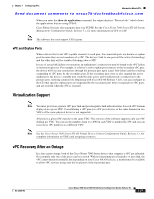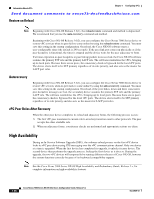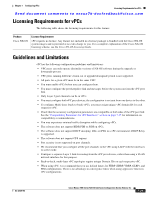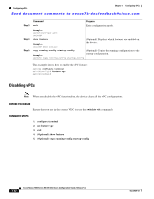Cisco N7K-C7010 Configuration Guide - Page 230
Restore on Reload, Autorecovery, vPC Peer Roles After Recovery, High Availability
 |
UPC - 882658174445
View all Cisco N7K-C7010 manuals
Add to My Manuals
Save this manual to your list of manuals |
Page 230 highlights
Information About vPCs Chapter 7 Configuring vPCs Send document comments to [email protected] Restore on Reload Note Beginning with Cisco NX-OS Release 5.2(1), the reload restore command and method is deprecated. We recommend that you use the auto-recovery command and method. Beginning with Cisco NX-OS Release 5.0(2), you can configure the Cisco Nexus 7000 Series device to restore vPC services when its peer fails to come online by using the reload restore command. You must save this setting in the startup configuration. On reload, the Cisco NX-OS software starts a user-configurable timer (the default is 240 seconds). If the peer link port comes up physically or if the peer-keepalive is functional, the timer is stopped and the device waits for the peer adjacency to form. If at timer expiration no peer-keepalive or peer link up packets were received, the Cisco NX-OS software assumes the primary STP role and the primary LACP role. The software reinitializes the vPCs, bringing up its local ports. Because there are no peers, the consistency check is bypassed for the local vPC ports. The device elects itself to be STP primary regardless of its role priority, and also acts as the master for LACP port roles. Autorecovery Beginning with Cisco NX-OS Release 5.2(1), you can configure the Cisco Nexus 7000 Series device to restore vPC services when its peer fails to come online by using the auto-recovery command. You must save this setting in the startup configuration. On reload, if the peer link is down and three consecutive peer-keepalive messages are lost, the secondary device assumes the primary STP role and the primary LACP role. The software reinitializes the vPCs, bringing up its local ports. Because there are no peers, the consistency check is bypassed for the local vPC ports. The device elects itself to be STP primary regardless of its role priority and also acts as the master for LACP port roles. vPC Peer Roles After Recovery When the other peer device completes its reload and adjacency forms, the following process occurs: 1. The first vPC peer maintains its current role to avoid any transition reset to other protocols. The peer accepts the other available role. 2. When an adjacency forms, consistency checks are performed and appropriate actions are taken. High Availability During an In-Service Software Upgrade (ISSU), the software reload process on the first vPC device locks its vPC peer device using CFS messaging over the vPC communications channel. Only one device at a time is upgraded. When the first device has completed its upgrade, it unlocks its peer device. The second device then performs the upgrade process, locking the first device as it does so. During the upgrade, the two vPC devices will temporarily be running different releases of Cisco NX-OS, however the system functions correctly because of its backward compatibility support. Note See the Cisco Nexus 7000 Series NX-OS High Availability and Redundancy Guide, Release 5.x, for complete information on high-availability features. 7-28 Cisco Nexus 7000 Series NX-OS Interfaces Configuration Guide, Release 5.x OL-23435-03