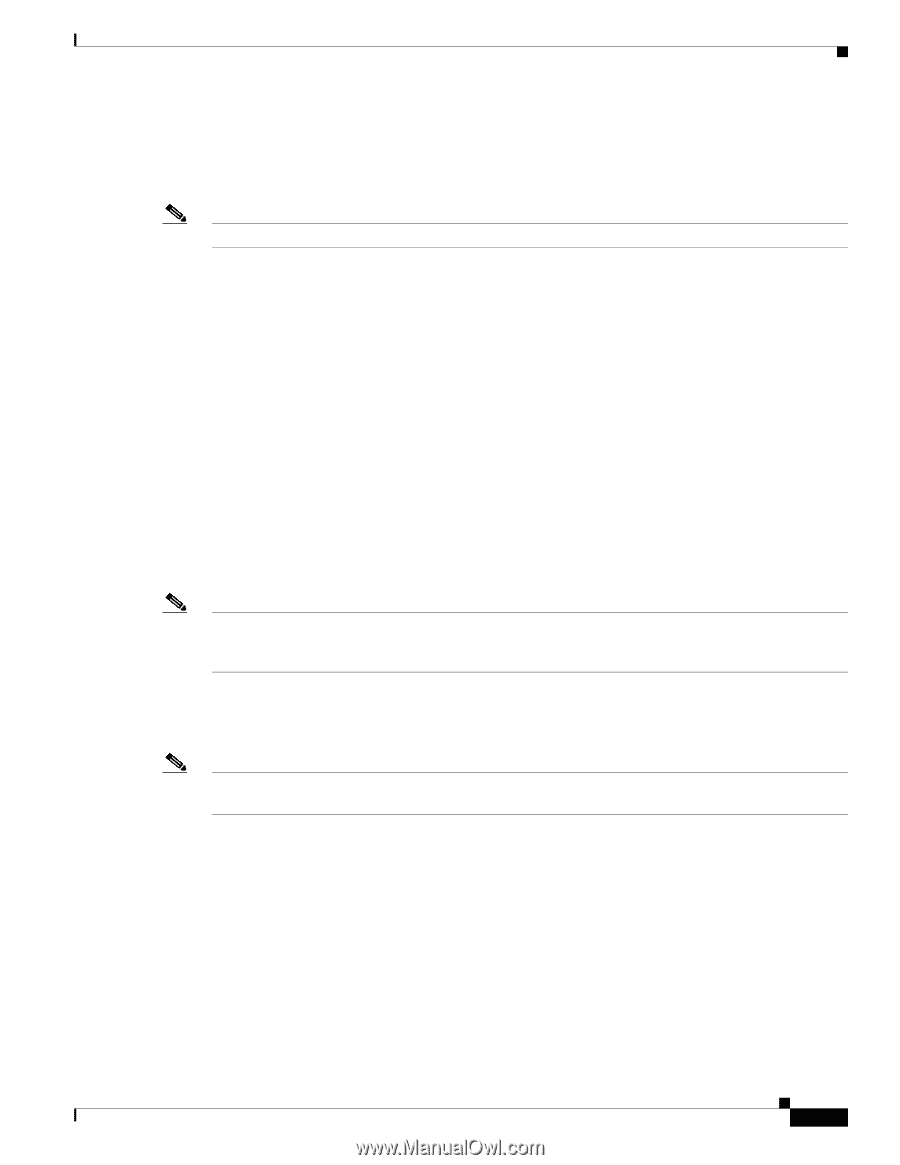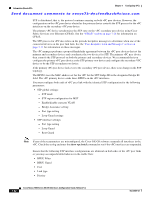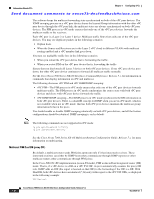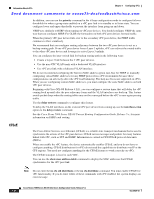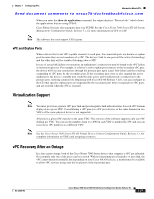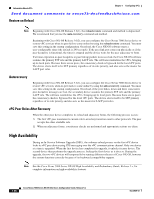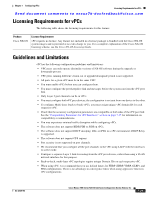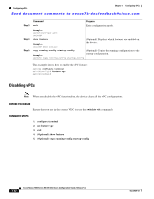Cisco N7K-C7010 Configuration Guide - Page 229
vPC and Orphan Ports, Virtualization Support, vPC Recovery After an Outage
 |
UPC - 882658174445
View all Cisco N7K-C7010 manuals
Add to My Manuals
Save this manual to your list of manuals |
Page 229 highlights
Chapter 7 Configuring vPCs Information About vPCs Send document comments to [email protected] When you enter the show cfs application command, the output displays "Physical-eth," which shows the applications that are using CFSoE. Cisco Fabric Services also transports data over TCP/IP. See the Cisco Nexus 7000 Series NX-OS System Management Configuration Guide, Release 5.x, for more information on CFS over IP. Note The software does not support CFS regions. vPC and Orphan Ports When a device that is not vPC-capable connects to each peer, the connected ports are known as orphan ports because they are not members of a vPC. The device's link to one peer will be active (forwarding) and the other link will be standby (blocking) due to STP. In case of a peer link failure or restoration, an orphan port's connectivity may be bound to the vPC failure or restoration process. For example, if a device's active orphan port connects to the secondary vPC peer, the device will lose any connections through the primary peer upon a peer link failure and the resulting suspending of vPC ports by the secondary peer. If the secondary peer were to also suspend the active orphan port, the device's standby port would become active and would provide a connection to the primary peer, restoring connectivity. Beginning with Cisco NX-OS Release 5.2(1), you can configure in the CLI that specific orphan ports are suspended by the secondary peer when it suspends its vPC ports, and are restored when the vPC is restored. Virtualization Support Note You must provision separate vPC peer link and peer-keepalive link infrastructures for each vPC domain deployed in a given VDC. Consolidating a vPC pair (two vPC peer devices of the same domain) in two VDCs of the same physical device is not supported. All ports in a given vPC must be in the same VDC. This version of the software supports only one vPC domain per VDC. You can use the numbers from 1 to 4096 in each VDC to number the vPC and you can reuse these vPC numbers in a different VDC. Note See the Cisco Nexus 7000 Series NX-OS Virtual Device Context Configuration Guide, Release 5.x, for complete information on VDCs and assigning resources. vPC Recovery After an Outage In a data center outage, both of the Cisco Nexus 7000 Series devices that comprise a vPC get reloaded. Occasionally only one of the peers can be restored. With no functioning peer-keepalive or peer link, the vPC cannot function normally, but depending on your Cisco NX-OS release, a method may be available to allow vPC services using only the local ports of the functional peer. OL-23435-03 Cisco Nexus 7000 Series NX-OS Interfaces Configuration Guide, Release 5.x 7-27