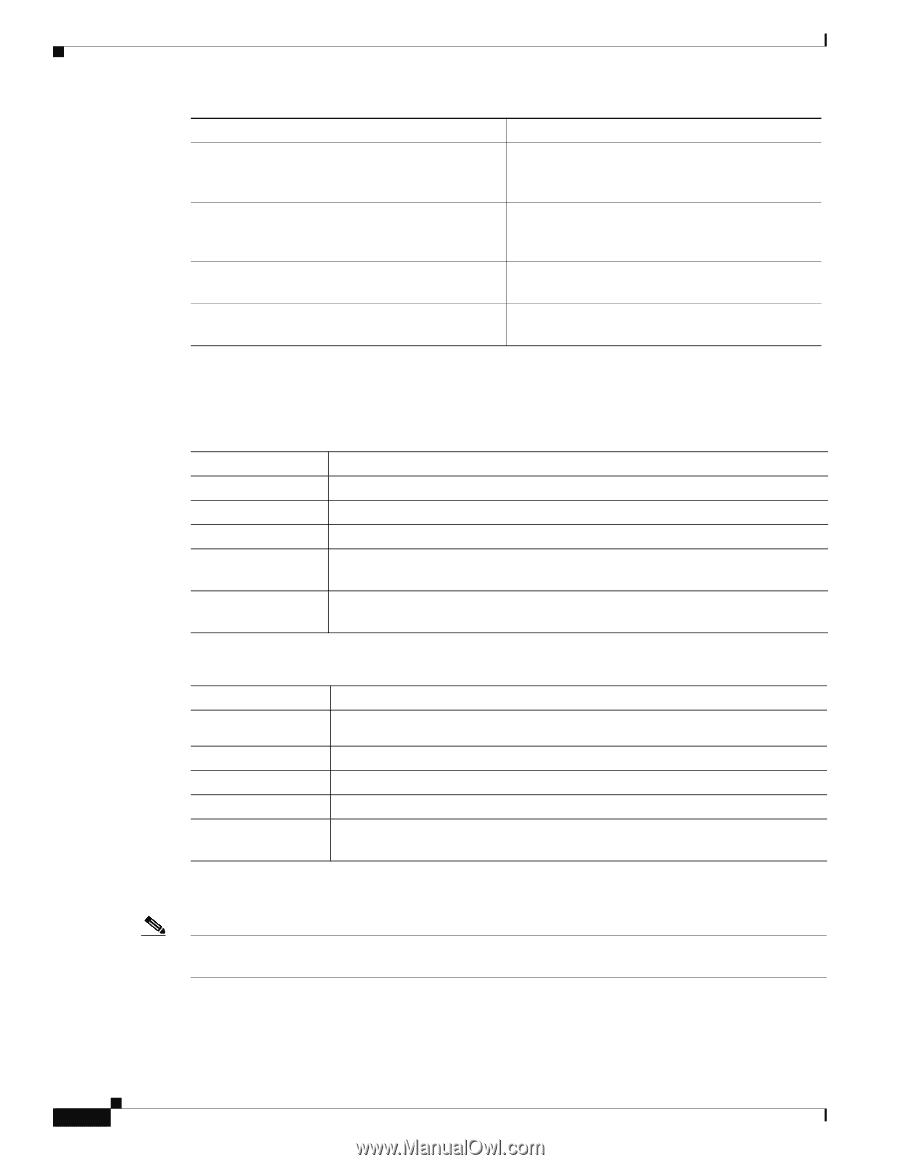Cisco N7K-C7010 Configuration Guide - Page 16
Document Conventions
 |
UPC - 882658174445
View all Cisco N7K-C7010 manuals
Add to My Manuals
Save this manual to your list of manuals |
Page 16 highlights
Document Conventions Preface Send document comments to [email protected] Chapter Description Chapter 8, "Configuring IP Tunnels" Describes how to configure IP tunnels using Generic Route Encapsulation (GRE) on the device. Chapter 9, "Configuring Q-in-Q VLAN Tunnels" Describes how to configure IEEE 802.1Q-in-Q (Q-in-Q) VLAN tunnels and Layer 2 protocol tunneling. Chapter A, "IETF RFCs supported by Cisco NX-OS Interfaces" lists the IETF RFCs for interfaces supported in Cisco NX-OS Release 4.x Chapter B, "Configuration Limits for Cisco NX-OS Interfaces" Lists the Cisco verified limits and maximum limits for devices running NX-OS Release 4.x. Document Conventions Command descriptions use these conventions: Convention boldface font italic font [ ] [ x | y | z ] string Description Commands and keywords are in boldface. Arguments for which you supply values are in italics. Elements in square brackets are optional. Optional alternative keywords are grouped in brackets and separated by vertical bars. A nonquoted set of characters. Do not use quotation marks around the string or the string will include the quotation marks. Screen examples use these conventions: screen font Terminal sessions and information that the switch displays are in screen font. boldface screen font Information that you must enter is in boldface screen font. italic screen font Arguments for which you supply values are in italic screen font. < > Nonprinting characters, such as passwords, are in angle brackets. [ ] Default responses to system prompts are in square brackets. !, # An exclamation point (!) or a pound sign (#) at the beginning of a line of code indicates a comment line. This document uses the following conventions: Note Means reader take note. Notes contain helpful suggestions or references to material not covered in the manual. Cisco Nexus 7000 Series NX-OS Interfaces Configuration Guide, Release 5.x xvi OL-23435-03