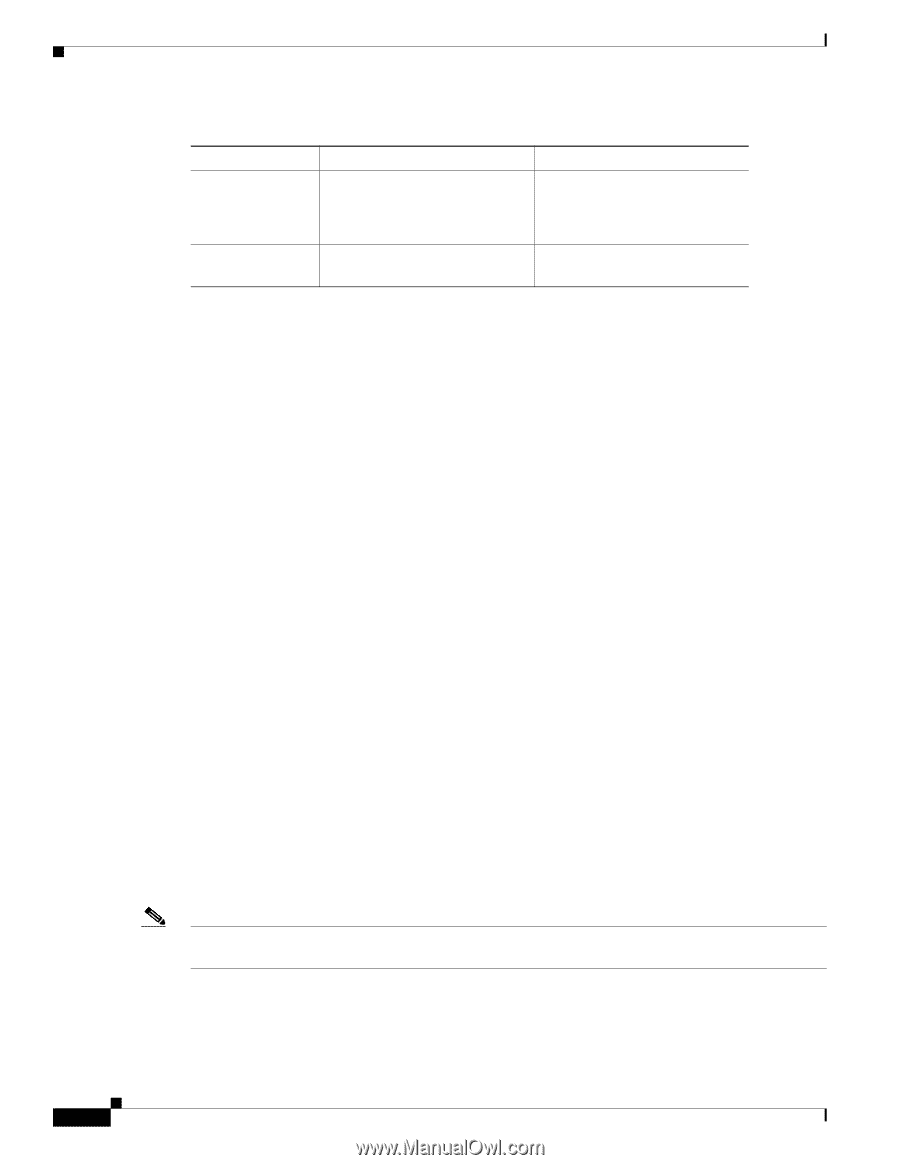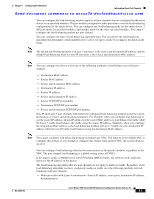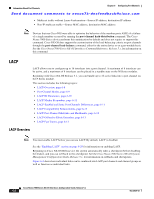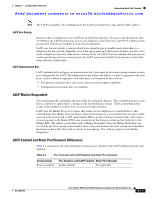Cisco N7K-C7010 Configuration Guide - Page 168
LACP Compatibility Enhancements, LACP Port-Channel MinLinks and MaxBundle, Configurations
 |
UPC - 882658174445
View all Cisco N7K-C7010 manuals
Add to My Manuals
Save this manual to your list of manuals |
Page 168 highlights
Information About Port Channels Chapter 6 Configuring Port Channels Send document comments to [email protected] Table 6-2 Port Channels with LACP Enabled and Static Port Channels (continued) Configurations Port Channels with LACP Enabled Static Port Channels Channel mode of Can be either: links • Active Can only be On • Passive Maximum number 16 8 of links in channel LACP Compatibility Enhancements Several new commands have been added in Release 4.2(3) to address interoperability issues and to assist with faster LACP protocol convergence. When the Cisco Nexus 7000 Series device is connected to a non-Nexus peer, its graceful failover defaults may delay the time taken for a disabled port to be brought down or cause traffic from the peer to be lost. To address these conditions, the lacp graceful-convergence command was added. By default, LACP sets a port to the suspended state if it does not receive an LACP PDU from the peer. In some cases, although this feature helps in preventing loops created due to misconfigurations, it can cause servers to fail to boot up because they require LACP to logically bring up the port. You can put a port into an individual state by using the lacp suspend-individual command. LACP Port-Channel MinLinks and MaxBundle A port channel aggregates similar ports to provide increased bandwidth in a single manageable interface. With the Cisco NX-OS Release 5.1, the introduction of the minlinks and maxbundle feature further refines LACP port-channel operation and provides increased bandwidth in one manageable interface. The LACP port-channel MinLink feature does the following: • Configures the minimum number of ports that must be linked up and bundled in the LACP port channel. • Prevents the low-bandwidth LACP port channel from becoming active. • Causes the LACP port channel to become inactive if there are few active members ports to supply the required minimum bandwidth. The LACP MaxBundle defines the maximum number of bundled ports allowed in a LACP port channel. The LACP MaxBundle feature does the following: • Defines an upper limit on the number of bundled ports in an LACP port channel. • Allows hot-standby ports with fewer bundled ports. (For example, in an LACP port channel with five ports, you can designate two of those ports as hot-standby ports.) Note The minlink and maxbundle feature works only with LACP port channels. However, the device allows you to configure this feature in non-LACP port channels, but the feature is not operational. 6-12 Cisco Nexus 7000 Series NX-OS Interfaces Configuration Guide, Release 5.x OL-23435-03