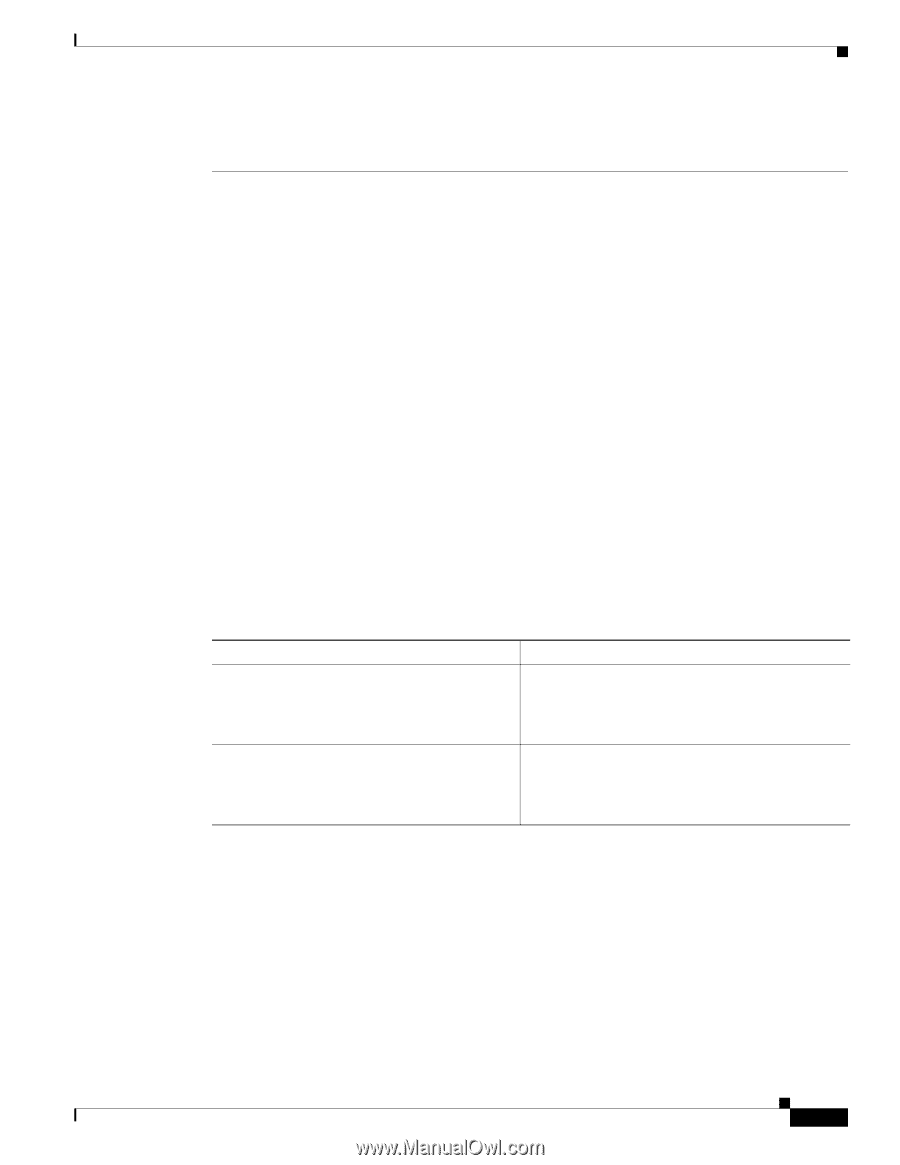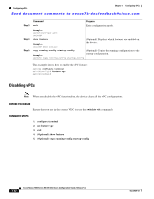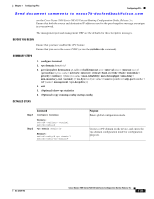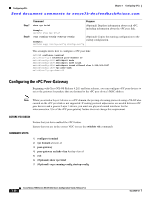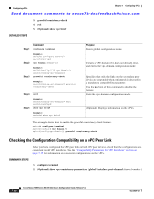Cisco N7K-C7010 Configuration Guide - Page 237
peer-keepalive destination, vpc domain
 |
UPC - 882658174445
View all Cisco N7K-C7010 manuals
Add to My Manuals
Save this manual to your list of manuals |
Page 237 highlights
Chapter 7 Configuring vPCs Configuring vPCs Send document comments to [email protected] see the Cisco Nexus 7000 Series NX-OS Unicast Routing Configuration Guide, Release 5.x. Ensure that both the source and destination IP addresses use for the peer-keepalive message are unique in your network. The management port and management VRF are the defaults for these keepalive messages. BEFORE YOU BEGIN Ensure that you have enabled the vPC feature. Ensure that you are in the correct VDC (or use the switchto vdc command). SUMMARY STEPS 1. configure terminal 2. vpc domain domain-id 3. peer-keepalive destination ip address [hold-timeout secs | interval msecs {timeout secs} | {precedence {prec-value | network | internet | critical | flash-override | flash | immediate | priority | routine}} | {tos {tos-value | max-reliability | max-throughput | min-delay | min-monetary-cost | normal}} | tos-byte tos-byte-value} | source ipaddress | udp-port number | vrf {name | management | vpc-keepalive}] 4. exit 5. (Optional) show vpc statistics 6. (Optional) copy running-config startup-config DETAILED STEPS Step 1 Command configure terminal Step 2 Example: switch# configure terminal switch(config)# vpc domain domain-id Example: switch(config)# vpc domain 5 switch(config-vpc-domain)# Purpose Enters global configuration mode. Creates a vPC domain on the device, and enters the vpc-domain configuration mode for configuration purposes. OL-23435-03 Cisco Nexus 7000 Series NX-OS Interfaces Configuration Guide, Release 5.x 7-35