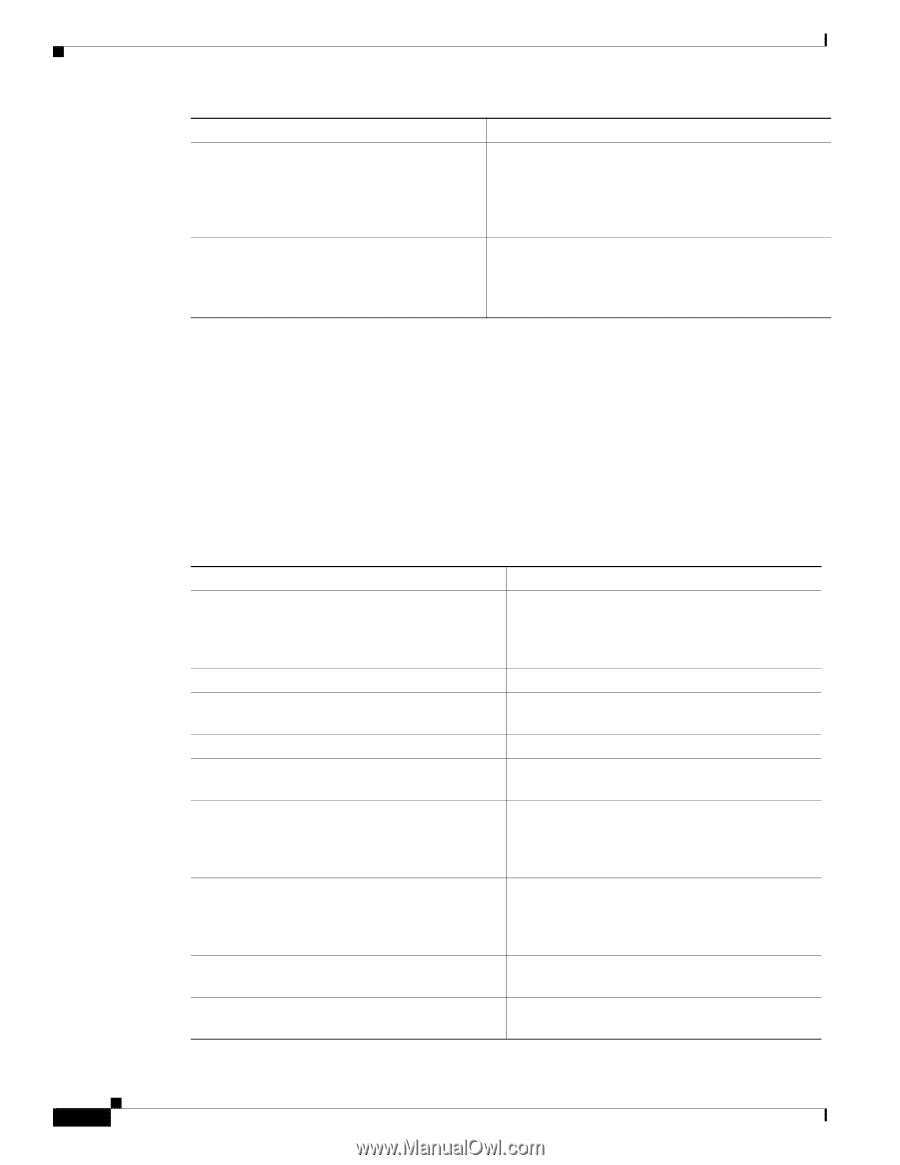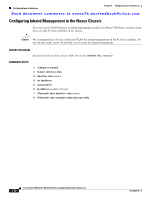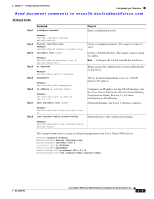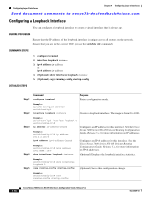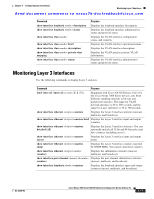Cisco N7K-C7010 Configuration Guide - Page 124
Verifying the Layer 3 Interfaces Configuration
 |
UPC - 882658174445
View all Cisco N7K-C7010 manuals
Add to My Manuals
Save this manual to your list of manuals |
Page 124 highlights
Verifying the Layer 3 Interfaces Configuration Chapter 4 Configuring Layer 3 Interfaces Send document comments to [email protected] Step 5 Command show vrf [vrf-name] interface interface-type number Purpose (Optional) Displays VRF information. Step 6 Example: switch(config-vrf)# show vrf Enterprise interface loopback 0 copy running-config startup-config (Optional) Saves this configuration change. Example: switch(config)# copy running-config startup-config This example shows how to add a Layer 3 interface to the VRF: switch# configure terminal switch(config)# interface loopback 0 switch(config-if)# vrf member RemoteOfficeVRF switch(config-if)# ip address 209.0.2.1/16 switch(config-if)# copy running-config startup-config Verifying the Layer 3 Interfaces Configuration To display the Layer 3 configuration, perform one of the following tasks: Command Purpose show interface ethernet slot/port Displays the Layer 3 interface configuration, status, and counters (including the 5-minute exponentially decayed moving average of inbound and outbound packet and byte rates). show interface ethernet slot/port brief Displays the Layer 3 interface operational status. show interface ethernet slot/port capabilities Displays the Layer 3 interface capabilities, including port type, speed, and duplex. show interface ethernet slot/port description Displays the Layer 3 interface description. show interface ethernet slot/port status Displays the Layer 3 interface administrative status, port mode, speed, and duplex. show interface ethernet slot/port.number Displays the subinterface configuration, status, and counters (including the f-minute exponentially decayed moving average of inbound and outbound packet and byte rates). show interface port-channel channel-id.number Displays the port-channel subinterface configuration, status, and counters (including the 5-minute exponentially decayed moving average of inbound and outbound packet and byte rates). show interface loopback number Displays the loopback interface configuration, status, and counters. show interface loopback number brief Displays the loopback interface operational status. 4-16 Cisco Nexus 7000 Series NX-OS Interfaces Configuration Guide, Release 5.x OL-23435-03