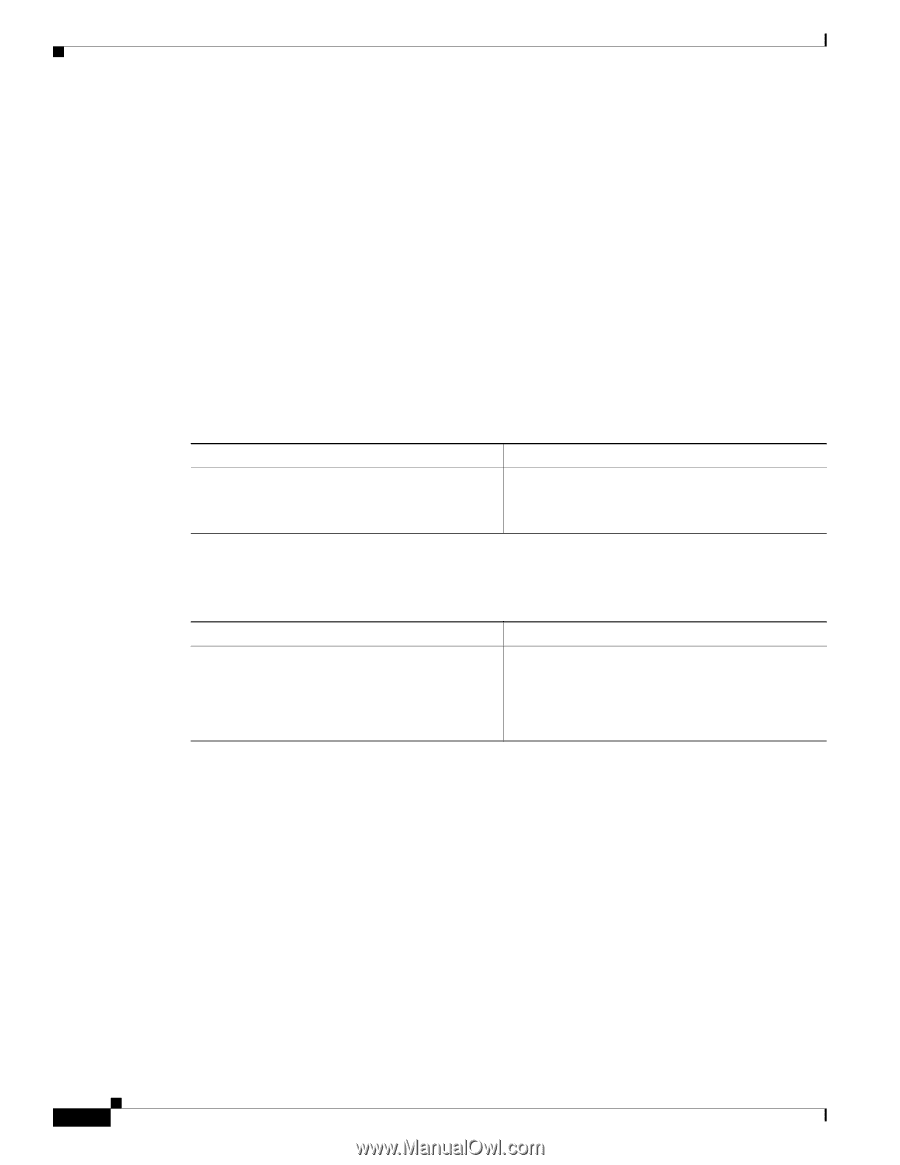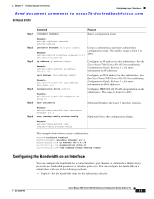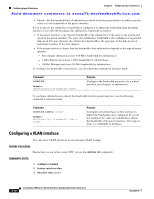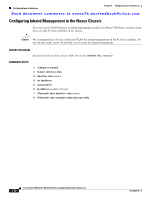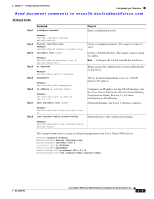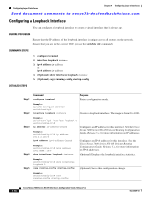Cisco N7K-C7010 Configuration Guide - Page 118
Configuring a VLAN interface
 |
UPC - 882658174445
View all Cisco N7K-C7010 manuals
Add to My Manuals
Save this manual to your list of manuals |
Page 118 highlights
Configuring Layer 3 Interfaces Chapter 4 Configuring Layer 3 Interfaces Send document comments to [email protected] • Inherit-Set the bandwidth that all subinterfaces inherit from the parent interface as either a specific value or as the bandwidth of the parent interface. If you do not set the subinterface bandwidth or configure it to inherit the bandwidth from the parent interface, Cisco NX-OS determines the subinterface bandwidth as follows: • If the parent interface is up, then the bandwidth of the subinterface is the same as the operational speed of the parent interface. For ports, the subinterface bandwidth is the configured or negotiated link speed. For port channels, the subinterface bandwidth is the aggregate of the link speeds of individual members of the port channel. • If the parent interface is down, then the bandwidth of the subinterface depends on the type of parent interface: - Port-channel subinterfaces have 100-Mb/s bandwidth for subinterfaces. - 1-Gb/s Ethernet ports have 1-Gb/s bandwidth for subinterfaces. - 10-Gb/s Ethernet ports have 10-Gb/s bandwidth for subinterfaces. To configure the bandwidth of an interface, use the following command in interface mode: Command bandwidth Example: switch(config-if)# bandwidth 100000 Purpose Configures the bandwidth parameter for a routed interface, port channel, or subinterface. To configure subinterfaces to inherit the bandwidth from the parent interface, use the following command in interface mode: Command bandwidth inherit [value] Example: switch(config-if)# bandwidth inherit 100000 Purpose Configures all subinterfaces of this interface to inherit the bandwidth value configured. If you do not configure the value, the subinterfaces inherit the bandwidth of the parent interface. The range is from 1 to 10000000, in kilobytes. Configuring a VLAN interface You can create VLAN interfaces to provide inter-VLAN routing. BEFORE YOU BEGIN Ensure that you are in the correct VDC (or use the switchto vdc command). SUMMARY STEPS 1. configure terminal 2. feature interface-vlan 3. interface vlan number 4-10 Cisco Nexus 7000 Series NX-OS Interfaces Configuration Guide, Release 5.x OL-23435-03