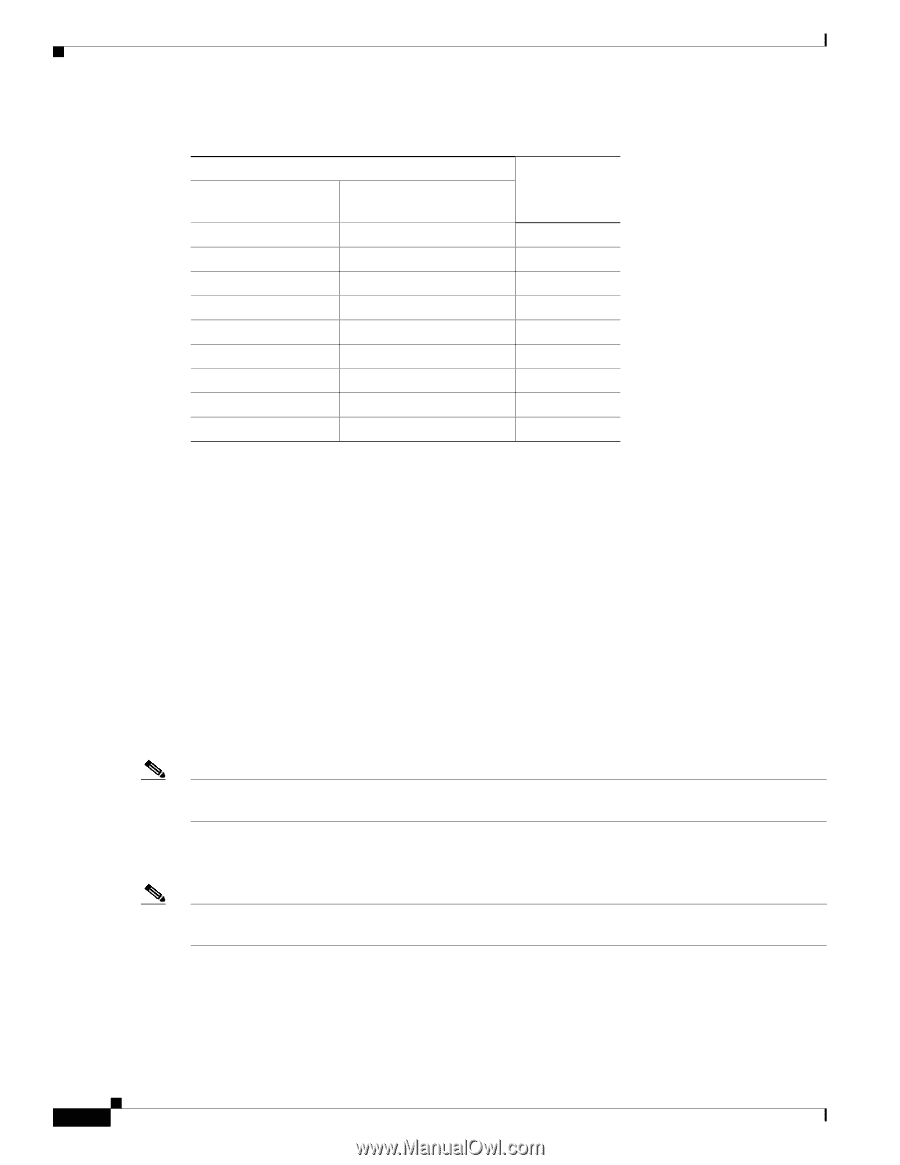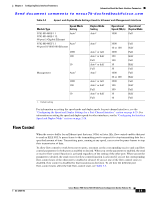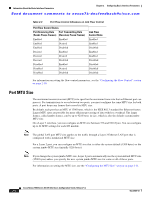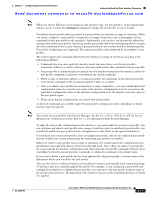Cisco N7K-C7010 Configuration Guide - Page 30
Port MTU Size, Port Flow Control States, Link Flow, Control State, Port Receiving Data
 |
UPC - 882658174445
View all Cisco N7K-C7010 manuals
Add to My Manuals
Save this manual to your list of manuals |
Page 30 highlights
Information About the Basic Interface Parameters Chapter 2 Configuring Basic Interface Parameters Send document comments to [email protected] Table 2-3 Port Flow-Control Influences on Link Flow Control Port Flow Control States Port Receiving Data Port Transmitting Data (Sends Pause Frames) (Receives Pause Frames) Enabled Enabled Enabled Desired Enabled Disabled Desired Enabled Desired Desired Desired Disabled Disabled Enabled Disabled Desired Disabled Disabled Link Flow Control State Enabled Enabled Disabled Enabled Enabled Disabled Disabled Disabled Disabled For information on setting the flow-control parameters, see the "Configuring the Flow Control" section on page 2-30. Port MTU Size The maximum transmission unit (MTU) size specifies the maximum frame size that an Ethernet port can process. For transmissions to occur between two ports, you must configure the same MTU size for both ports. A port drops any frames that exceed its MTU size. By default, each port has an MTU of 1500 bytes, which is the IEEE 802.3 standard for Ethernet frames. Larger MTU sizes are possible for more efficient processing of data with less overhead. The larger frames, called jumbo frames, can be up to 9216 bytes in size, which is also the default system jumbo MTU size. On a Layer 3 interface, you can configure an MTU size between 576 and 9216 bytes. You can configure up to 64 MTU settings for each I/O module. Note The global LAN port MTU size applies to the traffic through a Layer 3 Ethernet LAN port that is configured with a nondefault MTU size. For a Layer 2 port, you can configure an MTU size that is either the system default (1500 bytes) or the system jumbo MTU size (initially 9216 bytes). Note If you change the system jumbo MTU size, Layer 2 ports automatically use the system default MTU size (1500 bytes) unless you specify the new system jumbo MTU size for some or all of those ports. For information on setting the MTU size, see the "Configuring the MTU Size" section on page 2-31. Cisco Nexus 7000 Series NX-OS Interfaces Configuration Guide, Release 5.x 2-6 OL-23435-03