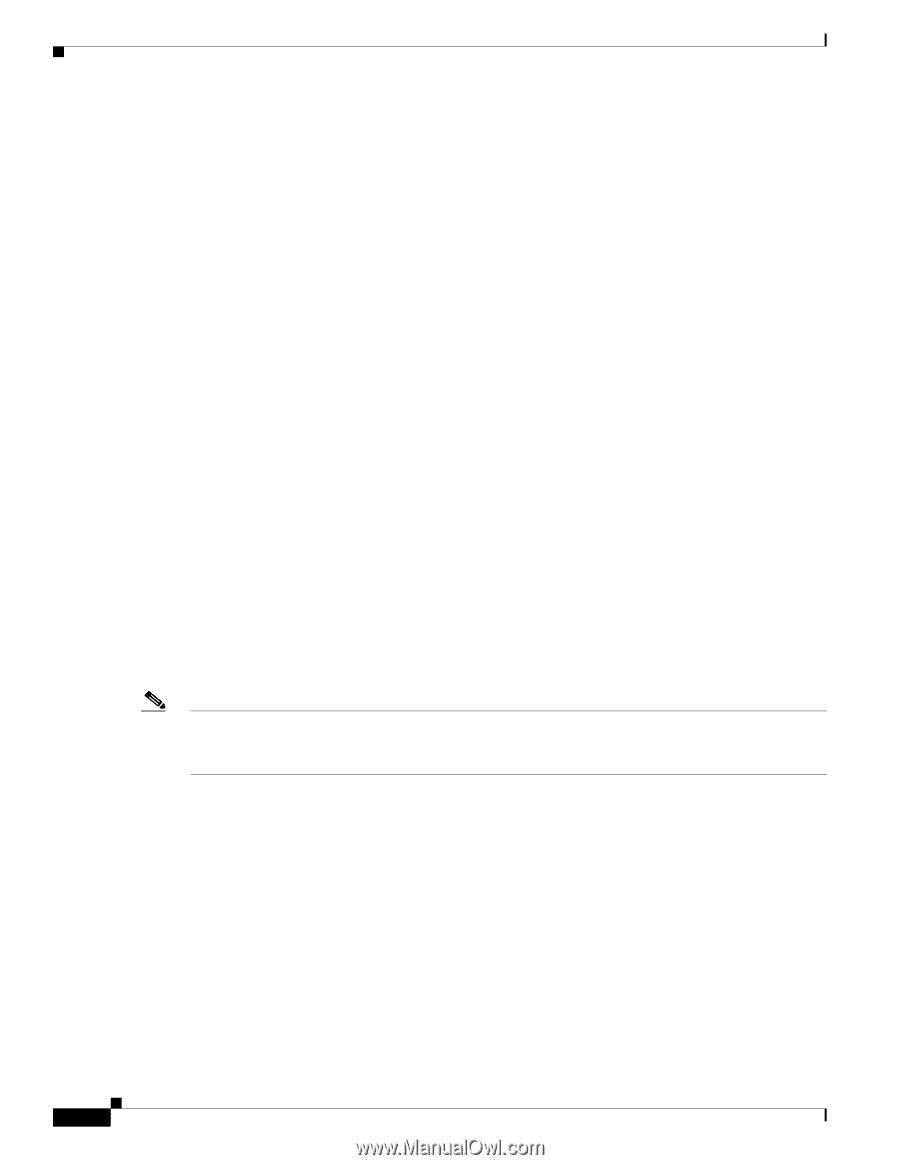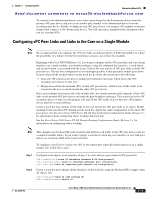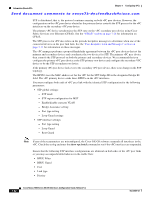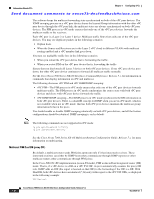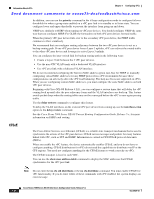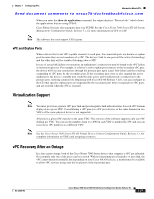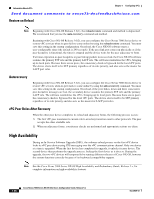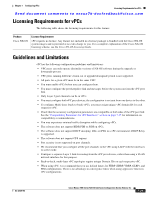Cisco N7K-C7010 Configuration Guide - Page 226
Multicast PIM Dual DR proxy DR, Cisco Nexus 7000 Series NX-OS Interfaces Command Reference
 |
UPC - 882658174445
View all Cisco N7K-C7010 manuals
Add to My Manuals
Save this manual to your list of manuals |
Page 226 highlights
Information About vPCs Chapter 7 Configuring vPCs Send document comments to [email protected] The software keeps the multicast forwarding state synchronized on both of the vPC peer devices. The IGMP snooping process on a vPC peer device shares the learned Group information with the other vPC peer device through the vPC peer link; the multicast states are always synchronized on both vPC peer devices. The PIM process in vPC mode ensures that only one of the vPC peer devices forwards the multicast traffic to the receivers. Each vPC peer is a Layer 2 or Layer 3 device. Multicast traffic flows from only one of the vPC peer devices. You may see duplicate packets in the following scenarios: • Orphan hosts • When the Source and Receivers are in the Layer 2 vPC cloud in different VLANs with multicast routing enabled and a vPC member link goes down. You may see negligible traffic loss in the following scenarios: • When you reload the vPC peer device that is forwarding the traffic. • When you restart PIM on the vPC peer device that is forwarding the traffic. Ensure that you dual-attach all Layer 3 devices to both vPC peer devices. If one vPC peer device goes down, the other vPC peer device continues to forward all multicast traffic normally. See the Cisco Nexus 7000 Series NX-OS Interfaces Command Reference, Release 5.x, for information on commands that display information on vPC and multicast. The following discusses vPC PIM and vPC IGMP/IGMP snooping: • vPC PIM-The PIM process in vPC mode ensures that only one of the vPC peer devices forwards multicast traffic. The PIM process in vPC mode synchronizes the source state with both vPC peer devices and elects with vPC peer device forwards the traffic. • vPC IGMP/IGMP snooping-The IGMP process in vPC mode synchronizes the DR information on both vPC peer devices. There is a dual-DR concept for IGMP when you are in vPC mode, which is not available when not in vPC mode, that has both vPC peer devices maintain the multicast group information between the peers. You should enable or disable IGMP snooping identically on both vPC peer devices, and all the feature configurations should be identical. IGMP snooping is on by default. Note The following commands are not supported in vPC mode: ip pim spt-threshold infinity ip pim use-shared-tree-only See the Cisco Nexus 7000 Series NX-OS Multicast Routing Configuration Guide, Release 5.x, for more information on multicasting. Multicast PIM Dual DR (proxy DR ) By default, a multicast router sends PIM joins upstream only if it has interested receivers. These interested receivers can either be IGMP hosts (they communicate through IGMP reports) or other multicast routers (they communicate through PIM joins). In the Cisco NX-OS vPC implementation (in non-F2 mode), PIM works in Dual designated router (DR) mode. That is, if a vPC device is a DR on a vPC SVI OIF, its peer automatically assumes the proxy DR role. IGMP adds an OIF (the report is learned on that OIF) to the forwarding if the OIF is a DR. With Dual DR, both vPC devices have an identical (*,G) entry with respect to the vPC SVI OIFs, as displayed in the following example: VPC Device1: 7-24 Cisco Nexus 7000 Series NX-OS Interfaces Configuration Guide, Release 5.x OL-23435-03