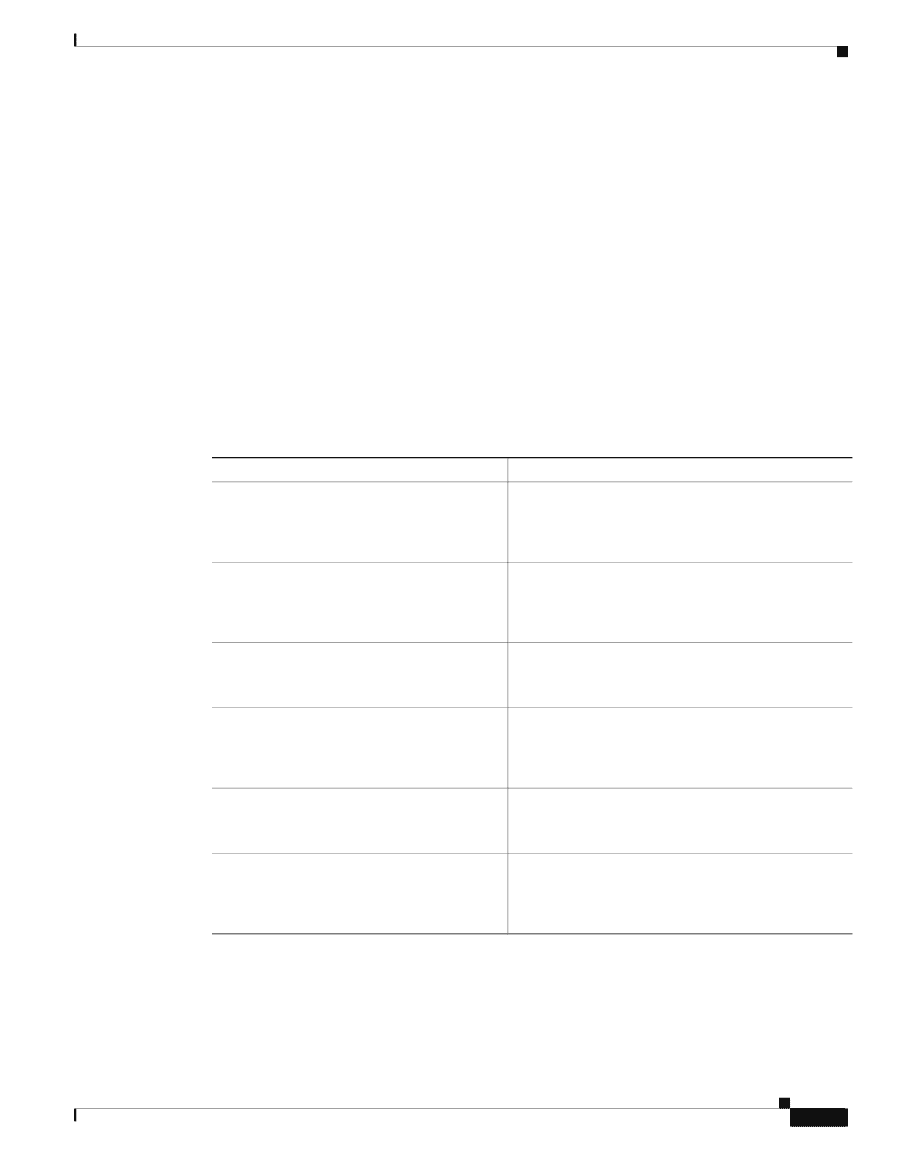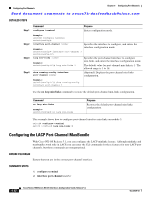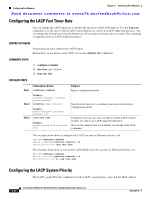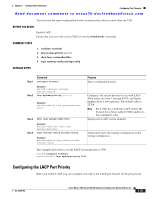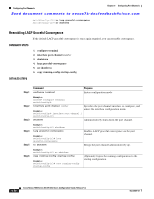Cisco N7K-C7010 Configuration Guide - Page 193
switchto vdc, con terminal, interface port-channel, shutdown, no lacp graceful-convergence, no
 |
UPC - 882658174445
View all Cisco N7K-C7010 manuals
Add to My Manuals
Save this manual to your list of manuals |
Page 193 highlights
Chapter 6 Configuring Port Channels Configuring Port Channels Send document comments to [email protected] BEFORE YOU BEGIN Enable LACP. Ensure that you are in the correct VDC (or use the switchto vdc command). SUMMARY STEPS 1. configure terminal 2. interface port-channel number 3. shutdown 4. no lacp graceful-convergence 5. no shutdown 6. copy running-config startup-config DETAILED STEPS Step 1 Command configure terminal Purpose Enters configuration mode. Step 2 Step 3 Example: switch# configure terminal switch(config)# interface port-channel number Example: switch(config)# interface port-channel 1 switch(config-if) Specifies the port channel interface to configure, and enters the interface configuration mode. shutdown Administratively shuts down the port channel. Step 4 Example: switch(config-if) shutdown no lacp graceful-convergence Step 5 Example: switch(config-if)# no lacp graceful-convergence no shutdown Disables LACP graceful convergence on the port channel. Brings the port channel administratively up. Step 6 Example: switch(config-if) no shutdown copy running-config startup-config Example: switch(config-if)# copy running-config startup-config (Optional) Copies the running configuration to the startup configuration. This example shows how to disable LACP graceful convergence on a port channel: switch# configure terminal switch (config)# interface port-channel 1 switch(config-if)# shutdown OL-23435-03 Cisco Nexus 7000 Series NX-OS Interfaces Configuration Guide, Release 5.x 6-37