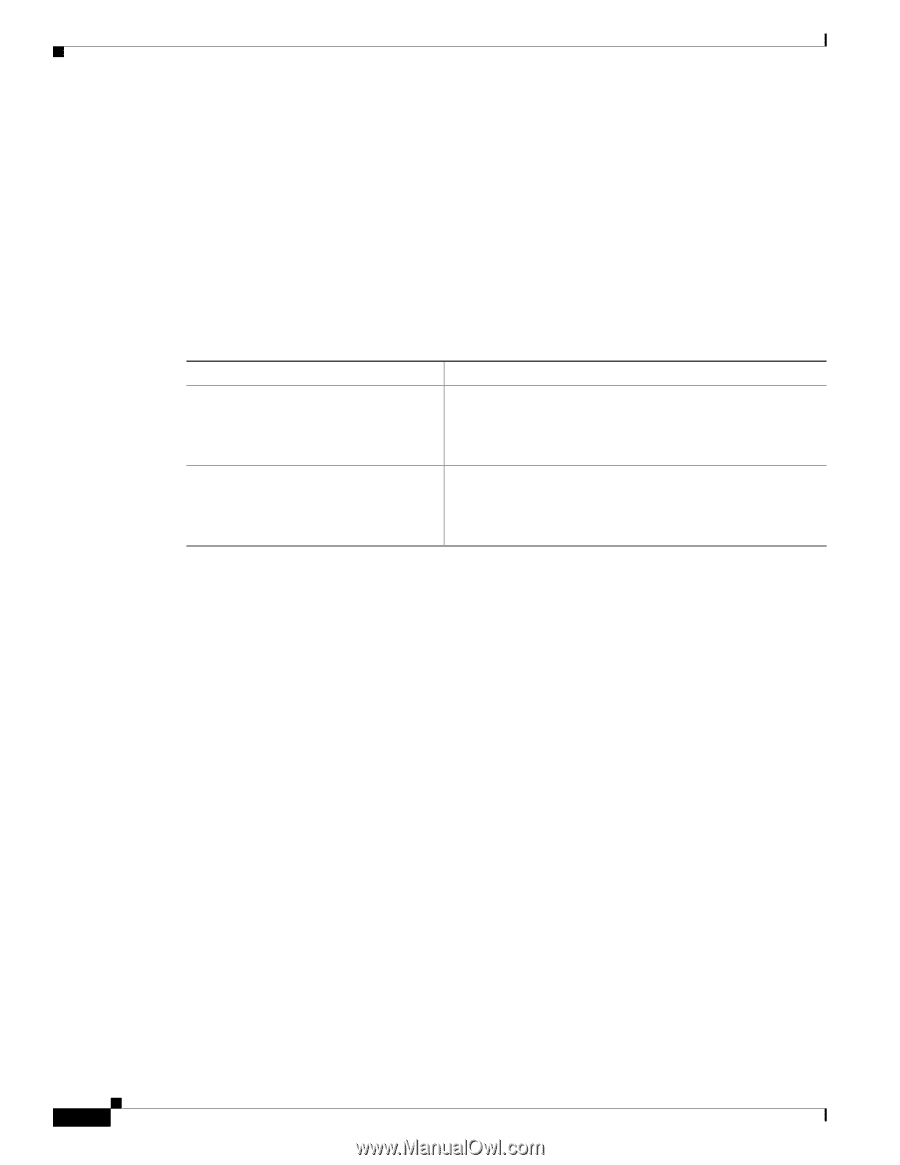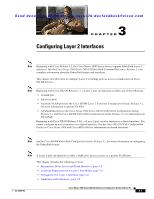Cisco N7K-C7010 Configuration Guide - Page 80
Clearing Interface Counters, Additional References
 |
UPC - 882658174445
View all Cisco N7K-C7010 manuals
Add to My Manuals
Save this manual to your list of manuals |
Page 80 highlights
Additional References Chapter 2 Configuring Basic Interface Parameters Send document comments to [email protected] Clearing Interface Counters You can clear the Ethernet and management interface counters using the clear counters command. You can perform this task from the configuration mode or interface configuration mode. SUMMARY STEPS 1. clear counters interface 2. show interface DETAILED STEPS Command Step 1 clear counters interface Purpose Clears the interface counters. Step 2 Example: switch# clear counters ethernet 2/1 switch# show interface interface Displays the interface status, which includes the counters. Example: switch# show interface vlan 10 switch# This example shows how to clear and reset the counters on Ethernet port 5/5: switch# clear counters ethernet 5/5 switch# Additional References For additional information related to implementing Feature-1, see the following sections: • Related Documents, page 2-57 • Standards, page 2-57 • Feature History for Configuring Basic Interface Parameters, page 2-57 2-56 Cisco Nexus 7000 Series NX-OS Interfaces Configuration Guide, Release 5.x OL-23435-03