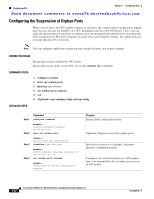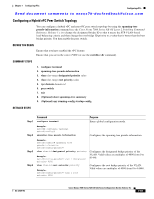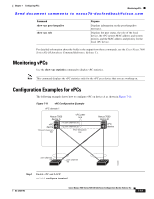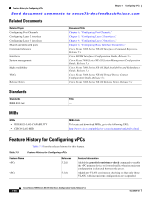Cisco N7K-C7010 Configuration Guide - Page 258
Verifying the vPC Configuration
 |
UPC - 882658174445
View all Cisco N7K-C7010 manuals
Add to My Manuals
Save this manual to your list of manuals |
Page 258 highlights
Verifying the vPC Configuration Chapter 7 Configuring vPCs Send document comments to [email protected] Step 5 Command vpc domain domain-id Step 6 Example: switch(config)# vpc domain 5 switch(config-vpc-domain)# peer-switch Example: switch(config-vpc-domain)# peer-switch Step 7 exit Purpose Enters the vPC domain number that you want to configure. The system enters the vpc-domain configuration mode. Enables the vPC switch pair to appear as a single STP root in the Layer 2 topology. Use the no form of the command to disable the peer switch vPC topology. Exits the vpc-domain configuration mode. Step 8 Step 9 Example: switch(config-vpc-domain)# exit switch(config)# show spanning-tree summary Example: switch# show spanning-tree summary (Optional) Displays a summary of the spanning tree port states including the vPC peer switch. copy running-config startup-config (Optional) Copies the running configuration to the Example: startup configuration. switch# copy running-config startup-config This example shows how to configure a hybrid vPC peer switch topology: switch# configure terminal Enter configuration commands, one per line. End with CNTL/Z. switch(config)# spanning-tree pseudo-information switch(config-pseudo)# vlan 1 designated priority 8192 switch(config-pseudo)# vlan 1 root priority 4096 switch(config-pseudo)# exit switch(config)# vpc domain 5 switch(config-vpc-domain)# peer-switch Verifying the vPC Configuration To display vPC configuration information, perform one of the following tasks: Command show feature show vpc brief show vpc consistency-parameters show running-config vpc show port-channel capacity show vpc statistics Purpose Displays whether the vPC is enabled or not. Displays brief information on the vPCs. Displays the status of those parameters that must be consistent across all vPC interfaces. Displays running configuration information for vPCs. Displays how many port channels are configured and how many are still available on the device. Displays statistics on the vPCs. 7-56 Cisco Nexus 7000 Series NX-OS Interfaces Configuration Guide, Release 5.x OL-23435-03