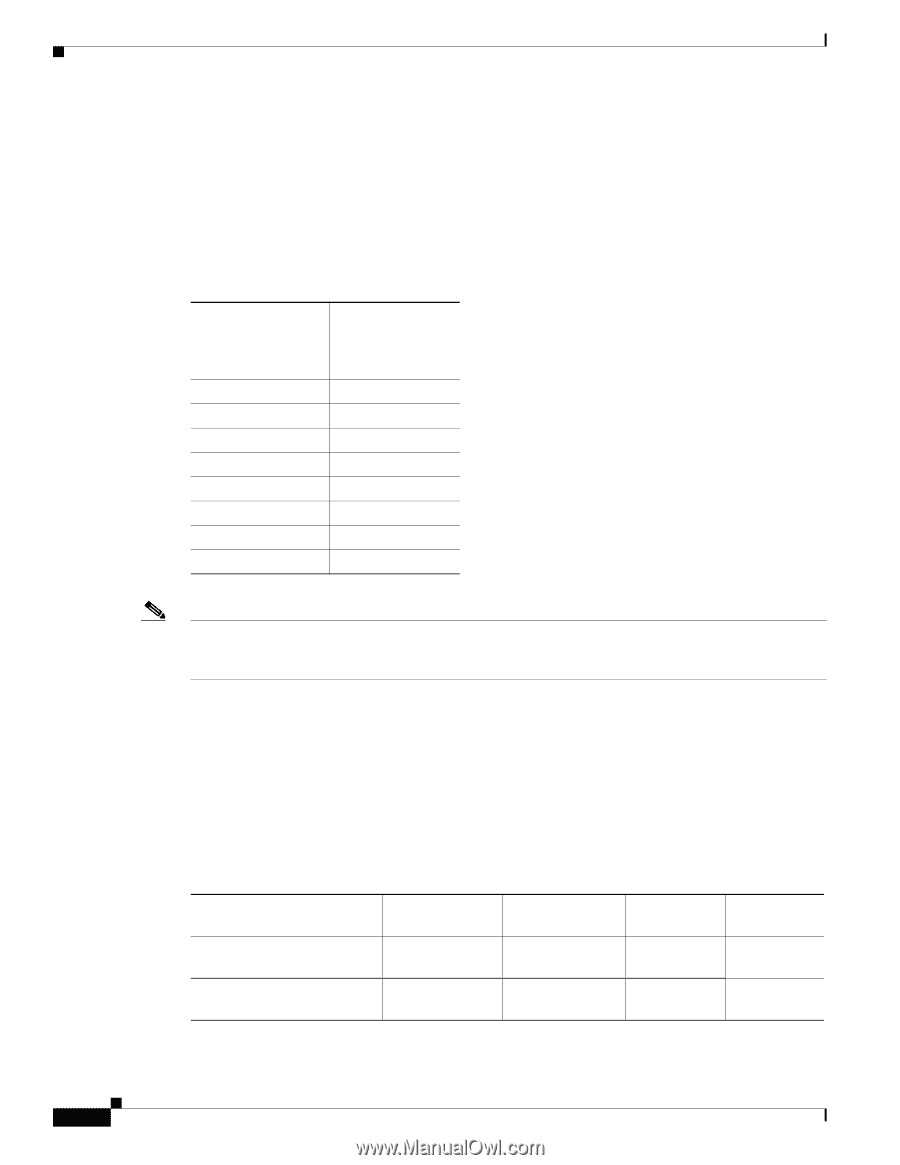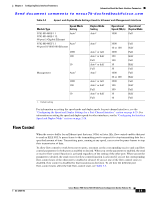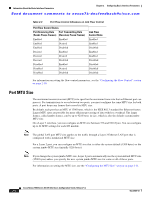Cisco N7K-C7010 Configuration Guide - Page 28
Rate Mode, Speed Mode and Duplex Mode, Dedicated to Each
 |
UPC - 882658174445
View all Cisco N7K-C7010 manuals
Add to My Manuals
Save this manual to your list of manuals |
Page 28 highlights
Information About the Basic Interface Parameters Chapter 2 Configuring Basic Interface Parameters Send document comments to [email protected] Rate Mode On a 32-port 10-Gigabit Ethernet module, each set of four ports can handle 10 gigabits per second (Gb/s) of bandwidth. You can use the rate-mode parameter to dedicate that bandwidth to the first port in the set of four ports or share the bandwidth across all four ports. Table 2-1 identifies the ports that are grouped together to share each 10 Gb/s of bandwidth and which port in the group can be dedicated to utilize the entire bandwidth. Table 2-1 Dedicated and Shared Ports Ports Groups that Can Share Bandwidth 1, 3, 5, 7 2, 4, 6, 8 9, 11, 13, 15 10, 12, 14, 16 17, 19, 21, 23 18, 20, 22, 24 25, 27, 29, 31 26, 28, 30, 32 Ports that Can be Dedicated to Each 10-Gigabit Ethernet of Bandwidth 1 2 9 10 17 18 25 26 Note All ports in each port group must be part of the same virtual device context (VDC). For more information on VDCs, see the Cisco Nexus 7000 Series NX-OS Virtual Device Context Configuration Guide, Release 5.x. Speed Mode and Duplex Mode The speed mode and duplex mode are interrelated for each Ethernet and management interface. By default, each of these interfaces autonegotiates its speed and duplex mode with the other interface, but you can change these settings. If you change the settings, be sure to use the same speed and duplex mode setting on both interfaces, or use autonegotiation for at least one of the interfaces. Table 2-2 shows the settings that work for each type of Ethernet and management interface. Table 2-2 Speed- and Duplex-Mode Settings Used for Ethernet and Management Interfaces Module Type N7K-M132XP-12 32-port 10-Gigabit Ethernet N7K-M108X2-12L 8-port 10-Gigabit Ethernet Speed Mode Setting Auto1 Auto1 Duplex Mode Setting Auto1 Auto1 Operational Speed (Mb/s) 10,000 Operational Duplex Mode Full 10,000 Full Cisco Nexus 7000 Series NX-OS Interfaces Configuration Guide, Release 5.x 2-4 OL-23435-03