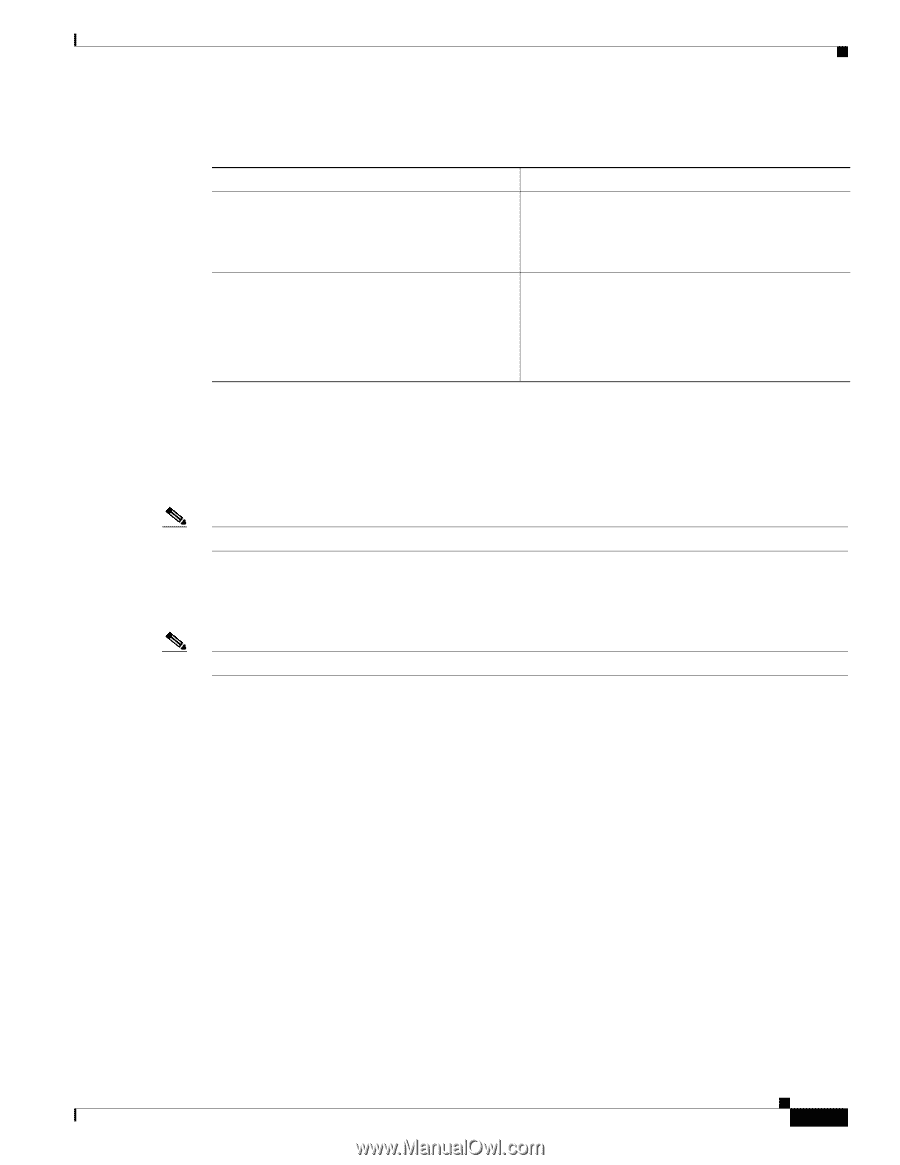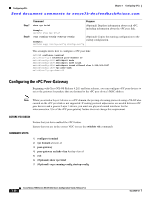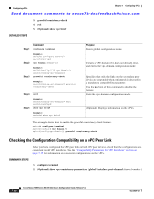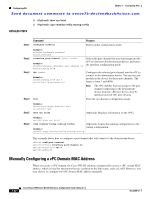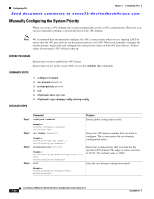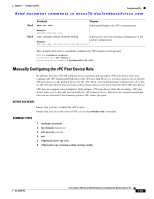Cisco N7K-C7010 Configuration Guide - Page 243
Moving Other Port Channels into a vPC
 |
UPC - 882658174445
View all Cisco N7K-C7010 manuals
Add to My Manuals
Save this manual to your list of manuals |
Page 243 highlights
Chapter 7 Configuring vPCs Configuring vPCs Send document comments to [email protected] DETAILED STEPS Step 1 Command configure terminal Purpose Enters global configuration mode. Step 2 Example: switch# configure terminal switch(config)# show vpc consistency-parameters {global | interface port-channel channel-number} (Optional) Displays the status of those parameters that must be consistent across all vPC interfaces. Example: switch(config)# show vpc consistency-parameters global switch(config)# This example shows how to check that the required configurations are compatible across all the vPC interfaces: switch# configure terminal switch(config)# show vpc consistency-parameters global switch(config)# Note Messages regarding the vPC interface configuration compatibility are also logged to the syslog. Moving Other Port Channels into a vPC Note We recommend that you attach the vPC domain downstream port channel to two devices for redundancy. To connect to the downstream device, you create a port channel from the downstream device to the primary vPC peer device and you create another port channel from the downstream device to the secondary peer device. Finally, working on each vPC peer device, you assign a vPC number to the port channel that connects to the downstream device. You will experience minimal traffic disruption when you are creating vPCs. BEFORE YOU BEGIN Ensure that you have enabled the vPC feature. Ensure that you are using a Layer 2 port channel. Ensure that you are in the correct VDC (or use the switchto vdc command). SUMMARY STEPS 1. configure terminal 2. interface port-channel channel-number 3. vpc number 4. exit OL-23435-03 Cisco Nexus 7000 Series NX-OS Interfaces Configuration Guide, Release 5.x 7-41