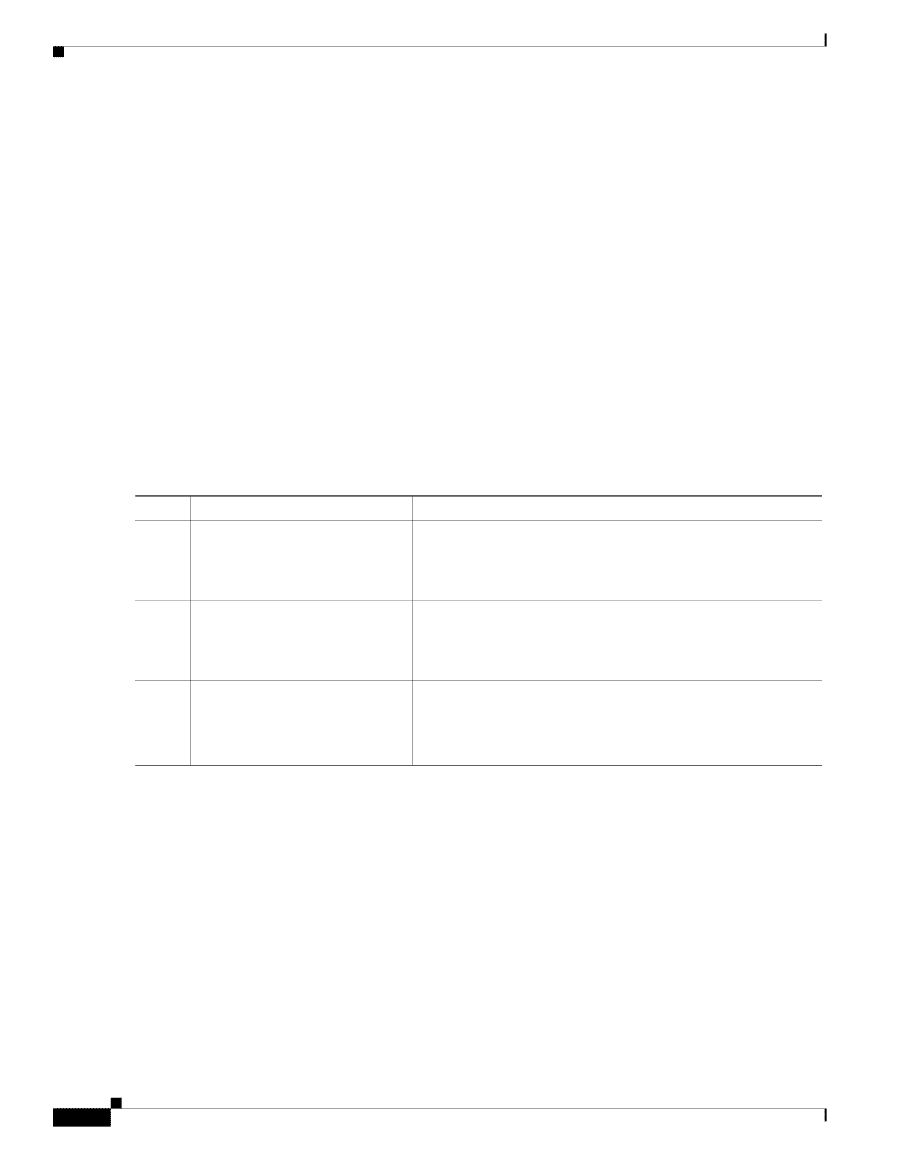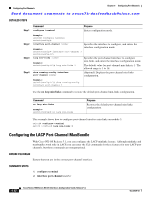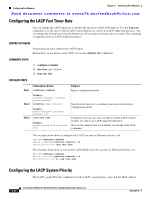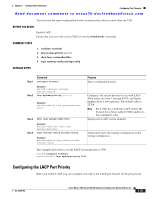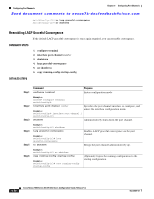Cisco N7K-C7010 Configuration Guide - Page 190
Configuring the LACP Fast Timer Rate, Configuring the LACP System Priority, Command or Action, Purpose
 |
UPC - 882658174445
View all Cisco N7K-C7010 manuals
Add to My Manuals
Save this manual to your list of manuals |
Page 190 highlights
Configuring Port Channels Chapter 6 Configuring Port Channels Send document comments to [email protected] Configuring the LACP Fast Timer Rate You can change the LACP timer rate to modify the duration of the LACP timeout. Use the lacp rate command to set the rate at which LACP control packets are sent to an LACP-supported interface. You can change the timeout rate from the default rate (30 seconds) to the fast rate (1 second). This command is supported only on LACP-enabled interfaces. BEFORE YOU BEGIN Ensure that you have enabled the LACP feature. Ensure that you are in the correct VDC (or use the switchto vdc command). SUMMARY STEPS 1. configure terminal 2. interface type slot/port 3. lacp rate fast DETAILED STEPS Step 1 Step 2 Step 3 Command or Action configure terminal Example: switch# configure terminal switch(config)# interface type slot/port Example: switch(config)# interface ethernet 1/4 lacp rate fast Example: switch(config-if)# lacp rate fast Purpose Enters configuration mode. Specifies the interface to configure and enters the interface configuration mode. Configures the fast rate (one second) at which LACP control packets are sent to an LACP-supported interface. To reset the timeout rate to its default, use the no form of the command. This example shows how to configure the LACP fast rate on Ethernet interface 1/4: switch# configure terminal switch (config)# interface ethernet 1/4 switch(config-if)# lacp rate fast This example shows how to restore the LACP default rate (30 seconds) on Ethernet interface 1/4. switch# configure terminal switch (config)# interface ethernet 1/4 switch(config-if)# no lacp rate fast Configuring the LACP System Priority The LACP system ID is the combination of the LACP system priority value and the MAC address. 6-34 Cisco Nexus 7000 Series NX-OS Interfaces Configuration Guide, Release 5.x OL-23435-03