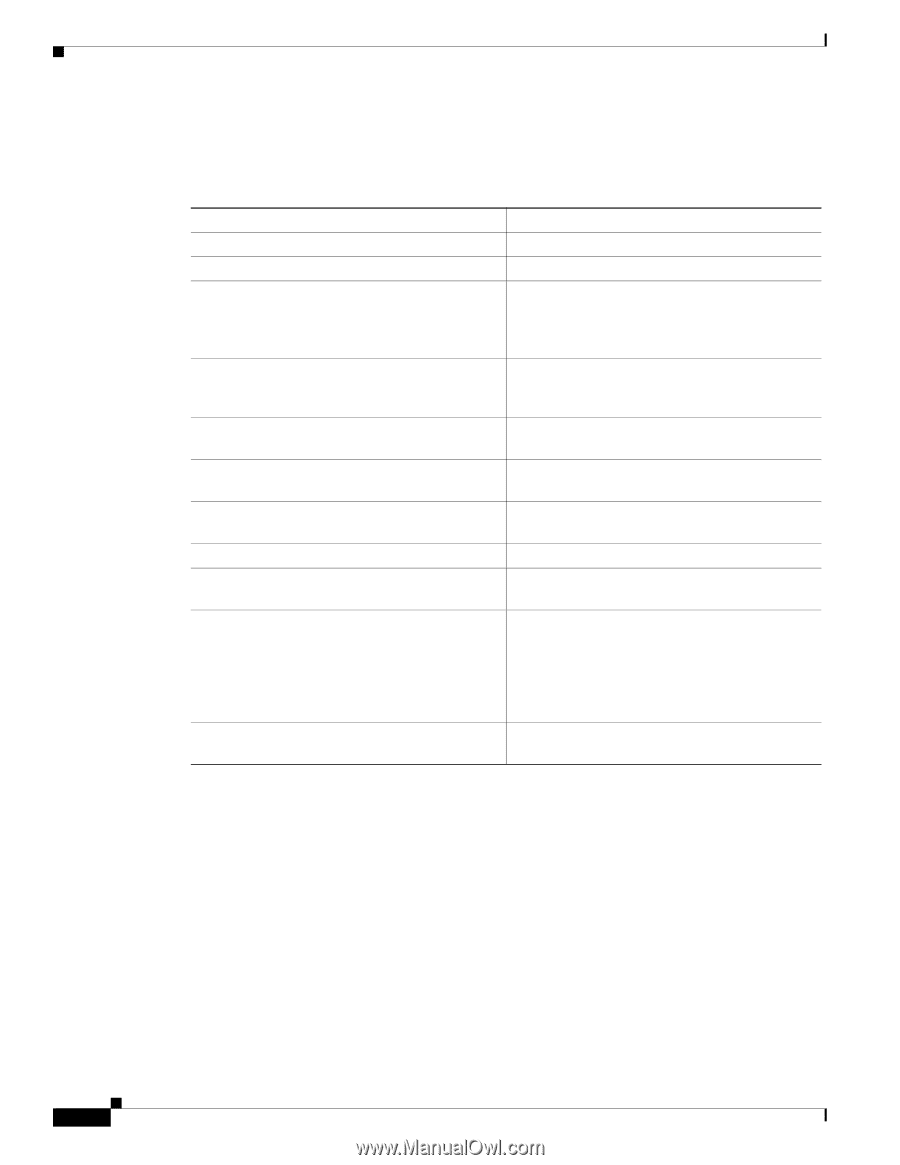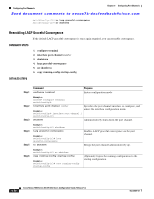Cisco N7K-C7010 Configuration Guide - Page 198
Verifying the Port-Channel Configuration
 |
UPC - 882658174445
View all Cisco N7K-C7010 manuals
Add to My Manuals
Save this manual to your list of manuals |
Page 198 highlights
Verifying the Port-Channel Configuration Chapter 6 Configuring Port Channels Send document comments to [email protected] Verifying the Port-Channel Configuration To display port-channel configuration information, perform one of the following tasks: Command show interface port-channel channel-number show feature load- interval {interval seconds {1 | 2 | 3}} show port-channel compatibility-parameters show port-channel database [interface port-channel channel-number] show port-channel load-balance show port-channel summary show port-channel traffic show port-channel usage show lacp {counters [interface port-channel channel-number] | [interface type/slot] | neighbor [interface port-channel channel-number] | port-channel [interface port-channel channel-number] | system-identifier]]} show running-config interface port-channel channel-number Purpose Displays the status of a port-channel interface. Displays enabled features. Beginning with Cisco NX-OS Release 4.2(1) for the Cisco Nexus 7000 Series devices, sets three different sampling intervals to bit-rate and packet-rate statistics. Displays the parameters that must be the same among the member ports in order to join a port channel. Displays the aggregation state for one or more port-channel interfaces. Displays the type of load balancing in use for port channels. Displays a summary for the port-channel interfaces. Displays the traffic statistics for port channels. Displays the range of used and unused channel numbers. Displays information on LACP. Displays information on the running configuration of the port-channel. For more information about these commands, see the Cisco Nexus 7000 Series NX-OS Interfaces Command Reference, Release 5.x. 6-42 Cisco Nexus 7000 Series NX-OS Interfaces Configuration Guide, Release 5.x OL-23435-03