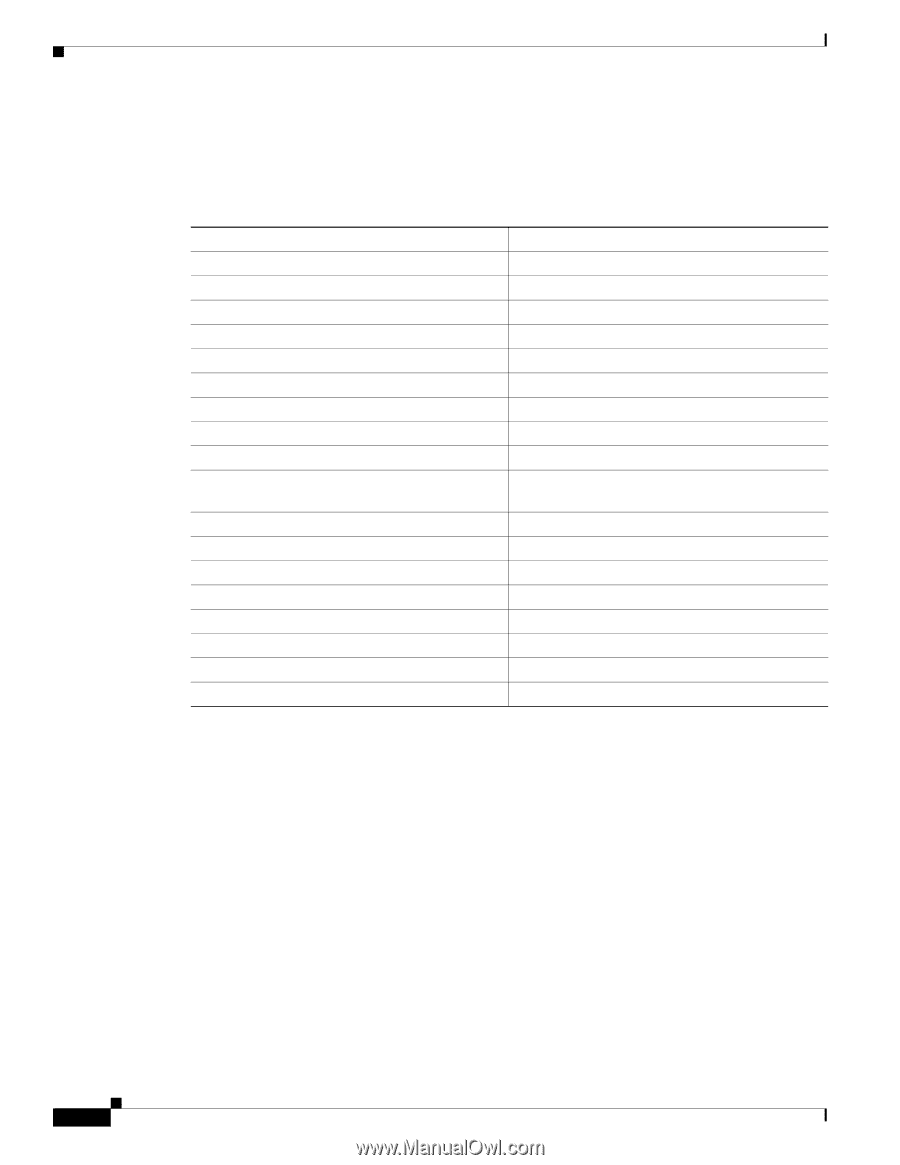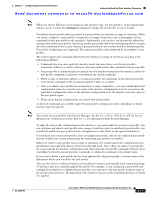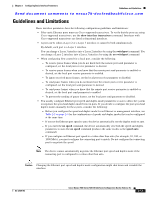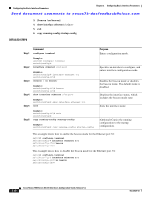Cisco N7K-C7010 Configuration Guide - Page 38
Default Settings, Configuring the Basic Interface Parameters - f blank
 |
UPC - 882658174445
View all Cisco N7K-C7010 manuals
Add to My Manuals
Save this manual to your list of manuals |
Page 38 highlights
Default Settings Chapter 2 Configuring Basic Interface Parameters Send document comments to [email protected] Default Settings Table 2-5 lists the default settings for the basic interface parameters. Table 2-5 Default Basic Interface Parameter Settings Parameters Default Description Blank Beacon Disabled Debounce timer 100 milliseconds Bandwidth Data rate of interface Throughput delay 100 microseconds Administrative status Shutdown MTU 1500 bytes UDLD global Globally disabled UDLD per-port enable state for fiber-optic media Enabled on all Ethernet fiber-optic LAN ports UDLD per-port enable state for copper media Disabled on all Ethernet 10/100 and 1000BASE-TX LAN ports UDLD message interval Disabled UDLD aggressive mode Disabled Carrier delay 2 seconds or 50 milliseconds Error disable Disabled Error disable recovery Disabled Error disable recovery interval 300 seconds Link debounce Enabled Port profile Disabled Configuring the Basic Interface Parameters When you configure an interface, you must specify the interface before you can configure its parameters. The following sections explain how to specify the interface and configure each of its basic parameters: • Specifying the Interfaces to Configure, page 2-15 • Configuring the Description, page 2-16 • Configuring the Beacon Mode, page 2-17 • Changing the Bandwidth-Rate Mode, page 2-19 • Configuring the Error-Disabled State, page 2-22 • Configuring the MDIX Parameter, page 2-25 • Configuring the Debounce Timer, page 2-26 • Configuring the Interface Speed and Duplex Mode, page 2-28 • Configuring the Flow Control, page 2-30 2-14 Cisco Nexus 7000 Series NX-OS Interfaces Configuration Guide, Release 5.x OL-23435-03