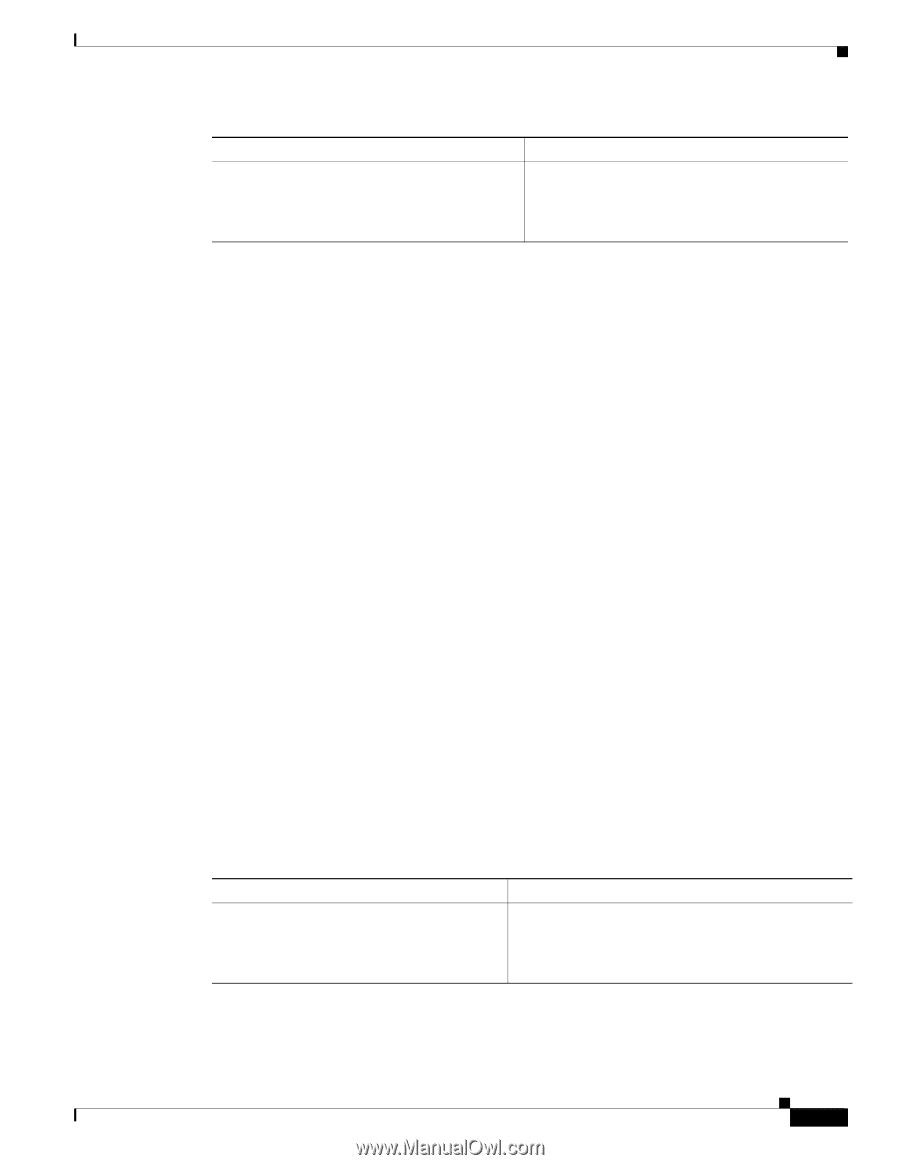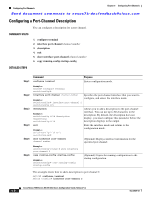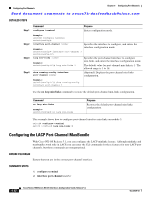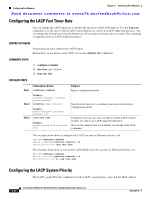Cisco N7K-C7010 Configuration Guide - Page 185
Enabling LACP
 |
UPC - 882658174445
View all Cisco N7K-C7010 manuals
Add to My Manuals
Save this manual to your list of manuals |
Page 185 highlights
Chapter 6 Configuring Port Channels Configuring Port Channels Send document comments to [email protected] Command no port-channel load-balance Example: switch(config)# no port-channel load-balance Purpose Restores the default load-balancing algorithm. This example shows how to configure source IP load balancing for port channels on module 5: switch# configure terminal switch (config)# port-channel load-balance source-ip-port module 5 Enabling LACP LACP is disabled by default; you must enable LACP before you begin LACP configuration. You cannot disable LACP while any LACP configuration is present. LACP learns the capabilities of LAN port groups dynamically and informs the other LAN ports. Once LACP identifies correctly matched Ethernet links, it group the links into a port channel. The port channel is then added to the spanning tree as a single bridge port. To configure LACP, you must do the following: • Enable LACP globally by using the feature lacp command. • You can use different modes for different interfaces within the same LACP-enabled port channel. You can change the mode between active and passive for an interface only if it is the only interface that is designated to the specified channel group. BEFORE YOU BEGIN Ensure that you are in the correct VDC (or use the switchto vdc command). SUMMARY STEPS 1. configure terminal 2. feature lacp 3. copy running-config startup-config DETAILED STEPS Step 1 Command configure terminal Example: switch# configure terminal switch(config)# Purpose Enters configuration mode. OL-23435-03 Cisco Nexus 7000 Series NX-OS Interfaces Configuration Guide, Release 5.x 6-29