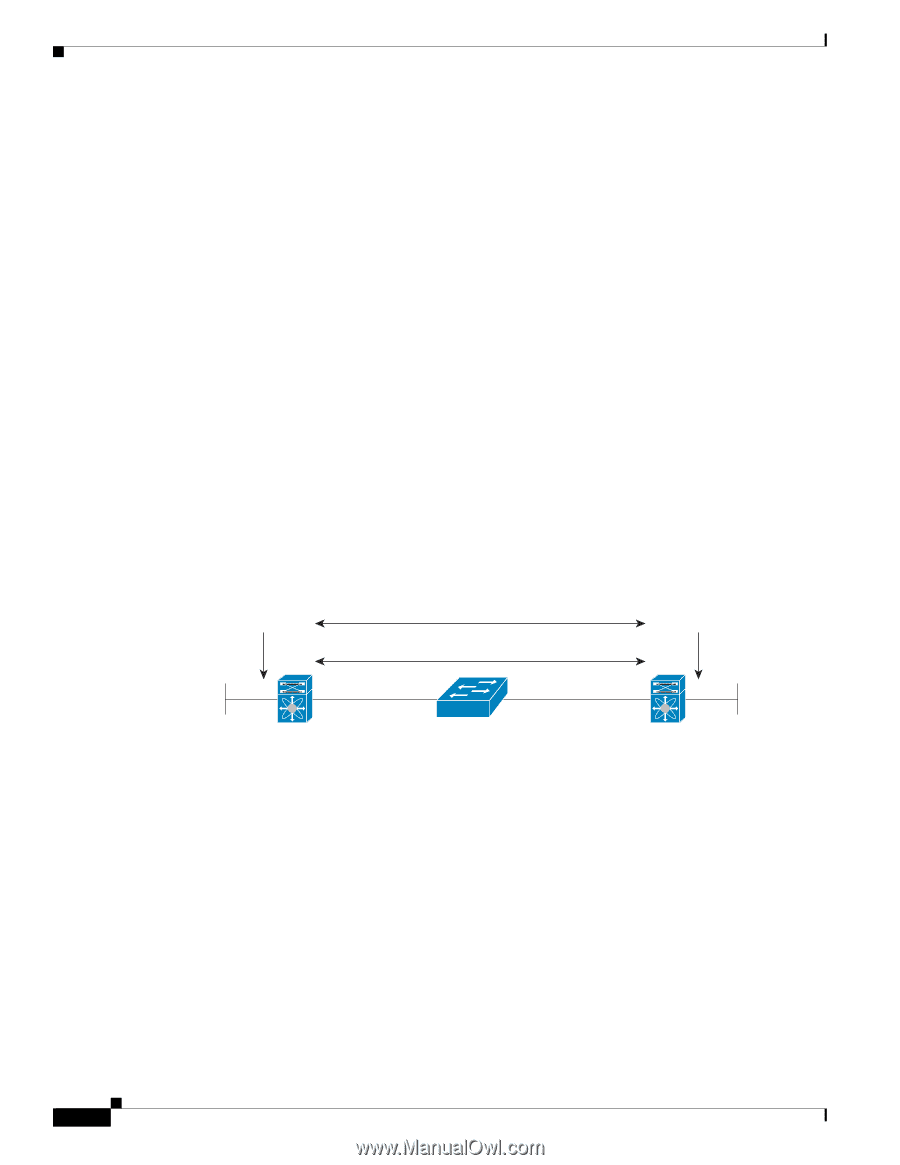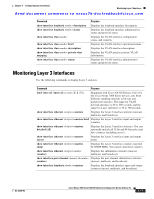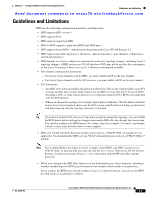Cisco N7K-C7010 Configuration Guide - Page 130
Asynchronous Mode, BFD Detection of Failures
 |
UPC - 882658174445
View all Cisco N7K-C7010 manuals
Add to My Manuals
Save this manual to your list of manuals |
Page 130 highlights
Information About BFD Chapter 5 Configuring Bidirectional Forwarding Detection Send document comments to [email protected] • High Availability, page 5-4 • Virtualization Support, page 5-4 Asynchronous Mode Cisco NX-OS supports the BFD asynchronous mode, which sends BFD control packets between two adjacent devices to activate and maintain BFD neighbor sessions between the devices. You configure BFD on both devices (or BFD neighbors). Once BFD has been enabled on the interfaces and on the appropriate protocols, Cisco NX-OS creates a BFD session, negotiates BFD session parameters, and begins to send BFD control packets to each BFD neighbor at the negotiated interval. The BFD session parameters include the following: • Desired minimum transmit interval-The interval at which this device wants to send BFD hello messages. • Required minimum receive interval-The minimum interval at which this device can accept BFD hello messages from another BFD device. • Detect multiplier-The number of missing BFD hello messages from another BFD device before this local device detects a fault in the forwarding path. Figure 5-1 shows how a BFD session is established. The figure shows a simple network with two routers running OSPF and BFD. When OSPF discovers a neighbor (1), it sends a request to the local BFD process to initiate a BFD neighbor session with the OSPF neighbor router (2). The BFD neighbor session with the OSPF neighbor router is now established (3). Figure 5-1 Establishing a BFD Neighbor Relationship OSPF 1 OSPF neighbors 2 BFD BFD neighbors 3 OSPF 2 BFD 196276 172.16.10.2 172.18.0.1 Router A 172.16.10.1 Router B 172.17.0.1 BFD Detection of Failures Once a BFD session has been established and timer negotiations are complete, BFD neighbors send BFD control packets that act in the same manner as an IGP hello protocol to detect liveliness, except at a more accelerated rate. BFD detects a failure, but the protocol must take action to bypass a failed peer. BFD sends a failure detection notice to the BFD-enabled protocols when it detects a failure in the forwarding path. The local device can then initiate the protocol recalculation process and reduce the overall network convergence time. Cisco Nexus 7000 Series NX-OS Interfaces Configuration Guide, Release 5.x 5-2 OL-23435-03