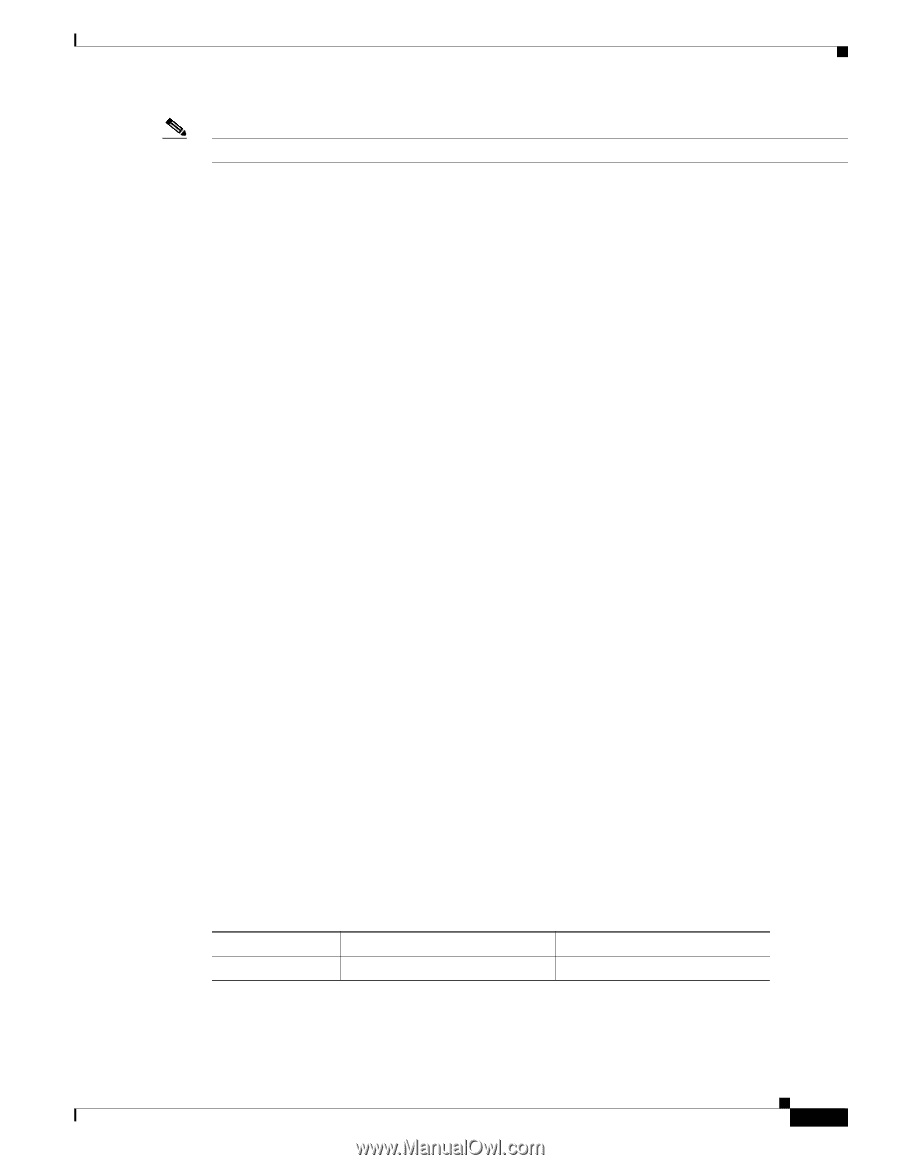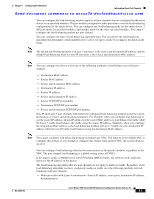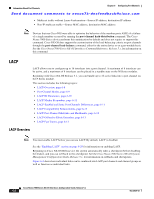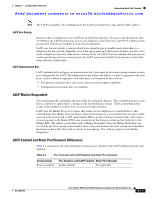Cisco N7K-C7010 Configuration Guide - Page 167
LACP Marker Responders, LACP-Enabled and Static Port Channels Differences, LACP Port Priority
 |
UPC - 882658174445
View all Cisco N7K-C7010 manuals
Add to My Manuals
Save this manual to your list of manuals |
Page 167 highlights
Chapter 6 Configuring Port Channels Information About Port Channels Send document comments to [email protected] Note The LACP system ID is the combination of the LACP system priority value and the MAC address. LACP Port Priority Each port that is configured to use LACP has an LACP port priority. You can accept the default value of 32768 for the LACP port priority, or you can configure a value between 1 and 65535. LACP uses the port priority with the port number to form the port identifier. LACP uses the port priority to decide which ports should be put in standby mode when there is a limitation that prevents all compatible ports from aggregating and which ports should be put into active mode. A higher port priority value means a lower priority for LACP. You can configure the port priority so that specified ports have a lower priority for LACP and are most likely to be chosen as active links, rather than hot-standby links. LACP Administrative Key LACP automatically configures an administrative key value equal to the channel-group number on each port configured to use LACP. The administrative key defines the ability of a port to aggregate with other ports. A port's ability to aggregate with other ports is determined by these factors: • Port physical characteristics, such as the data rate and the duplex capability • Configuration restrictions that you establish LACP Marker Responders You can dynamically redistribute the data traffic by using port channels. This redistribution may result from a removed or added link or a change in the load-balancing scheme. Traffic redistribution that occurs in the middle of a traffic flow can cause misordered frames. LACP uses the Marker Protocol to ensure that frames are not duplicated or reordered due to this redistribution. The Marker Protocol detects when all the frames of a given traffic flow are successfully received at the remote end. LACP sends Marker PDUs on each of the port-channel links. The remote system responds to the Marker PDU once it receives all the frames received on this link prior to the Marker PDU. The remote system then sends a Marker Responder. Once the Marker Responders are received by the local system on all member links of the port channel, the local system can redistribute the frames in the traffic flow with no chance of misordering. The software supports only Marker Responders. LACP-Enabled and Static Port Channels Differences Table 6-2 summarizes the major differences between port channels with LACP enabled and static port channels. Table 6-2 Port Channels with LACP Enabled and Static Port Channels Configurations Protocol applied Port Channels with LACP Enabled Static Port Channels Enable globally Not applicable OL-23435-03 Cisco Nexus 7000 Series NX-OS Interfaces Configuration Guide, Release 5.x 6-11