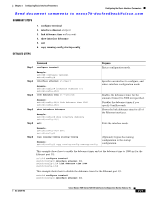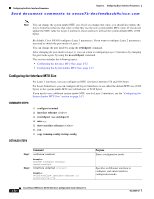Cisco N7K-C7010 Configuration Guide - Page 52
Configuring the Interface Speed and Duplex Mode
 |
UPC - 882658174445
View all Cisco N7K-C7010 manuals
Add to My Manuals
Save this manual to your list of manuals |
Page 52 highlights
Configuring the Basic Interface Parameters Chapter 2 Configuring Basic Interface Parameters Send document comments to [email protected] switch(config-if)# link debounce time 0 switch(config-if)# Configuring the Interface Speed and Duplex Mode The interface speed and duplex mode are interrelated, so you should configure both of their parameters at the same time. To see which speeds and duplex modes you can configure together for Ethernet and management interfaces, see Table 2-2 on page 2-4. Note The interface speed that you specify can affect the duplex mode used for an interface, so you should set the speed before setting the duplex mode. If you set the speed for autonegotiation, the duplex mode is automatically set to be autonegotiated. If you specify 10- or 100-Mb/s speed, the port is automatically configured to use half-duplex mode, but you can specify full-duplex mode instead. If you specify a speed of 1000 Mb/s (1 Gb/s) or faster, full duplex is automatically used. BEFORE YOU BEGIN Make sure that the remote port has a speed setting that supports your changes for the local port. If you want to set the local port to use a specific speed, you must set the remote port for the same speed or set the local port to autonegotiate the speed. SUMMARY STEPS 1. configure terminal 2. interface interface 3. speed {{10 | 100 | 1000 | {auto [10 100 [1000]]}} | {10000 | auto}} 4. duplex {full | half | auto} 5. show interface interface 6. exit 7. copy running-config startup-config 2-28 Cisco Nexus 7000 Series NX-OS Interfaces Configuration Guide, Release 5.x OL-23435-03