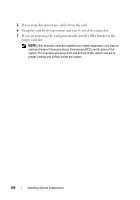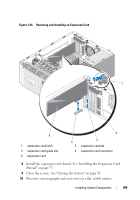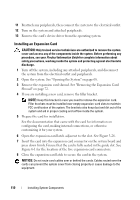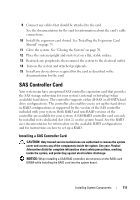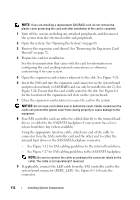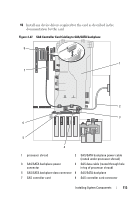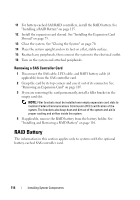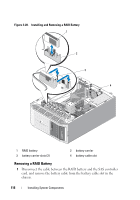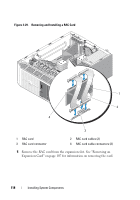Dell PowerEdge T605 Hardware Owner's Manual (PDF) - Page 113
Install any device drivers required for the card as described in the, documentation for the card.
 |
View all Dell PowerEdge T605 manuals
Add to My Manuals
Save this manual to your list of manuals |
Page 113 highlights
10 Install any device drivers required for the card as described in the documentation for the card. Figure 3-27. SAS Controller Card Cabling to SAS/SATA backplane 8 1 7 2 3 6 5 4 1 processor shroud 2 SAS/SATA backplane power cable (routed under processor shroud) 3 SAS/SATA backplane power connector 4 SAS data cable (routed through hole in top of processor shroud) 5 SAS/SATA backplane data connector 6 SAS/SATA backplane 7 SAS controller card 8 SAS controller card connector Installing System Components 113
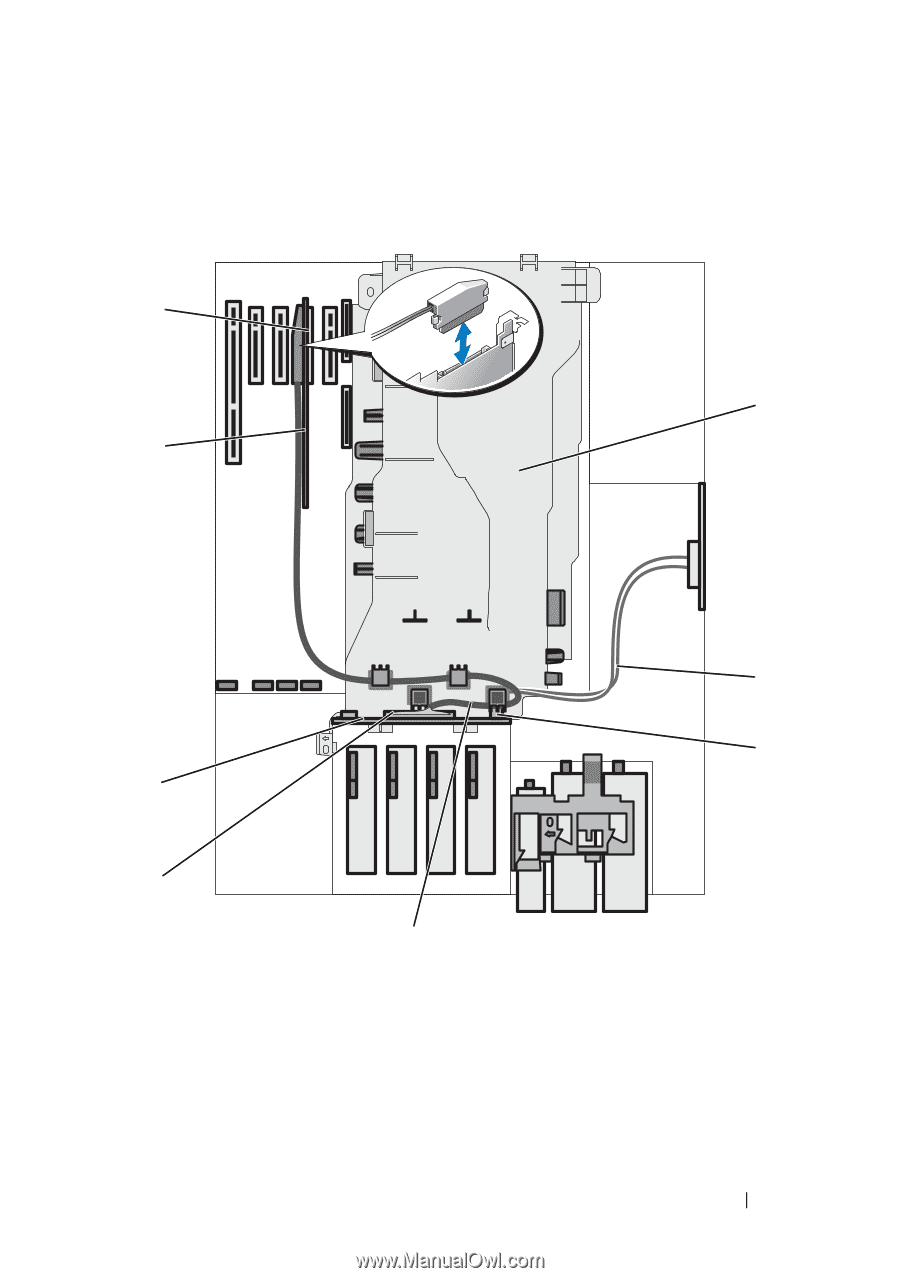
Installing System Components
113
10
Install any device drivers required for the card as described in the
documentation for the card.
Figure 3-27.
SAS Controller Card Cabling to SAS/SATA backplane
1
processor shroud
2
SAS/SATA backplane power cable
(routed under processor shroud)
3
SAS/SATA backplane power
connector
4
SAS data cable (routed through hole
in top of processor shroud)
5
SAS/SATA backplane data connector
6
SAS/SATA backplane
7
SAS controller card
8
SAS controller card connector
2
1
6
4
7
5
3
8