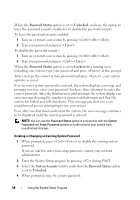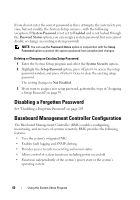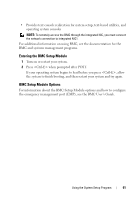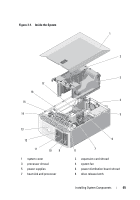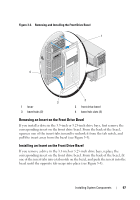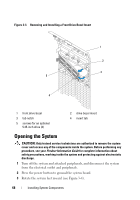Dell PowerEdge T605 Hardware Owner's Manual (PDF) - Page 63
Installing System Components
 |
View all Dell PowerEdge T605 manuals
Add to My Manuals
Save this manual to your list of manuals |
Page 63 highlights
Installing System Components This section describes how to install the following system components: • Front drive bezel • Cooling shrouds • Power supplies • Hard drives • Diskette drive • Optical and tape drives • Expansion cards • SAS controller card • RAID battery • RAC card • Internal USB memory key • Expansion card fan • System fan • Memory • Integrated TCP/IP Offload Engine (TOE) • Processors • System battery • Chassis intrusion switch • Power distribution board • SAS/SATA backplane • Control panel • System board Installing System Components 63

Installing System Components
63
Installing System Components
This section describes how to install the following system components:
•
Front drive bezel
•
Cooling shrouds
•
Power supplies
•
Hard drives
•
Diskette drive
•
Optical and tape drives
•
Expansion cards
•
SAS controller card
•
RAID battery
•
RAC card
•
Internal USB memory key
•
Expansion card fan
•
System fan
•
Memory
•
Integrated TCP/IP Offload Engine (TOE)
•
Processors
•
System battery
•
Chassis intrusion switch
•
Power distribution board
•
SAS/SATA backplane
•
Control panel
•
System board