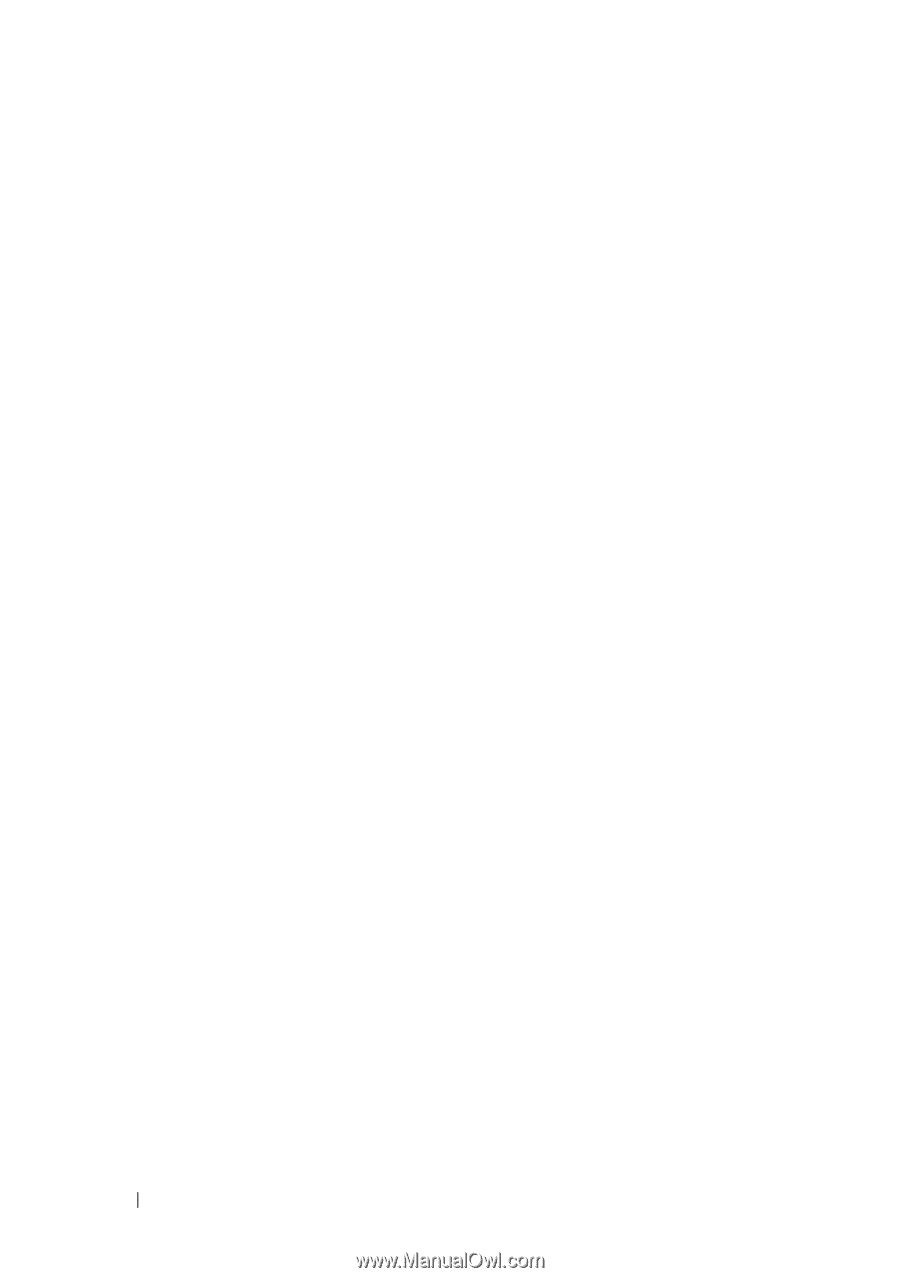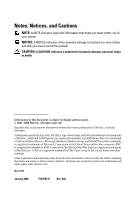Dell PowerEdge T605 Hardware Owner's Manual (PDF) - Page 6
Removing an Optical or Tape Drive - raid
 |
View all Dell PowerEdge T605 manuals
Add to My Manuals
Save this manual to your list of manuals |
Page 6 highlights
Optical and Tape Drives 97 Removing an Optical or Tape Drive 97 Installing an Optical or Tape Drive 101 Expansion Cards 107 Removing an Expansion Card 107 Installing an Expansion Card 110 SAS Controller Card 111 Installing a SAS Controller Card 111 Removing a SAS Controller Card 114 RAID Battery 114 Installing a RAID Battery 115 Removing a RAID Battery 116 Configuring the Boot Device 117 RAC Card 117 Removing the RAC Card 117 Installing a RAC Card 119 Internal USB Memory Key Connector 120 Installing the Optional Internal USB Memory Key 120 Integrated TOE 122 Cooling Fans 122 Removing the Expansion Card Fan 122 Installing the Expansion Card Fan 124 Removing the System Fan 124 Installing the System Fan 126 System Memory 127 General Memory Module Installation Guidelines 127 6 Contents