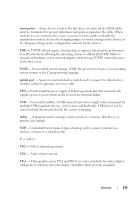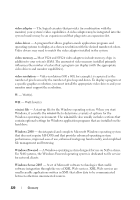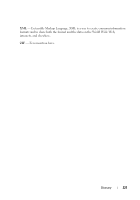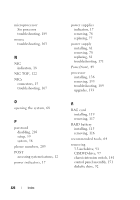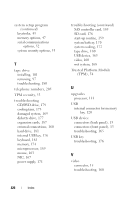Dell PowerEdge T605 Hardware Owner's Manual (PDF) - Page 224
CD/DVD drive., memory modules.
 |
View all Dell PowerEdge T605 manuals
Add to My Manuals
Save this manual to your list of manuals |
Page 224 highlights
control panel assembly installing, 153 removing, 151 cooling fans troubleshooting, 173 D damaged systems troubleshooting, 169 Dell contacting, 205 diagnostics advanced testing options, 195 messages, 41 testing options, 194 when to use, 194 DIMMs See memory modules. diskette drive installing, 94 removing, 92 replacing, 94 troubleshooting, 177 drive blank installing, 91 removing, 91 DVD drive. See CD/DVD drive. E error messages, 43 expansion cards, 107 installing, 110 removing, 107 replacing, 110 troubleshooting, 187 external devices connecting, 16 F features back-panel, 15 front-panel, 13 G guidelines installing memory, 127 H hard drive configuring the boot device, 117 installing, 84, 91 removing, 88 troubleshooting, 181 hard drives (cabled) removing, 82 224 Index