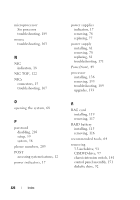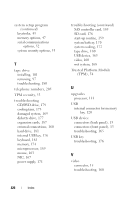Dell PowerEdge T605 Hardware Owner's Manual (PDF) - Page 227
securing your system
 |
View all Dell PowerEdge T605 manuals
Add to My Manuals
Save this manual to your list of manuals |
Page 227 highlights
removing (continued) expansion cards, 107 front drive bezel, 66 hard drive, 82 hard drive blank, 91 hard drives, 88 LOM NIC daughter card, 119 memory, 132 power supply, 76, 78 processor, 133 RAC card, 117 RAID battery, 116 SAS controller card, 114 system board, 153 tape drive, 97 replacing chassis intrusion switch, 142 diskette drive, 94 expansion cards, 110 front drive bezel, 66 power supply, 77, 81 system battery, 138 system board, 156 S safety, 159 SAS controller card cabling, 113 installing, 111 removing, 114 troubleshooting, 185 SAS hard drive. See hard drive. SATA hard drive. See hard drive. SD card troubleshooting, 176 securing your system, 53, 57 serial port connector, 15 setup password, 59 startup accessing system features, 12 support contacting Dell, 205 system closing, 70 opening, 68 system board installing, 156 jumpers, 197 removing, 153 replacing, 156 system cooling troubleshooting, 172 system features accessing, 12 system messages, 32 system password, 56 system setup program CPU options, 48 entering, 43 integrated devices options, 51 Index 227