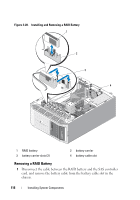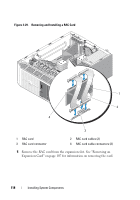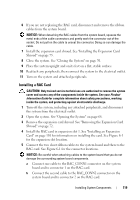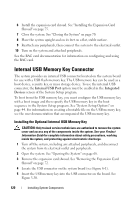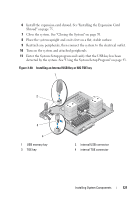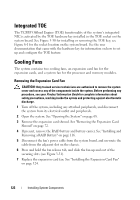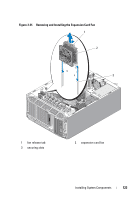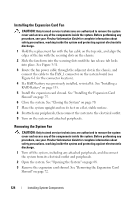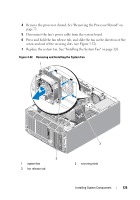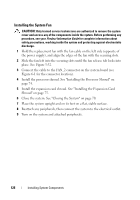Dell PowerEdge T605 Hardware Owner's Manual (PDF) - Page 121
Turn on the system and attached peripherals.
 |
View all Dell PowerEdge T605 manuals
Add to My Manuals
Save this manual to your list of manuals |
Page 121 highlights
6 Install the expansion card shroud. See "Installing the Expansion Card Shroud" on page 75. 7 Close the system. See "Closing the System" on page 70. 8 Place the system upright and on its feet on a flat, stable surface. 9 Reattach any peripherals, then connect the system to the electrical outlet. 10 Turn on the system and attached peripherals. 11 Enter the System Setup program and verify that the USB key has been detected by the system. See "Using the System Setup Program" on page 43. Figure 3-30. Installing an Internal USB Key or NIC TOE key 1 2 3 4 1 USB memory key 3 TOE key 2 internal USB connector 4 internal TOE connector Installing System Components 121
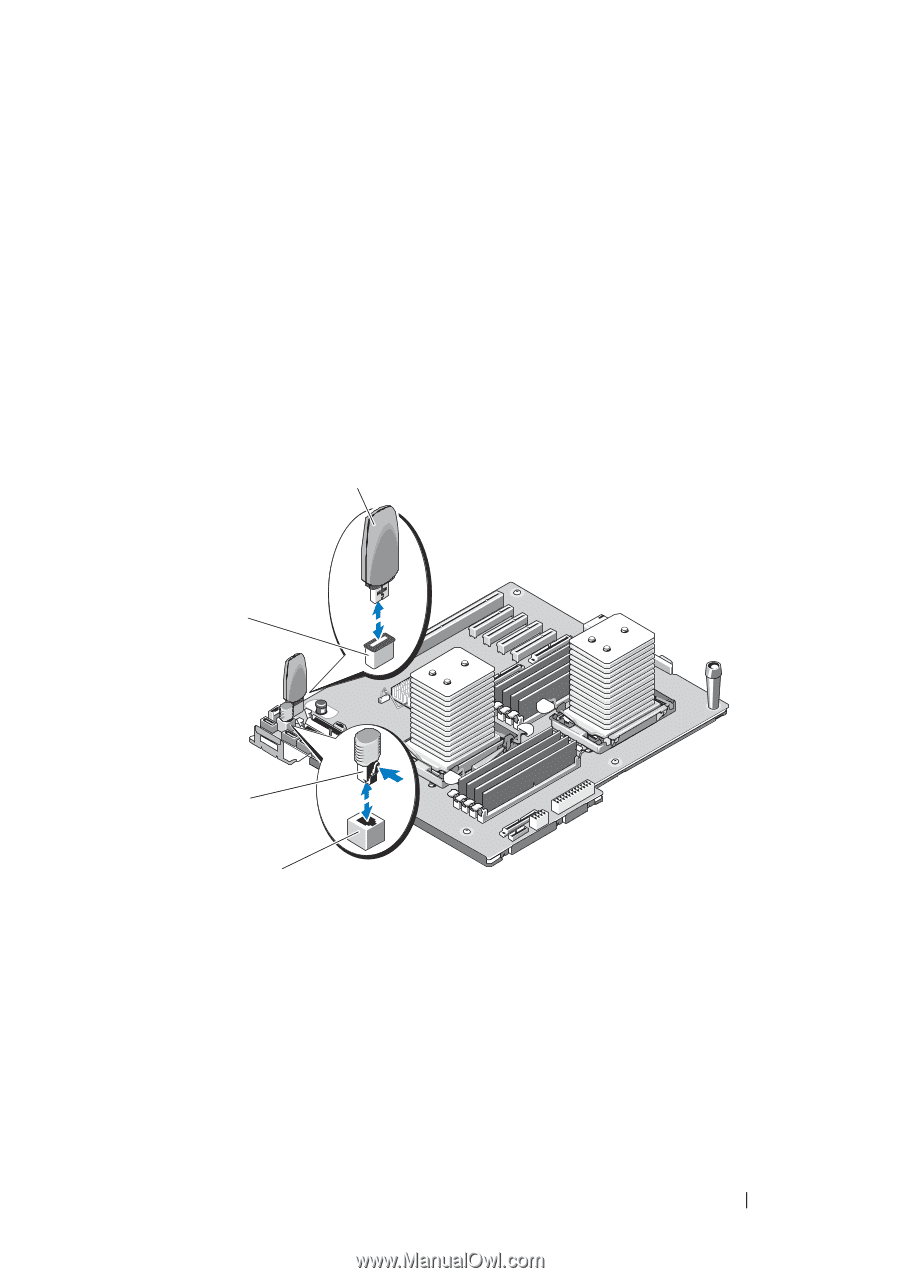
Installing System Components
121
6
Install the expansion card shroud. See "Installing the Expansion Card
Shroud" on page 75.
7
Close the system. See "Closing the System" on page 70.
8
Place the system upright and on its feet on a flat, stable surface.
9
Reattach any peripherals, then connect the system to the electrical outlet.
10
Turn on the system and attached peripherals.
11
Enter the System Setup program and verify that the USB key has been
detected by the system. See "Using the System Setup Program" on page 43.
Figure 3-30.
Installing an Internal USB Key or NIC TOE key
1
USB memory key
2
internal USB connector
3
TOE key
4
internal TOE connector
1
2
4
3