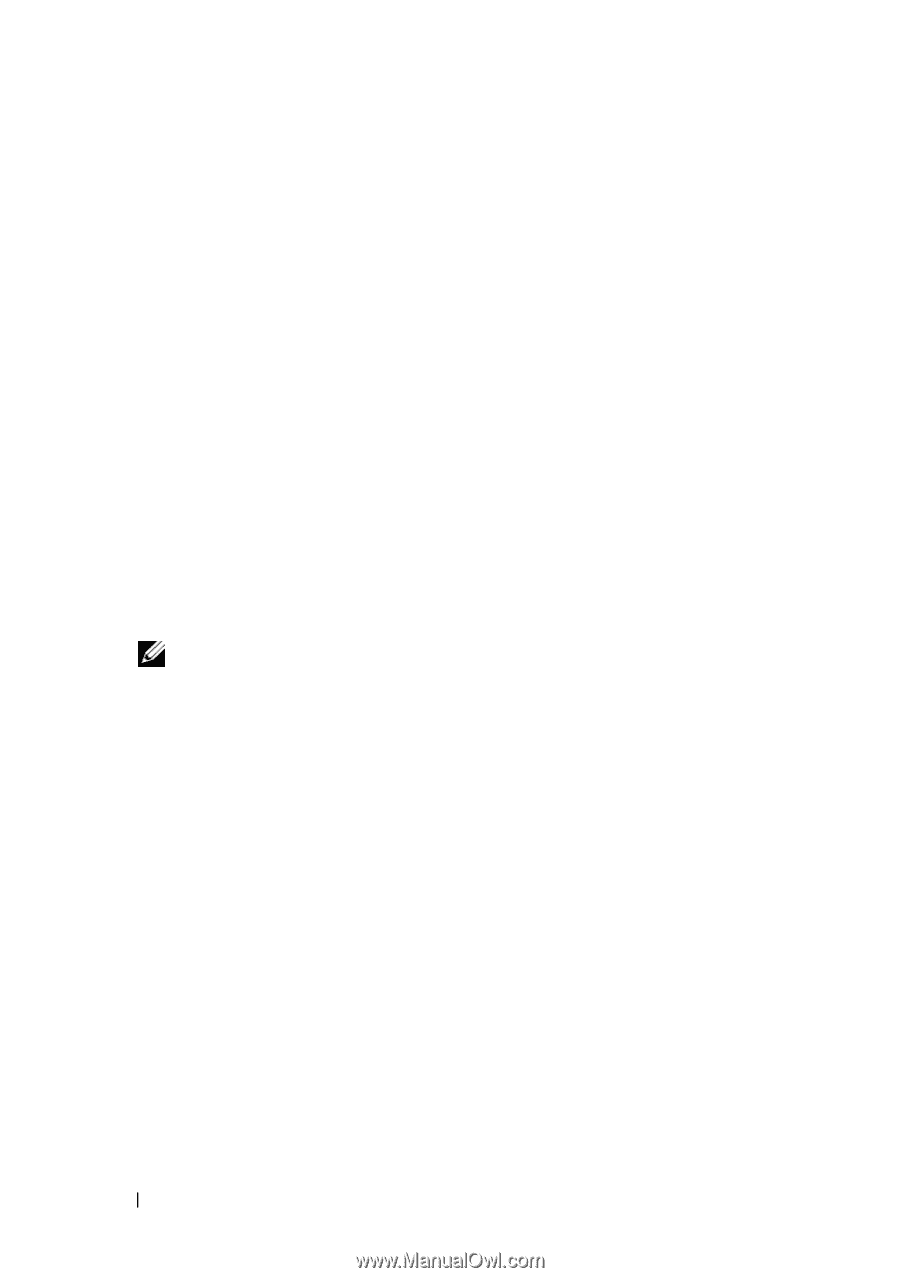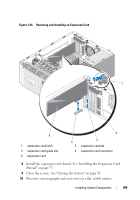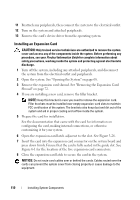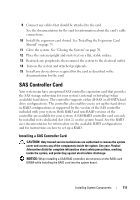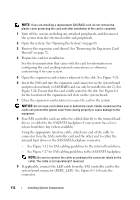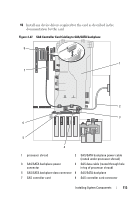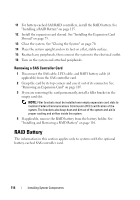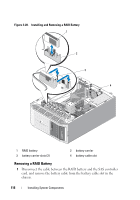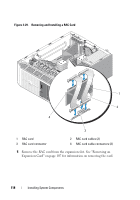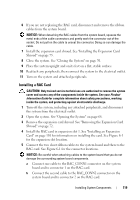Dell PowerEdge T605 Hardware Owner's Manual (PDF) - Page 114
Removing a SAS Controller Card, RAID Battery
 |
View all Dell PowerEdge T605 manuals
Add to My Manuals
Save this manual to your list of manuals |
Page 114 highlights
11 For battery-cached SAS/RAID controllers, install the RAID battery. See "Installing a RAID Battery" on page 115. 12 Install the expansion card shroud. See "Installing the Expansion Card Shroud" on page 75. 13 Close the system. See "Closing the System" on page 70. 14 Place the system upright and on its feet on a flat, stable surface. 15 Reattach any peripherals, then connect the system to the electrical outlet. 16 Turn on the system and attached peripherals. Removing a SAS Controller Card 1 Disconnect the SAS cable, LED cable, and RAID battery cable (if applicable) from the SAS controller card. 2 Grasp the card by its top corners and ease it out of its connector. See "Removing an Expansion Card" on page 107. 3 If you are removing the card permanently, install a filler bracket in the empty card slot. NOTE: Filler brackets must be installed over empty expansion card slots to maintain Federal Communications Commission (FCC) certification of the system. The brackets also keep dust and dirt out of the system and aid in proper cooling and airflow inside the system. 4 If applicable, remove the RAID battery from the battery holder. See "Installing and Removing a RAID Battery" on page 116. RAID Battery The information in this section applies only to systems with the optional battery-cached SAS controller card. 114 Installing System Components