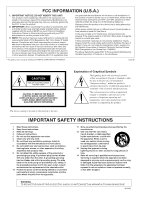6
PM5D/PM5D-RH V2 / DSP5D Owner’s Manual
Table of Contents
Table of Contents — Operating section
1
Introduction
..........................................
10
Thank you
.......................................................................
10
An overview of the PM5D system
....................................
10
Differences between the PM5D model and
the PM5D-RH model
...........................................
11
About the channel structure of the PM5D
................................
12
About the DSP5D
............................................................
12
Differences with the PM5D
.........................................................
12
Regarding cascade connections between the PM5D and
DSP5D
................................................................................
13
About PM5D Editor and DSP5D Editor
............................
13
Firmware versions
............................................................
14
Major new functionality in PM5D firmware V2.0
.............
14
Regarding word clock synchronization
............................
15
How this manual is organized
..........................................
15
Conventions in this manual
........................................................
15
2
Top, front, and rear panels
..................
16
Top panel
........................................................................
16
Rear panel
........................................................................
18
Front panel
......................................................................
20
DSP5D front panel
...........................................................
21
DSP5D rear panel
............................................................
22
3
Basic operation on the PM5D
..............
23
About the various types of user interface
.........................
23
User interface in the display
........................................................
23
DISPLAY ACCESS section
..........................................................
24
Data Entry section
........................................................................
24
External user interface
.................................................................
25
Basic operation
................................................................
26
Click
..............................................................................................
26
Drag
...............................................................................................
26
Drag and drop
..............................................................................
26
Accessing a desired screen
...........................................................
27
Moving the cursor
........................................................................
27
Scrolling the screen
......................................................................
28
Operating the buttons
.................................................................
29
Adjusting the setting of a knob or fader
.....................................
29
Assigning a name
.........................................................................
30
4
Connections and setup
........................
31
Examples of systems expanded with the DSP5D
.............
31
Example of simple input expansion
(PM5D + one DSP5D unit)
..............................................
31
PM5D + remotely connected input expansion
(PM5D + DCU5D + two DSP5D units)
..........................
31
Control from DSP5D Editor (one DSP5D unit + PC)
.............
32
Audio connections
...........................................................
33
Analog audio connections
...........................................................
33
Analog output connections
.........................................................
34
Digital input/output connections
...............................................
36
Installing an option card
.............................................................
37
Word clock connections and settings
..............................
38
About word clock
.........................................................................
38
Selecting the word clock master
..................................................
38
Restoring the current scene to the default state
...............
40
Switching the target of panel operations
(when cascade-connected with the DSP5D)
........
40
5
Input channel operations
.....................
41
About the input channels
................................................
41
AD IN section
..................................................................
43
Items in the AD IN section
.........................................................
43
Controlling the input sensitivity and phantom power
(+48V) of the head amp
...................................................
44
INPUT channel strip
.........................................................
45
Items in the INPUT channel strip
..............................................
45
ST IN/FX RTN channel strip
.............................................
47
Items in the ST IN/FX RTN channel strip
................................
47
FADER FLIP/ENCODER MODE section
.............................
48
Items in the FADER FLIP/ENCODER MODE section
...........
48
Various operations for input channels
..............................
49
Selecting the function of the encoders
.......................................
49
Exchanging the fader and encoder functions
............................
49
Sending a signal from an input channel to the STEREO
bus
......................................................................................
50
Sending the signal from the input channel to a MIX bus
........
51
Enabling/disabling pairing
..........................................................
53
6
Output channel operations
..................
55
About the output channels
..............................................
55
MIX section
.....................................................................
57
Items in the MIX section
............................................................
57
Operations in the MIX section
...................................................
57
STEREO A/B channel strip
................................................
61
Items in the STEREO A/B channel strip
...................................
61
Operations in the STEREO A/B channel strip
..........................
62
MATRIX section
...............................................................
63
Items in the MATRIX section
....................................................
63
Operations in the MATRIX section
...........................................
63
7
Using the Selected Channel section
.....
65
About the SELECTED CHANNEL section
..........................
65
Items in the SELECTED CHANNEL section
.......................
65
GROUP
........................................................................................
65
CHANNEL SELECT
...................................................................
66
DELAY
.........................................................................................
66
GAIN/ATTENUATION/ø (Gain / Attenuation / Phase)
........
67
NOISE GATE
...............................................................................
67
STEREO
.......................................................................................
68
COMPRESSOR
...........................................................................
68
HPF (High Pass Filter)
................................................................
69
EQUALIZER
................................................................................
69
Operations in the SELECTED CHANNEL section
..............
70
Selecting a channel and editing its parameters
.........................
70
Compressor operations
...............................................................
71
Gate operations
...........................................................................
72
EQ/HPF operations
.....................................................................
73
8
Input Patch / Output Patch operations .74
Changing the input patch settings
..................................
74
Changing the output patch settings
................................
75
Inserting an external device into a channel
......................
77
Connecting an external device for insertion
.............................
77
Patching the insert-out and insert-in
........................................
78
Directly outputting the signal of an input channel
..........
80