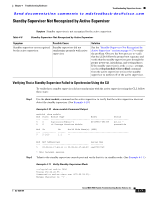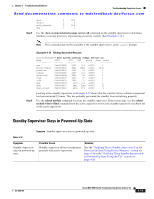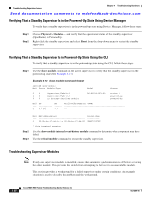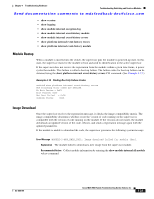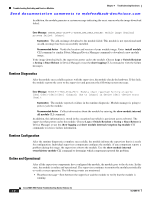Cisco MDS-9124 Troubleshooting Guide - Page 117
Troubleshooting Switching and Services Modules, Overview of Module Status
 |
View all Cisco MDS-9124 manuals
Add to My Manuals
Save this manual to your list of manuals |
Page 117 highlights
Chapter 4 Troubleshooting Hardware Troubleshooting Switching and Services Modules Send documentation comments to [email protected] In this sample case, the supervisor failed when the standby was reloaded or when the supervisor was replaced with a new one. It was discovered that the failed supervisor either had its version of code changed, or the running configuration on the active supervisor was not saved with the appropriate boot parameters. In either case, the problem was mismatched code on the active and standby supervisors. One clue that indicated the mismatched code was a heartbeat error on the active supervisor. Because of this error, the current Flash images were unable to be copied from the active supervisor to the standby. The workaround was to copy the images to CompactFlash, switch consoles, and load code from CompactFlash onto the second supervisor. The second supervisor was at a loader prompt, which is indicative of missing boot statements. When a dir slot0: CLI command was entered, none of the images appeared. This may have been the result of mismatched images on supervisors or to not having current images in Flash memory on the supervisor. Entering a copy slot0: bootflash: CLI command copied the images anyway. Once the images were loaded on the second supervisor and the boot statements were confirmed and saved on the active supervisor, the supervisor loaded and came up in standby-ha mode. Troubleshooting Switching and Services Modules This section describes problems with switching and services modules and includes the following topics and symptoms: • Overview of Module Status, page 4-21 • Module Initialization Overview, page 4-22 • Troubleshooting Powered-Down Modules, page 4-26 • Troubleshooting Reloaded Modules, page 4-31 • Troubleshooting Modules in an Unknown State, page 4-34 • Troubleshooting Modules Not Detected by the Supervisor, page 4-35 • Reinitializing a Failed Module Using Fabric Manager, page 4-36 • Reinitializing a Failed Module Using the CLI, page 4-37 • Module Resets, page 4-38 Overview of Module Status Choose Physical > Modules... on Device Manager or use the show module CLI command to see the status of any module in a switch. (See Example 4-14.) Example 4-14 show module Command Output switch# show module 8 Mod Ports Module-Type Model Status 8 8 IP Storage Services Module DS-X9308-SMIP ok Mod Sw Hw World-Wide-Name(s) (WWN) 8 2.1(2) 0.206 21:c1:00:05:30:00:8f:5e to 21:c8:00:05:30:00:8f:5e Mod MAC-Address(es) Serial-Num 8 00-05-30-00-9e-fa to 00-05-30-00-9f-06 JAB064704LH OL-9285-05 Cisco MDS 9000 Family Troubleshooting Guide, Release 3.x 4-21