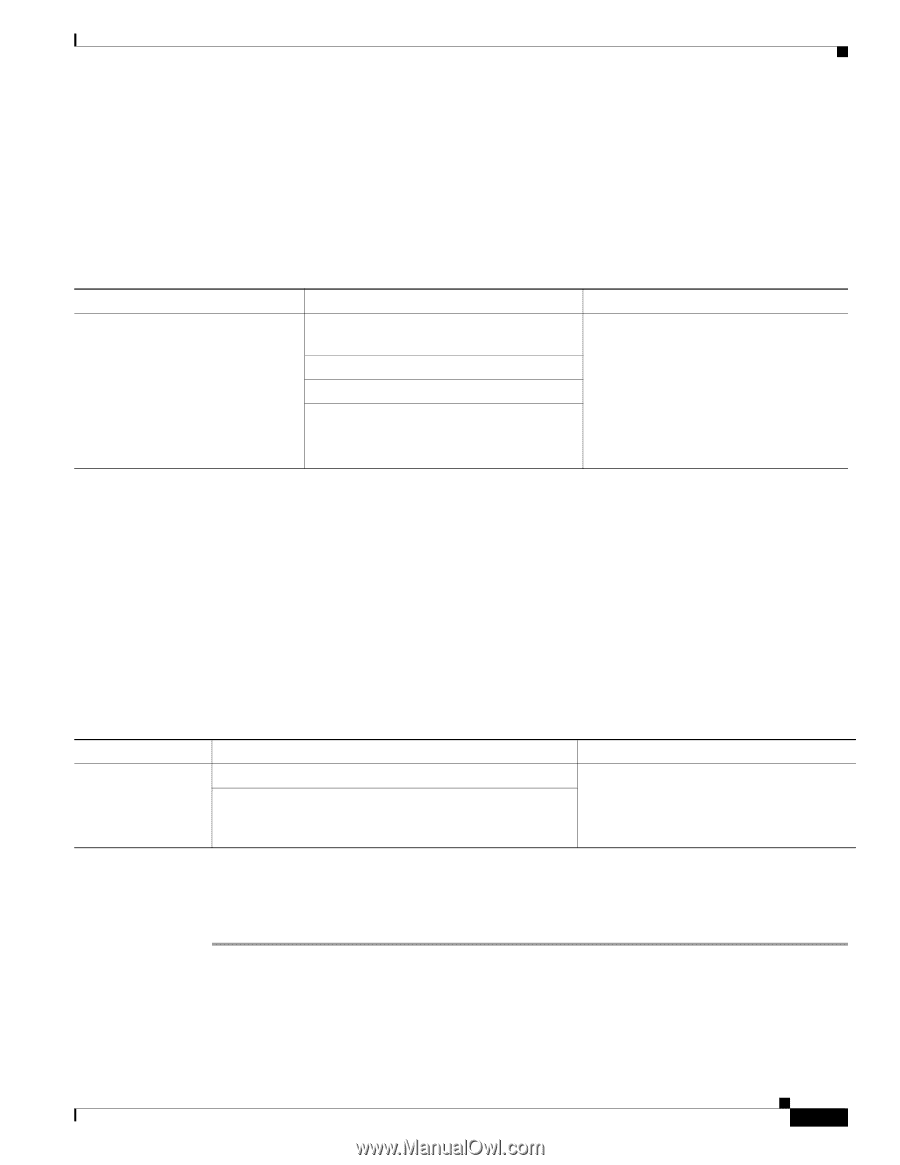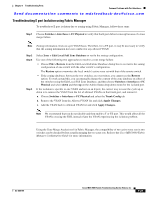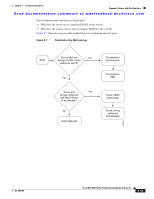Cisco MDS-9124 Troubleshooting Guide - Page 203
Port Cycles Through Up and Down States, Port Is in ErrDisabled State
 |
View all Cisco MDS-9124 manuals
Add to My Manuals
Save this manual to your list of manuals |
Page 203 highlights
Chapter 8 Troubleshooting Ports Common Problems with Port Interfaces Send documentation comments to [email protected] Port Cycles Through Up and Down States Symptom Port cycles through the up and down states. This problem may be attributable to an error experienced by the connected device. Table 8-9 lists the possible causes and solutions for this problem. Table 8-9 Port Cycles Through the Up and Down States Symptom Possible Causes Port cycles through the up and down One or more packets were dropped in the states. switch. There is a problem in FLOGI processing. The device received unexpected packets. There was a higher layer software error. Solutions Analyze the debug log provided by the Nx port. Select Tools > Traceroute using Fabric Manager or use the fctrace CLI command to analyze the link. Look for FLOGI messages in the logs for this port. See the "Troubleshooting Port Registration Issues Using the CLI" section on page 8-17 Port Is in ErrDisabled State The ErrDisabled state indicates that the switch detected a problem with the port and disabled the port. This state could be caused by a flapping port or a high amount of bad frames (CRC errors), potentially indicating something wrong with the media. Symptom Port is in ErrDisabled state. An E port may be isolated because of a zone merge failure. Table 8-10 lists possible causes and solutions to this problem. Table 8-10 Port is in ErrDisabled State Symptom Port is in ErrDisabled state. Possible Cause Flapping port. Switch detected a high amount of bad frames (CRC errors), potentially indicating something wrong with the media. Solution See the "Verifying the ErrDisable State Using the CLI" section on page 8-31. Verify the SFP, cable, and connections. Verifying the ErrDisable State Using the CLI To resolve the ErrDisable state using the CLI, follow these steps: Step 1 Use the show interface command to verify that the switch detected a problem and disabled the port. Check cables, SFPs, and optics. mds# show interface fc1/14 fc1/14 is down (errDisabled) OL-9285-05 Cisco MDS 9000 Family Troubleshooting Guide, Release 3.x 8-31