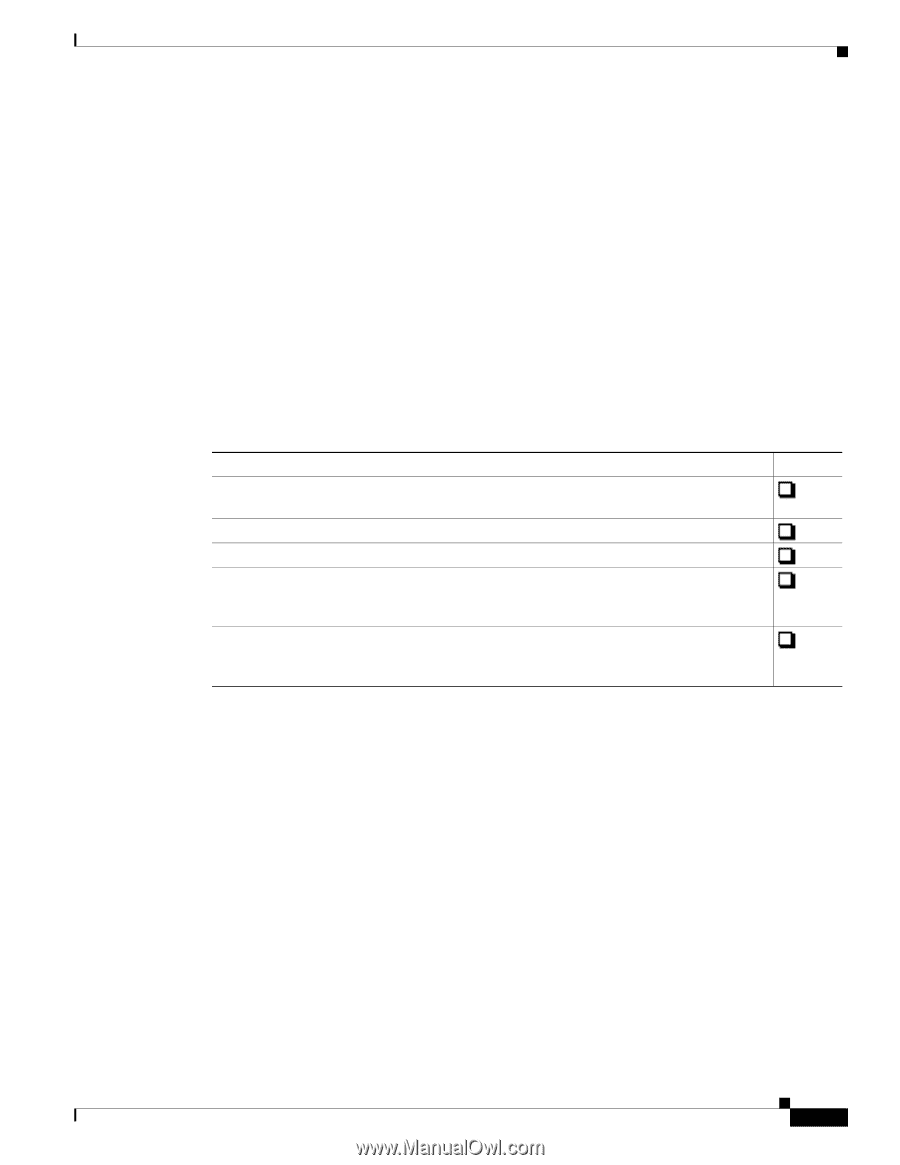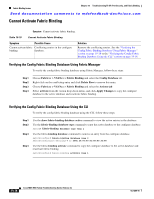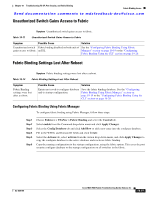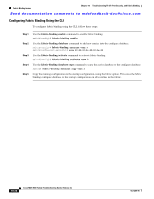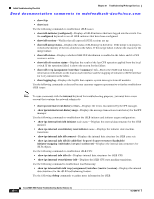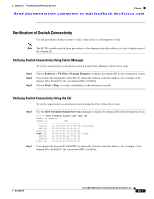Cisco MDS-9124 Troubleshooting Guide - Page 377
Initial Troubleshooting Checklist, Common Troubleshooting Tools in Fabric Manager, Common Troubleshooting Commands in the CLI
 |
View all Cisco MDS-9124 manuals
Add to My Manuals
Save this manual to your list of manuals |
Page 377 highlights
Chapter 20 Troubleshooting IP Storage Services Initial Troubleshooting Checklist Send documentation comments to [email protected] • If there are more than 200 initiators in the running configuration, you must lower the number of initiators to below 200 before disabling iSCSI. • If IVR and iSLB features are enabled in the same fabric, there should be at least one switch in the fabric that has both of these features enabled. That switch must do any zoning related configuration and activation (for normal zones, IVR zones, or iSLB zones) or there may be traffic disruption in the fabric. • iSLB VRRP load balancing is based on the number of initiators and not on the number of sessions. If you configure an initiator to see more targets than other initiators (resulting in more sessions on this initiator), you should configure this initiator with a higher load metric. • iSLB should not be configured with Fabric Manager. Use Device Manager, which supports iSLB with CFS distribution. Initial Troubleshooting Checklist Begin troubleshooting IP storage services issues by checking the following issues: Checklist Check off Verify licensing requirements. See the Cisco MDS 9000 Family Fabric Manager Configuration Guide. Verify that you are not configuring IPsec with IPv6. Verify that auto-zone and CFS distribution are enabled for iSLB. If an Ethernet PortChannel is configured between the IPS module and an Ethernet switch, verify that any VRRP load balancing policy on the Ethernet switch is based on source/destination IP address. Verify that iSCSI is enabled on the required switches in the fabric, and for the required Gigabit Ethernet interfaces. See the Cisco MDS 9000 Family Fabric Manager Configuration Guide for details. Common Troubleshooting Tools in Fabric Manager Use the following Fabric Manager procedures to access IP interfaces, FCIP, and iSCSI: • Choose Switches > Interfaces to access IP interfaces. • Choose ISLs > FCIP to access FCIP. • Choose End Devices > iSCSI to access iSCSI. Common Troubleshooting Commands in the CLI Use the following commands to troubleshoot IP interface, FCIP, and iSCSI issues: • show ip • show ips arp • show ipv6 traffic • show ips ipv6 OL-9285-05 Cisco MDS 9000 Family Troubleshooting Guide, Release 3.x 20-3