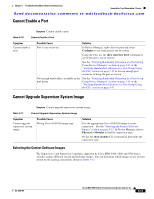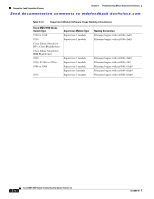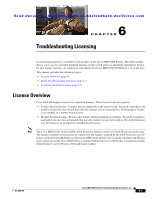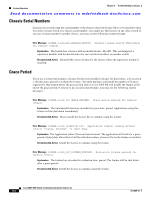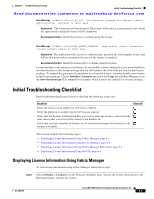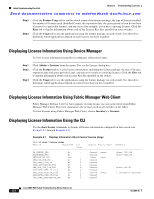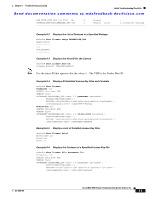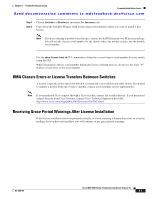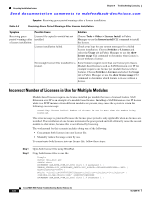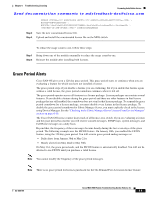Cisco MDS-9124 Troubleshooting Guide - Page 152
Displaying License Information Using Device Manager
 |
View all Cisco MDS-9124 manuals
Add to My Manuals
Save this manual to your list of manuals |
Page 152 highlights
Initial Troubleshooting Checklist Chapter 6 Troubleshooting Licensing Send documentation comments to [email protected] Step 2 Step 3 Click the Feature Usage tab to see the switch, name of the feature package, the type of license installed, the number of licenses used (Installed Count), the expiration date, the grace period (if you do not have a license for a particular feature), and any errors (for example, if you have a missing license). Click the Keys tab to display information about each of the License Key files installed on your switches. Click the Usage tab to see the applications using the feature package on each switch. Use this tab to determine which applications depend on each license you have installed. Displaying License Information Using Device Manager To view license information using Device Manager, follow these steps: Step 1 Step 2 Step 3 Click Admin > Licenses from the menu. You see the License dialog box. Click the Features tab to see the license information, including the feature package, the type of license, expiration date and grace period (if any), and any errors (such as a missing license). Click the Files tab to display information about each License Key file installed on the switch. Click the Usage tab to see the applications using the feature package on each switch. Use this tab to determine which applications depend on each license that you have installed. Displaying License Information Using Fabric Manager Web Client Fabric Manager Release 2.1(2) or later supports viewing license use across the fabric from Fabric Manager Web Client. This view summarizes the licenses used on all switches in the fabric. To view licenses using Fabric Manager Web Client, choose Inventory > Licenses. Displaying License Information Using the CLI Use the show license commands to display all license information configured on this switch (see Example 6-1 through Example 6-3). Example 6-1 Displays Information About Current License Usage switch# show license usage Feature Installed Lic Status Expiry Date Comments Count FM_SERVER_PKG No - Unused never Grace 79D 16H MAINFRAME_PKG No Unused Grace expired ENTERPRISE_PKG Yes - InUse never - DMM_FOR_SSM_PKG No 0 Unused SAN_EXTN_OVER_IP No 0 Unused - PORT_ACTIVATION_PKG No 0 Unused SME_FOR_IPS_184_PKG No 0 Unused Grace 86D 5H SAN_EXTN_OVER_IP_18_4 No 0 Unused - SAN_EXTN_OVER_IP_IPS2 Yes 1 Unused never 1 license(s) missing SAN_EXTN_OVER_IP_IPS4 No 0 Unused 10G_PORT_ACTIVATION_PKG No 0 Unused - Cisco MDS 9000 Family Troubleshooting Guide, Release 3.x 6-4 OL-9285-05