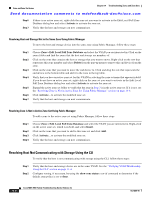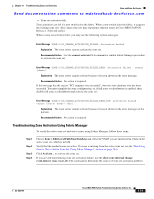Cisco MDS-9124 Troubleshooting Guide - Page 283
Host Cannot Communicate with Storage
 |
View all Cisco MDS-9124 manuals
Add to My Manuals
Save this manual to your list of manuals |
Page 283 highlights
Chapter 14 Troubleshooting Zones and Zone Sets Zone and Zone Set Issues Send documentation comments to [email protected] Host Cannot Communicate with Storage A host cannot see a storage device for the following reasons: • The default zone policy does not allow the devices to communicate. • Storage devices and host interfaces do not belong to the same zone or the zone is not part of the active zone set. Symptom Host cannot communicate with storage. Table 14-2 Host Cannot Communicate with Storage Symptom Host cannot communicate with storage. Possible Cause Host and storage are not in the same zone. Zone is not in active zone set. No active zone set and default zone policy is deny. The xE port connecting to the remote switch is isolated. Host and storage are not in the same VSAN. Solution See the "Resolving Host Not Communicating with Storage Issue Using Fabric Manager" section on page 14-5 or the "Resolving Host Not Communicating with Storage Using the CLI" section on page 14-6. See the "E Port Is Isolated in a VSAN" section on page 11-5. Verify the VSAN membership. See the "Verifying VSAN Membership Using Fabric Manager" section on page 11-4 or the "Verifying VSAN Membership Using the CLI" section on page 11-4. Resolving Host Not Communicating with Storage Issue Using Fabric Manager To verify that the host is not communicating with storage using Fabric Manager, follow these steps: Step 1 Step 2 Step 3 Step 4 Step 5 Verify that the host and storage device are in the same VSAN. See the "Verifying VSAN Membership Using Fabric Manager" section on page 11-4. Configure zoning, if necessary, by choose Fabricxx > VSANxx > Default Zone and selecting the Policies tab to determine if the default zone policy is set to deny. The default zone policy of permit means all nodes can see all other nodes. Deny means all nodes are isolated when not explicitly placed in a zone. Optionally, select permit from the Default Zone Behavior drop-down menu to set the default zone policy to permit if you are not using zoning. Got to Step 8. Choose Zone > Edit Local Full Zone Database and select the VSAN you are interested in. Click on the zones folder and verify that the host and storage are both members of the same zone. If they are not in the same zone, see the "Resolving Host and Storage Not in the Same Zone Using Fabric Manager" section on page 14-6. Choose Zone > Edit Local Full Zone Database and select the VSAN you are interested in. Click on the active zone folder and determine if the zone in Step 5 and the host and disk appear in the active zone set. If the zone is not in the active zone set, see the "Resolving Zone is Not in Active Zone Set Using Fabric Manager" section on page 14-6. OL-9285-05 Cisco MDS 9000 Family Troubleshooting Guide, Release 3.x 14-5