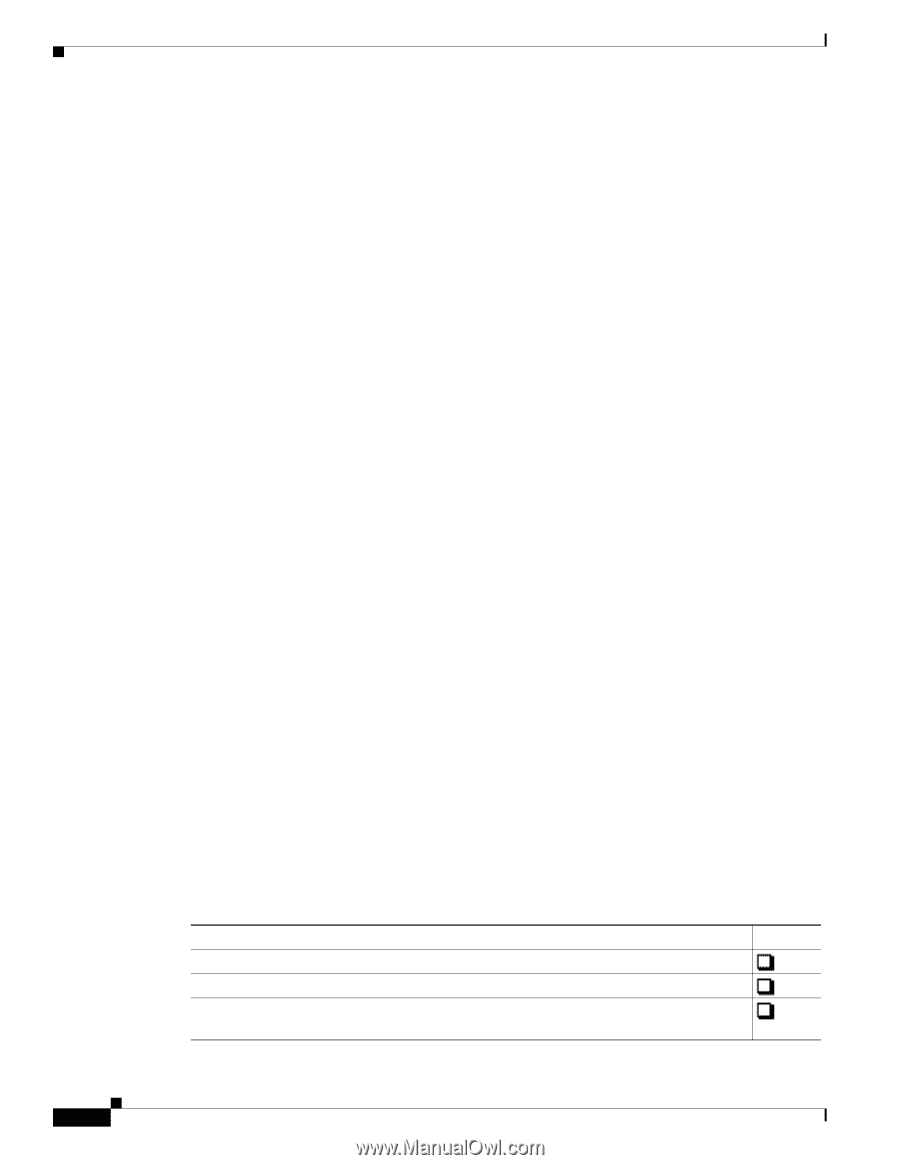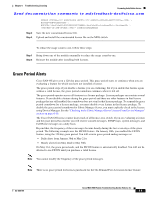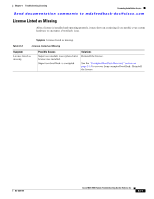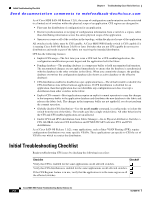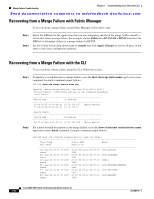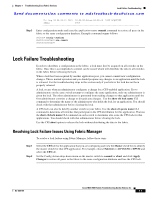Cisco MDS-9124 Troubleshooting Guide - Page 162
Initial Troubleshooting Checklist
 |
View all Cisco MDS-9124 manuals
Add to My Manuals
Save this manual to your list of manuals |
Page 162 highlights
Initial Troubleshooting Checklist Chapter 7 Troubleshooting Cisco Fabric Services Send documentation comments to [email protected] As of Cisco MDS SAN-OS Release 3.2(1), the scope of configuration synchronization can be restricted to a limited set of switches within the physical scope of an application. CFS regions are designed to: • Fine tune the distribution of configuration for an application. • Restrict synchronization or merging of configuration information from a switch to a region, rather than distributing information across the entire physical scope of the application. • Span across some or all of the switches in the topology, within the physical scope of the application. All switches in the fabric must be CFS capable. A Cisco MDS 9000 Family switch is CFS capable if it is running Cisco SAN-OS Release 2.0(1b) or later. Switches that are not CFS capable do not receive distributions and result in part of the fabric not receiving the intended distribution. CFS has the following features: • Implicit CFS usage-The first time you issue a CFS task for a CFS-enabled application, the configuration modification process begins and the application locks the fabric. • Pending database-The pending database is a temporary buffer to hold uncommitted information. The uncommitted changes are not applied immediately to ensure that the database is synchronized with the database in the other switches in the fabric. When you commit the changes, the pending database overwrites the configuration database (also know as active database or the effective database). • CFS distribution enabled or disabled on a per-application basis-The default (enable or disable) for CFS distribution state differs between applications. If CFS distribution is disabled for an application, then that application does not distribute any configuration nor does it accept a distribution from other switches in the fabric. • Explicit CFS commit-Most applications require an explicit commit operation to copy the changes in the temporary buffer to the application database and distributes the new database to the fabric and releases the fabric lock. The changes in the temporary buffer are not applied if you do not perform the commit operation. • Globally disable CFS distribution-Use the no cfs enable command, in config mode, to isolate the switch from the rest of the fabric. The results acts like a single switch fabric. All other behaviors by the CFS and CFS enabled application are un-affected. • Enable IPV4 and IPV6 distribution from Fabric Manager-Go to Physical Attributes> Switches > CFS. GLOBAL indicates CFS distribution and IP MULTICAST indicates IPV4 and IPV6 distributions. As of Cisco SAN-OS Release 3.1(2), some applications, such as Inter-VSAN Routing (IVR), require configuration distribution over some specific VSANs. These applications can specify to CFS the set of VSANs over which to restrict the distribution. Initial Troubleshooting Checklist Begin troubleshooting CFS issues by checking the following issues first: Checklist Checkoff Verify that CFS is enabled for the same applications on all affected switches. Verify that CFS distribution is enabled for the same applications on all affected switches. If the CFS Regions feature is in use, verify that the application is in the same region on all the affected switches. Cisco MDS 9000 Family Troubleshooting Guide, Release 3.x 7-2 OL-9285-05