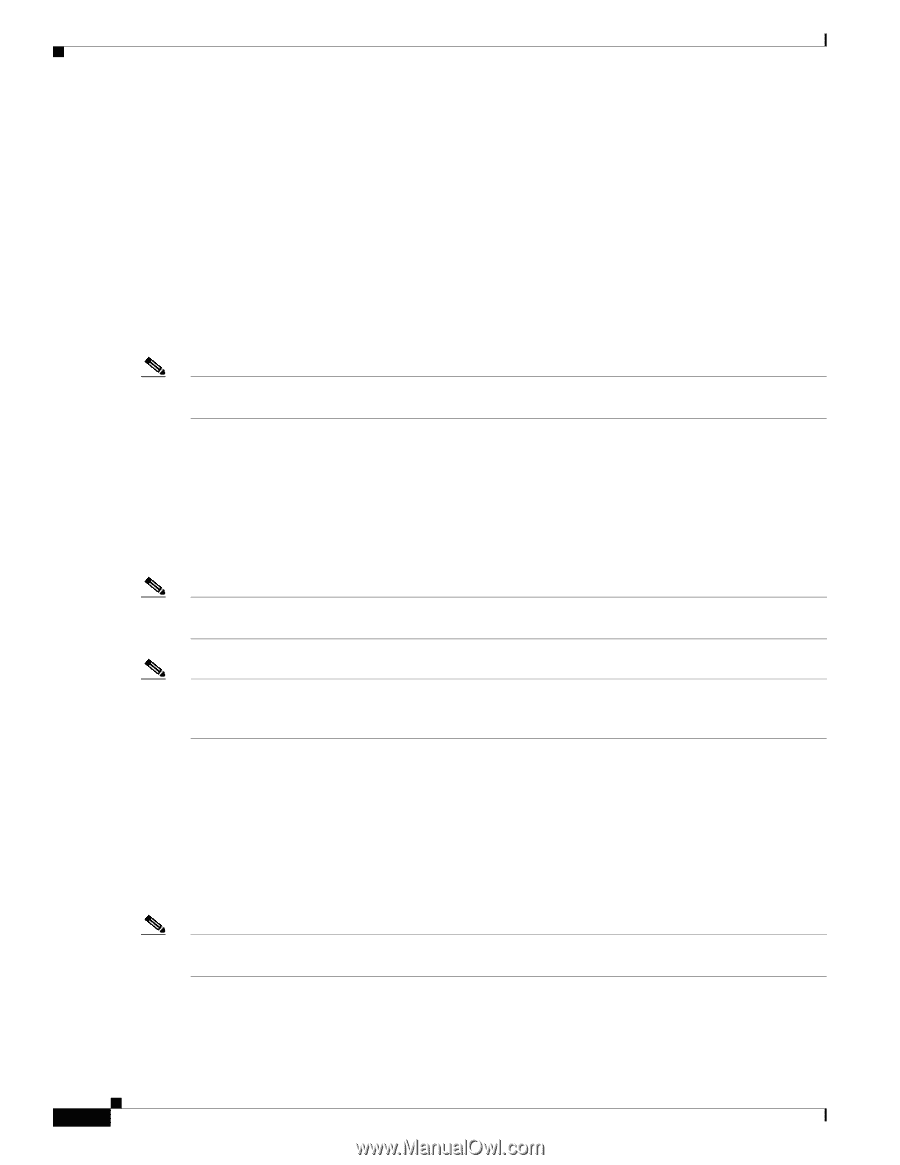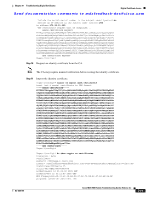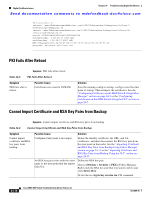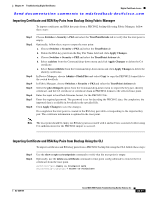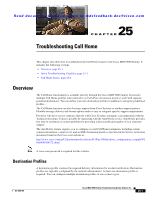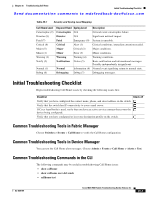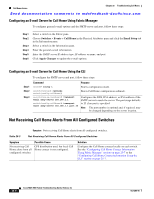Cisco MDS-9124 Troubleshooting Guide - Page 488
Alert Groups, Customized Alert Group Messages, Call Home Message Level Feature
 |
View all Cisco MDS-9124 manuals
Add to My Manuals
Save this manual to your list of manuals |
Page 488 highlights
Overview Chapter 25 Troubleshooting Call Home Send documentation comments to [email protected] You can use one of the predefined destination profiles or define a desired profile. If you define a new profile, you must assign a profile name. Alert Groups An alert group is a predefined subset of Call Home alerts supported in all switches in the Cisco MDS 9000 Family. Different types of Call Home alerts are grouped into different alert groups depending on their type. You can associate one or more alert groups to each profile as required by your network. The alert group feature allows you to select the set of Call Home alerts to be received by a destination profile (either predefined or user-defined). You can associate a destination profile with multiple alert groups. Note A Call Home alert is sent to e-mail destinations in a destination profile only if that Call Home alert belongs to one of the alert groups associated with that destination profile. Customized Alert Group Messages The predefined Call Home alert groups generate notification messages when certain events occur on the switch. You can customize predefined alert groups to execute additional valid show commands when specific events occur. The output from these additional show commands is included in the notification message along with that of the predefined show commands. Note You can assign a maximum of five user-defined show commands to an alert group. Only show commands can be assigned to an alert group. Note Customized show commands are supported for full text and XML alert groups only. Short text alert groups (short-txt-destination) do not support customized show commands because they only allow 128 bytes of text. Call Home Message Level Feature The Call Home message level feature allows you to filter messages based on their level of urgency. Each destination profile (predefined and user-defined) is associated with a Call Home message level threshold. Any message with a value lower that the urgency threshold is not sent. The urgency level ranges from 0 (lowest level of urgency) to 9 (highest level of urgency), and the default is 0 (all messages are sent). Table 25-1 shows the Call Home message level and how it relates to syslog message levels. Note Call Home does not change the syslog message level in the message text. The syslog message texts in the Call Home log appear as they are described in the Cisco MDS 9000 Family System Messages Guide. 25-2 Cisco MDS 9000 Family Troubleshooting Guide, Release 3.x OL-9285-05