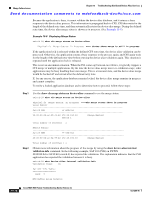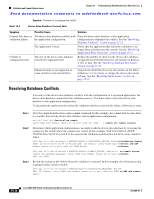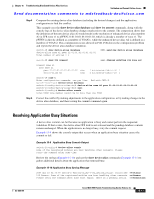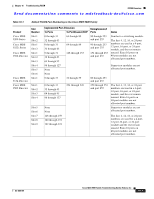Cisco MDS-9124 Troubleshooting Guide - Page 316
Resolving Database Size Issues, Example 15-11 show device-alias Command Output
 |
View all Cisco MDS-9124 manuals
Add to My Manuals
Save this manual to your list of manuals |
Page 316 highlights
Validation and Commit Failure Issues Chapter 15 Troubleshooting Distributed Device Alias Services Send documentation comments to [email protected] Check ivr status. Example 15-11 show device-alias Command Output switch-2# show device-alias internal validation-info Validation timer: 0s Per SAP Info Table SAPS: 2 SAP: 18 Num Resp Rcvd: 1 SAP: 110 Num Resp Rcvd: 1 MTS Buffer Array Details Buffers: 0 Local Status Num Reqs Sent: 1 Num SAPs Done: 2 Failed SAP : 110 Status: Some of the registered modules are busy ==>Status and reason handling other requests. Please retry the command after some time. Expln: there is a pending action. Check ivr status Remote Status CFS Resp Rcvd: FALSE Failed SWWN : 00:00:00:00:00:00:00:00 SAP : 0 Status: success Expln: The failed SAP in Example 15-11 is 110 (IVR). Unless the IVR lock is released, you cannot commit the device alias database changes. Resolving Database Size Issues The maximum size of the device alias database increased from 8K to 20K for switches running SAN-OS Release 3.1(1) or later. If the fabric includes switches running SAN-OS Release 3.0(x) or earlier and switches running Release 3.1(1) or later, the maximum size of the device alias database is limited to 8K. This is the limit imposed on the switches running Release 3.0(x) or earlier. Unless all of the switches are upgraded to Release 3.1(1) or later, you cannot configure more than 8K device aliases. If you attempt to configure or commit a device alias database that exceeds the maximum size supported in the fabric, the configuration or the commit will fail. Example 15-12 shows the commit failure and Example 15-13 shows the configuration failure. Example 15-12 Commit Failure Due to Database Size Limits switch-1(config)# device-alias commit Some of the switches in the fabric are running a version of software which cannot support either the issued command or maximum device-alias limits. Please fix those switches and retry the command. 15-14 Cisco MDS 9000 Family Troubleshooting Guide, Release 3.x OL-9285-05