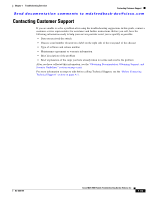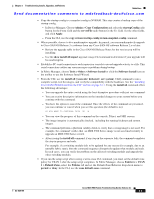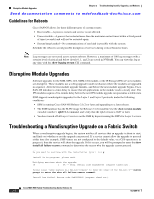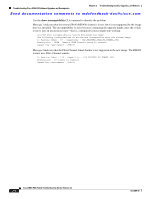Cisco MDS-9124 Troubleshooting Guide - Page 51
Tools > Other > Software Install, e Admin > Copy Configuration - review
 |
View all Cisco MDS-9124 manuals
Add to My Manuals
Save this manual to your list of manuals |
Page 51 highlights
Chapter 2 Troubleshooting Installs, Upgrades, and Reboots Guidelines Send documentation comments to [email protected] • Copy the startup-config to a snapshot config in NVRAM. This step creates a backup copy of the startup-config. - In Device Manager, Choose Admin > Copy Configuration and select the startupConfig radio button for the From: field and the serverFile radio button for the To: field. Set the other fields, and click Apply. - From the CLI, use the copy nvram:startup-config nvram-snapshot-config command. • Where possible, choose to do a nondisruptive upgrade. In general, you can nondisruptively upgrade to Cisco SAN-OS Release 3.x software from any Cisco SAN-OS software Release 2.x or later. - Review the upgrade table in the Cisco SAN-OS Release Notes for the version you will be installing. - Use the show install all impact upgrade-image CLI command to determine if your upgrade will be nondisruptive. • Establish a PC serial connection to each supervisor console to record upgrade activity to a file. This serial connection catches any error messages or problems during bootup. • In Fabric Manager, choose Tools > Other > Software Install or click the Software Install icon on the toolbar to use the Software Install Wizard. • From the CLI, use the install all [{asm-sfn | kickstart | ssi | system} URL] command to run a complete script, test the images, and verify the compatibility with the hardware. See the "Installing Cisco SAN-OS Software from the CLI" section on page 2-11. Using the install all command offers the following advantages: - You can upgrade the entire switch using the least disruptive procedure with just one command. - You can receive descriptive information on the intended changes to your system before you continue with the command. - You have the option to cancel the command. Once the effects of the command are presented, you can continue or cancel when you see this question (the default is no): Do you want to continue (y/n) [n] :y - You can view the progress of this command on the console, Telnet, and SSH screens. - The image integrity is automatically checked, including the running kickstart and system images. - The command performs a platform validity check to verify that a wrong image is not used. For example, the command verifies that an MDS 9500 Series image is not used inadvertently to upgrade an MDS 9200 Series switch. - After issuing the install all command, if any step in the sequence fails, the command completes the step in progress and ends. For example, if a switching module fails to be updated for any reason (for example, due to an unstable fabric state), then the command sequence disruptively updates that module and ends. In such cases, you can verify the problem on the affected switching module and upgrade the other switching modules. • If you run the setup script after issuing a write erase CLI command, you must set the default zone policy for VSAN 1 after the setup script completes. In Fabric Manager, choose Fabricxx > VSAN 1 > Default Zone, select the Policies tab and set the Default Zone Behavior drop-down menu to permit or deny. In the CLI, use the zone default-zone command. OL-9285-05 Cisco MDS 9000 Family Troubleshooting Guide, Release 3.x 2-3