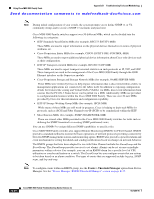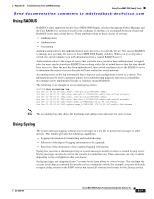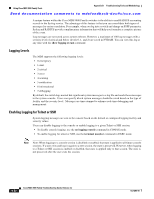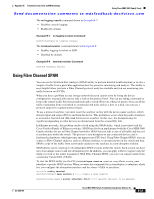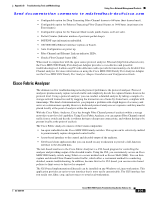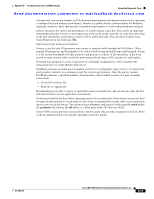Cisco MDS-9124 Troubleshooting Guide - Page 541
Cisco Fabric Analyzer
 |
View all Cisco MDS-9124 manuals
Add to My Manuals
Save this manual to your list of manuals |
Page 541 highlights
Appendix B Troubleshooting Tools and Methodology Using Cisco Network Management Products Send documentation comments to [email protected] • Configurable option for Deep Truncating Fibre Channel frames to 64 bytes (best frames burst). • Configurable option for Ethernet Truncating Fibre Channel frames to 1496 bytes (maximum size E-net frames). • Configurable option for No Truncate Mode (sends jumbo frames on E-net side). • Packet Counter (Indicates number of previous packet drops). • SOF/EOF type information embedded. • 100/1000 Mb/s Ethernet interface (option on board). • Auto Configuration on power up. • Fibre Channel and Ethernet Link up indicator LEDs. • Checks Fibre Channel frame CRC. When used in conjunction with the open source protocol analyzer, Ethereal (http//www.ethereal.com), the Cisco MDS 9000 Family Port Analyzer Adapter provides a cost-effective and powerful troubleshooting tool. It allows any PC with a Ethernet card to provide the functionality of a flexible Fibre Channel analyzer. For more information on using the Cisco MDS 9000 Family Port Analyzer Adapter see the Cisco MDS 9000 Family Port Analyzer Adapter Installation and Configuration Guide. Cisco Fabric Analyzer The ultimate tool for troubleshooting network protocol problems is the protocol analyzer. Protocol analyzers promiscuously capture network traffic and completely decode the captured frames down to the protocol level. Using a protocol analyzer, you can conduct a detailed analysis by taking a sample of a storage network transaction and by mapping the transaction on a frame-by-frame basis, complete with timestamps. This kind of information lets you pinpoint a problem with a high degree of accuracy and arrive at a solution more quickly. However, dedicated protocol analyzers are expensive and they must be placed locally at the point of analysis within the network. With the Cisco Fabric Analyzer, Cisco has brought Fibre Channel protocol analysis within a storage network to a new level of capability. Using Cisco Fabric Analyzer, you can capture Fibre Channel control traffic from a switch and decode it without having to disrupt any connectivity, and without having to be present locally at the point of analysis. The Cisco Fabric Analyzer consists of three main components: • An agent embedded in the Cisco MDS 9000 Family switches. This agent can be selectively enabled to promiscuously capture designated control traffic. • A text-based interface to the control and decoded output of the analyzer. • GUI-based client application that you can install on any workstation to provide a full-function interface to the decoded data. The text-based interface to the Cisco Fabric Analyzer is a CLI-based program for controlling the analyzer and providing output of the decoded results. Using the CLI, you can remotely access an Cisco MDS 9000 Family switch, using Telnet or a secure method such as Secure Shell (SSH). You can then capture and decode Fibre Channel control traffic, which offers a convenient method for conducting detailed, remote troubleshooting. In addition, because this tool is CLI-based, you can use roles-based policies to limit access to this tool as required. The GUI-based implementation (Ethereal) can be installed on any Windows or Linux workstation. This application provides an easier-to-use interface that is more easily customizable. The GUI interface lets you easily sort, filter, crop, and save traces to your local workstation. OL-9285-05 Cisco MDS 9000 Family Troubleshooting Guide, Release 3.x B-25