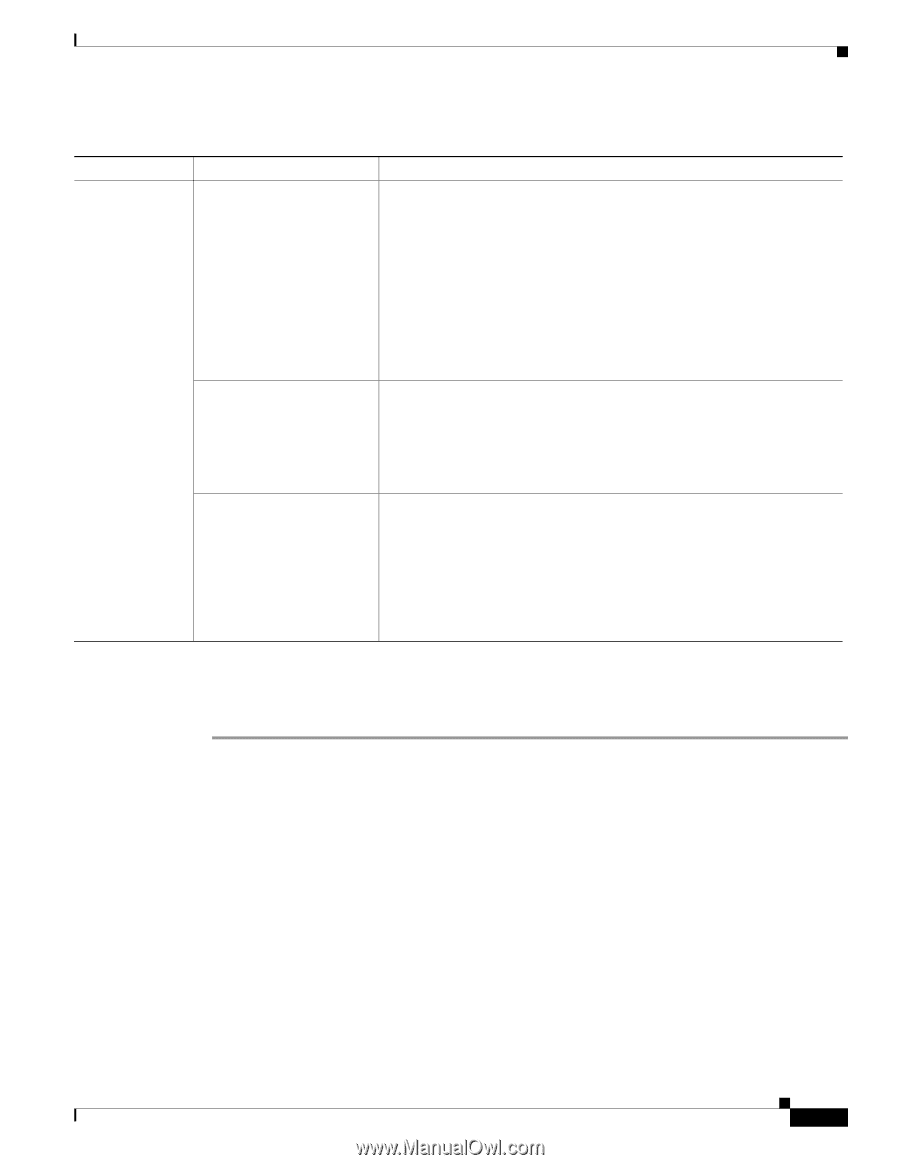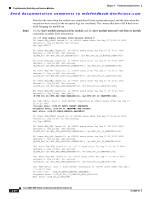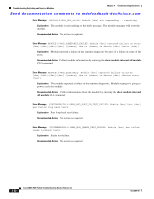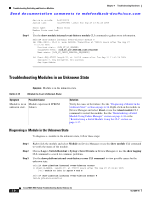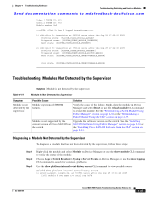Cisco MDS-9124 Troubleshooting Guide - Page 129
Logs > Switch Resident > Syslog > Sever Events
 |
View all Cisco MDS-9124 manuals
Add to My Manuals
Save this manual to your list of manuals |
Page 129 highlights
Chapter 4 Troubleshooting Hardware Troubleshooting Switching and Services Modules Send documentation comments to [email protected] Table 4-12 Module is Automatically Reloaded Symptom Module is automatically reloaded. Possible Cause Module experienced heartbeat failures. Solution Choose Logs > Switch Resident > Syslog > Sever Events on Device Manager or use the show logging CLI command to verify bootup problems. Use the show module internal event-history module CLI command and look for Triggered event: [LCM_EV_LCP_ALIVE_TIMEOUT] to verify that the module did not respond to heartbeat requests. Right-click the module in Device Manager and select Reset or use the reload module CLI command to restart the module. See the "Reinitializing a Failed Module Using Fabric Manager" section on page 4-36 or the "Reinitializing a Failed Module Using the CLI" section on page 4-37. The module experienced runtime diagnostic failures. Verify the cause of the failure. See the "Diagnosing a Reloaded Module" section on page 4-33. Right-click the module in Device Manager and select Reset or use the reload module CLI command to restart the module. See the "Reinitializing a Failed Module Using Fabric Manager" section on page 4-36 or the "Reinitializing a Failed Module Using the CLI" section on page 4-37. Module lost synchronize with the fabric. Use the show system internal xbar internal event-history errors and look for something similar to: Rx MTS_OPC_SSA_LOST_SYNC_SERIAL slot 8 fabric 0 link 0 to verify that the module lost sync with the fabric. Right-click the module in Device Manager and select Reset or use the reload module CLI command to restart the module. See the "Reinitializing a Failed Module Using Fabric Manager" section on page 4-36 or the "Reinitializing a Failed Module Using the CLI" section on page 4-37. Diagnosing a Reloaded Module To diagnose the reason for a reloaded module, follow these steps: Step 1 Step 2 Step 3 Right-click the module and select Module on Device Manager or use the show module CLI command to verify the status of the module. Choose Logs > Switch Resident > Syslog > Sever Events on Device Manager or use the show logging CLI command to search for common reload problems. Use the show module internal exception module CLI command to view the exception log. switch# show module internal exceptionlog module 8 ********* Exception info for module 8 ******** exception information --- exception instance 3 ---- device id: 0 device errorcode: 0x40730017 system time: (1127843486 ticks) Tue Sep 27 17:51:26 2005 error type: FATAL error Number Ports went bad: 1,2,3,4,5,6,7,8 exception information --- exception instance 4 ---- device id: 5 OL-9285-05 Cisco MDS 9000 Family Troubleshooting Guide, Release 3.x 4-33